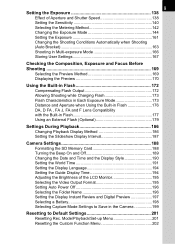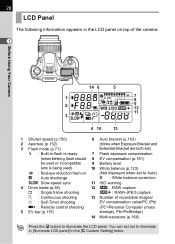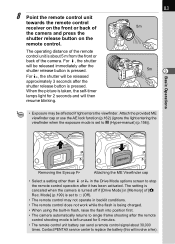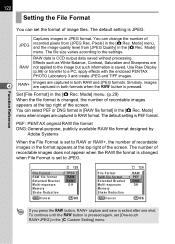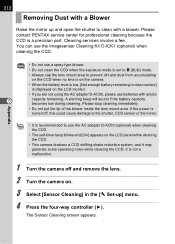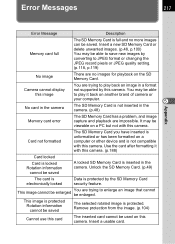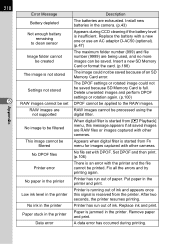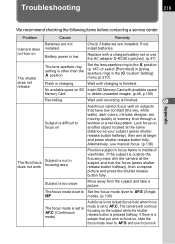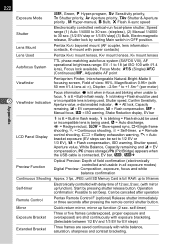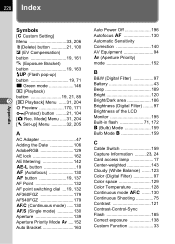Pentax K10D - Digital Camera SLR Support and Manuals
Get Help and Manuals for this Pentax item

Most Recent Pentax K10D Questions
K10 Brightness Problem
On cloudy days, in shady areas, or underneath tree canopies in auto mode the brightness on my phot...
On cloudy days, in shady areas, or underneath tree canopies in auto mode the brightness on my phot...
(Posted by Anonymous-18343 13 years ago)
Pentax K10D Videos
Popular Pentax K10D Manual Pages
Pentax K10D Reviews
We have not received any reviews for Pentax yet.