Pentax E30 - Optio Digital Camera Support and Manuals
Pentax E30 Videos
Popular Pentax E30 Manual Pages
Operation Manual - Page 1


Digital Camera
Operating Manual
To ensure the best performance from your camera, please read the Operating Manual before using the camera.
Operation Manual - Page 2


... LCD monitor in this has no effect on the PENTAX website. However, this manual are not PRINT Image Matching III compliant. PRINT Image Matching enabled digital still cameras, printers and software help photographers to produce images more information. The PRINT Image Matching logo is manufactured using this PENTAX Digital Camera. Regarding ImageLink ImageLink and the ImageLink print...
Operation Manual - Page 3


...attention immediately if a card is accidentally swallowed. • Wrapping the strap of the camera around their necks. • Use an AC adapter that specified exclusively for use with...camera immediately, remove the batteries or unplug the AC adapter, and contact your nearest PENTAX Service Center. About the Camera
Warning • Do not attempt to the safety of this product. USING YOUR CAMERA...
Operation Manual - Page 7


... be Taken During Handling 3 Contents 5 Composition of the Operating Manual 10
Camera Features 11 Checking the Contents of the Package 13 Names of Parts 14 Names of Operating Parts 15 Monitor Indications 15
Getting Started
18
Attaching the Strap 18
Powering the Camera 19 Installing the Batteries 19 Using the AC Adapter with a Household Power Supply 22...
Operation Manual - Page 12


... of capturing images and how to set the camera-related functions.
9 Appendix
This chapter deals with the camera. Refer to the PC Connection Manual contained
in the CD-ROM that contains this Operating Manual for instructions on
saving images to a computer and installing ACDSee for PENTAX, and refer
to ACDSee for PENTAX Help for instructions on a TV and how to...
Operation Manual - Page 14


...a Kodak EasyShare Printer Dock and then placing the camera on the screen before you take the picture, so you can be sure that supports PictBridge using a computer.
12 Gone are the ... single button.
Easy Printing without using the USB/AV cable, you can print images directly from the camera. Choose a Frame Before Taking the Picture! The Optio E30 lets you choose a frame and display it ...
Operation Manual - Page 15


... complete with an asterisk (*) are also available as optional accessories.
Camera Optio E30
Strap O-ST62 (*)
Dock insert O-DI62
Software (CD-ROM) S-SW62
Operating Manual (this manual) / PC Connection
Manual (CD-ROM)
USB/AV cable I-UAV62 (*)
JA EN DE FR IT ES NL SV TC SC
Quick Guide
Two AA alkaline batteries
Items marked with the items listed below. For other optional...
Operation Manual - Page 16


Names of Parts
Front
Back
14
Strap lug Shutter release button Power switch Self-timer lamp (red) Flash
Lens Microphone DC coupler cable cover
Speaker LCD monitor Access lamp
ImageLink Terminal (Dock Terminal) Battery/card cover Tripod socket USB/AV terminal
Operation Manual - Page 28


... Cards, visit the PENTAX website
or contact your nearest PENTAX Service Center.
26 Getting Started
Precautions When Using an SD Memory Card
• The SD Memory Card is write-protected.
• Care should be taken when removing the SD Memory Card immediately after
using an SD Memory Card with the USB/AV cable, as this...
Operation Manual - Page 77


... balance is saved and the screen returns to capture status. Manual Setting
Have a blank sheet of white paper or similar material for White balance adjustment ready beforehand.
1 In the White balance screen, use the four-way controller
(23) to select K (Manual).
2 Point the camera at the blank
sheet of white paper or similar
White...
Operation Manual - Page 100


... to be adjusted with the zoom button while the camera is connected to AV equipment.
98
If this happens, change the video output format setting. (p.134)
• The camera LCD monitor turns off before connecting the camera to the TV.
1 Connect the USB/AV cable to the USB/AV terminal. 2 Connect the other ends of the device...
Operation Manual - Page 116
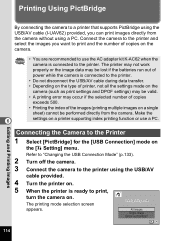
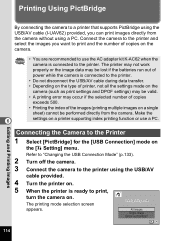
... connecting the camera to a printer that supports PictBridge using the USB/AV cable (I-UAV62) ...batteries run out of
power while the camera is connected to the printer.
• Do not disconnect the USB/AV cable during data transfer.
• Depending on the type of printer, not all the settings made on the
camera (such as print settings and DPOF settings) may be valid.
• A printing error...
Operation Manual - Page 135


... English
Changing the USB Connection Mode
Choose the appropriate USB connection mode depending on the [u Setting] menu.
2 Press the four-way controller (5). The USB Connection setting is selected for instructions on connecting the camera to a computer.
1 Use the four-way controller (23) to select [USB
Connection] on whether you are going to connect the USB/AV cable to a PC or...
Operation Manual - Page 148


... subject is no malfunction. If the camera turns on and operates properly, this should occur, try removing and then reloading the batteries. Shooting mode is set to C or y
USB connection with computer does not work properly
USB connection mode Change the USB connection mode to is set to [PictBridge] [PC]. (p.133)
USB connection with autofocus
Lock focus on...
Operation Manual - Page 151


...batteries, AC adapter kit (optional)
Battery Life
Number of Recordable Images 200 pictures (AA alkaline batteries)*1
Playback Time 310 min. (AA alkaline batteries... -house testing. In/Out Port
USB/AV terminal, Dock terminal, DC ...printer setting
Paper Type
C, D, E, printer setting
Quality
C, D, E, printer setting
Border Status With/without, printer setting
ImageLink
Supported
Appendix
...
Pentax E30 Reviews
Do you have an experience with the Pentax E30 that you would like to share?
Earn 750 points for your review!
We have not received any reviews for Pentax yet.
Earn 750 points for your review!


