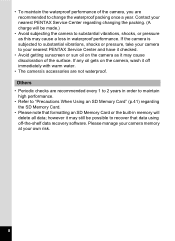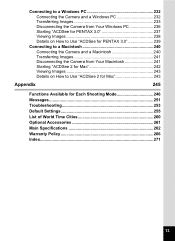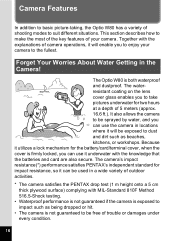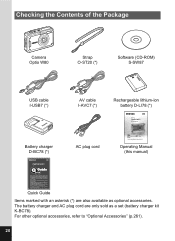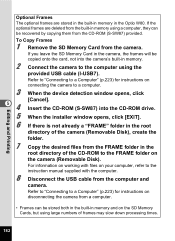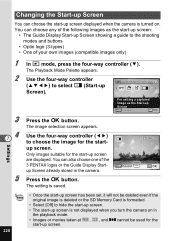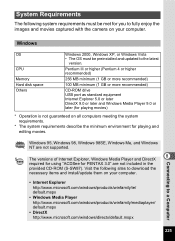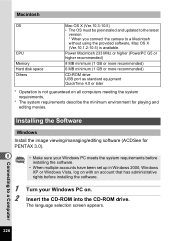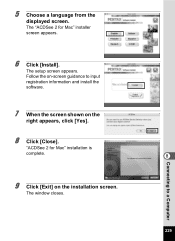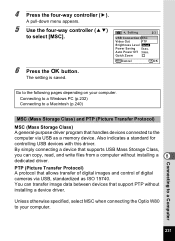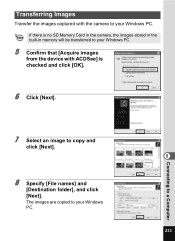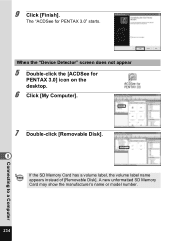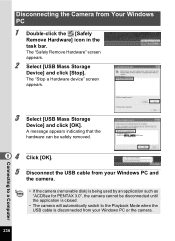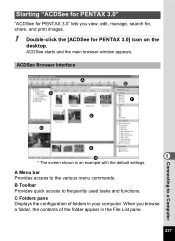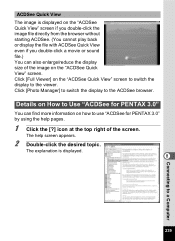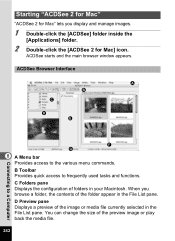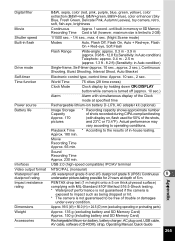Pentax Optio W80 Support Question
Find answers below for this question about Pentax Optio W80 - Optio W80 - Digital Camera.Need a Pentax Optio W80 manual? We have 1 online manual for this item!
Question posted by steve5199 on November 30th, 2011
Pentax Optio 80 Acdsee Software Upgrade For Windows 7.
Is there a new version of the software (S-SW87 ACDSee for Pentax 3.0) that will work with Windows 7? After the upgrade I can no longer retrieve photos to send via email.
Current Answers
Related Pentax Optio W80 Manual Pages
Similar Questions
Setting The Usb Connection To Pc Setting The Usb Connection Mode Topc
USB connection is selected and then the pull-down menu say either MSC or PTP Which should I select? ...
USB connection is selected and then the pull-down menu say either MSC or PTP Which should I select? ...
(Posted by mkjboehm 8 years ago)
Missing Driver For My Pentax Optio E50
(Posted by lillieherrera 9 years ago)
Can Deleted Photos From An Sd Card Be Recovered From The Optio W80 ?
(Posted by alexanderart457 9 years ago)
Pentax Optio S7 Software
i recently bought a pentax optio S7 digital camera with no s-sw56 cd-rom.where would i get one in Me...
i recently bought a pentax optio S7 digital camera with no s-sw56 cd-rom.where would i get one in Me...
(Posted by tmmarsh 11 years ago)
Pentax Optio Rs 1000 Display Problem
Recently i have bought PENTAX optio RS 1000. now its showing display greenish. i have tried to chan...
Recently i have bought PENTAX optio RS 1000. now its showing display greenish. i have tried to chan...
(Posted by sivasecurities 12 years ago)