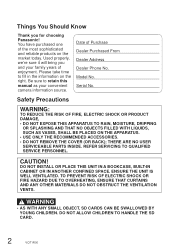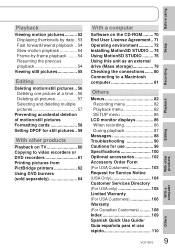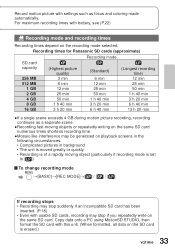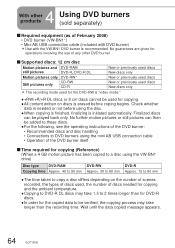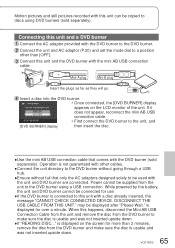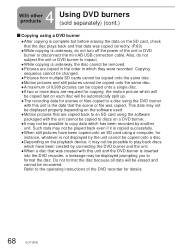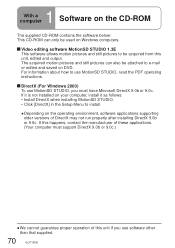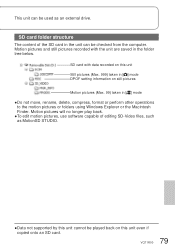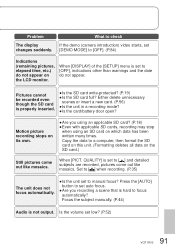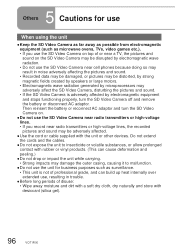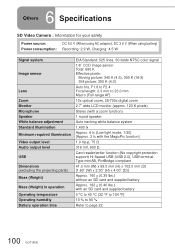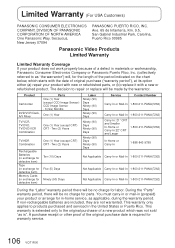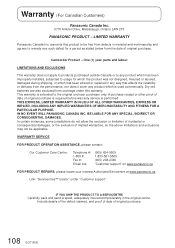Panasonic SDR-S7R Support Question
Find answers below for this question about Panasonic SDR-S7R.Need a Panasonic SDR-S7R manual? We have 1 online manual for this item!
Question posted by mgashtonpro on December 20th, 2012
Panasonic 3ccd Camcorder. Copy Old Tapes To Dvds
Simple question. I have an old Panasonic 3CCD with several old tapes. I'd like to copy these tapes onto DVDs. What is the easiest way to do that with my home pc or laptop?
Current Answers
Related Panasonic SDR-S7R Manual Pages
Similar Questions
My Video Sd Camera Sdr-s71 Turn Off When I Open Lcd Scren ?
my video sd camera SDR-S71 turn off when i open LCD scren ?
my video sd camera SDR-S71 turn off when i open LCD scren ?
(Posted by yogeshviresh 8 years ago)
Panasonicd Dvd Video Camera Model Vdr-m55pp Usb Cord
Can I still get a usb cord and the software CD for this camera if I purchased in 2006? I use a MAC O...
Can I still get a usb cord and the software CD for this camera if I purchased in 2006? I use a MAC O...
(Posted by Anonymous-146287 9 years ago)
Transferring Video Footage On My Video Camera To Sd Card
I bought my video camera back in 2009. At the time of purchase I asked if it was necessary to have t...
I bought my video camera back in 2009. At the time of purchase I asked if it was necessary to have t...
(Posted by fmcgruddy 10 years ago)
Panasonic Dvd Video Camera Model # Vdr-m53pp
Need some Mini DVDs to fit this camera
Need some Mini DVDs to fit this camera
(Posted by rwalker69 10 years ago)
Need A Replacement Ac Adapter For Sdp-h60p Panasonic Video Camera
where can I find a replacement ac adapter for sdp-h60p panasonic video camera
where can I find a replacement ac adapter for sdp-h60p panasonic video camera
(Posted by angilong74 11 years ago)