Panasonic SDR-S7R Support and Manuals
Get Help and Manuals for this Panasonic item
This item is in your list!

View All Support Options Below
Free Panasonic SDR-S7R manuals!
Problems with Panasonic SDR-S7R?
Ask a Question
Free Panasonic SDR-S7R manuals!
Problems with Panasonic SDR-S7R?
Ask a Question
Most Recent Panasonic SDR-S7R Questions
Panasonic 3ccd Camcorder. Copy Old Tapes To Dvds
Simple question. I have an old Panasonic 3CCD with several old tapes. I'd like to copy these tap...
Simple question. I have an old Panasonic 3CCD with several old tapes. I'd like to copy these tap...
(Posted by mgashtonpro 11 years ago)
Popular Panasonic SDR-S7R Manual Pages
Sd Video Camera - Multi Language - Page 2
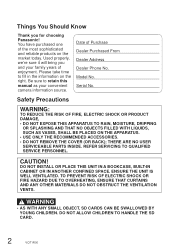
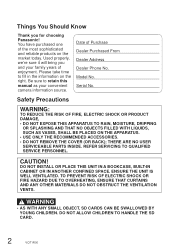
Please take time to retain this manual as your family years of enjoyment. CAUTION! Model No. THERE ARE NO USER SERVICEABLE PARTS INSIDE. ENSURE THE UNIT IS WELL VENTILATED... QUALIFIED SERVICE PERSONNEL.
DO NOT INSTALL OR PLACE THIS UNIT IN A BOOKCASE, BUILT-IN CABINET OR IN ANOTHER CONFINED SPACE.
Used properly, we're sure it will bring you for choosing Panasonic! Date ...
Sd Video Camera - Multi Language - Page 3


...
Trade Name: Panasonic
Model No.:
SDR-S7P
Responsible party:Panasonic Corporation of North America
One Panasonic Way, Secaucus, NJ 07094
Support Contact: Panasonic Consumer Electronics Company
1-800-211-PANA (7262)
This device complies with the instructions, may cause harmful interference to provide reasonable protection against harmful interference in accordance with Part 15 of the...
Sd Video Camera - Multi Language - Page 8
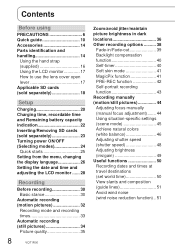
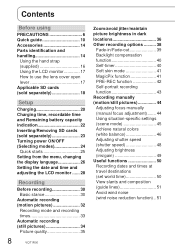
... pictures 44 Adjusting focus manually (manual focus adjustment)....... 44 Using situation-specific settings (scene mode 45 Achieve natural colors (white balance 46 Adjusting shutter speed (shutter speed 48 Adjusting brightness (iris/gain 49 Useful functions 50 Recording dates and times at travel destinations (set world time 50 View slants and composition (guide lines 51 Avoid wind...
Sd Video Camera - Multi Language - Page 9
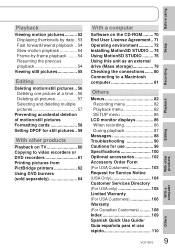
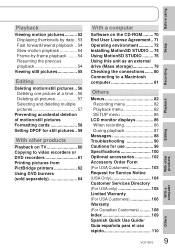
... deletion of motion/still pictures Formatting cards 58 Setting DPOF for still pictures.. 59
With other products...SETUP menu 85
LCD monitor displays 86 When recording 86 During playback 87
Messages 88 Troubleshooting 90 Cautions for use 96 Specifications 100 Optional accessories 102 Accessory Order Form (For USA Customers 103 Request for Service Notice (USA Only 104 Customer Services...
Sd Video Camera - Multi Language - Page 22
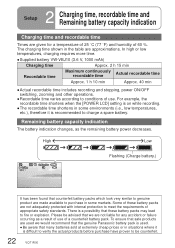
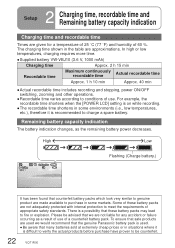
...Setup...For example, the recordable time shortens when the [POWER LCD] setting is on while recording.
●The recordable time shortens in...recommended to be advised that we would recommend that the genuine Panasonic battery pack is used. ● Be aware that counterfeit...has been found that many batteries sold at extremely cheap prices or in the table are not adequately protected with internal...
Sd Video Camera - Multi Language - Page 23
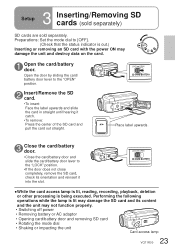
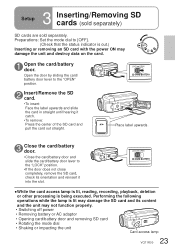
...center of the SD card and ...not close completely, remove the SD card, check its content and the unit .... Preparations: Set the mode dial to the "OPEN" position.
2 Insert/Remove the SD card.
&#... other processing is out.) Inserting or removing an SD card with the power ON may not function properly...• Opening card/battery door and removing SD card • Rotating the mode dial •...
Sd Video Camera - Multi Language - Page 32
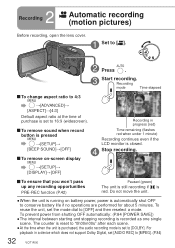
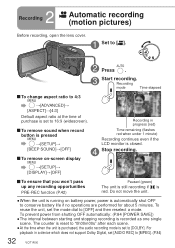
...]→[4:3]
Default aspect ratio at the time of purchase is set the mode dial to [DOLBY].
To prevent power from shutting...SETUP]→ [DISPLAY]→[OFF]
To ensure that you won't pass up any recording opportunities
PRE-REC function (P.42)
Paused (green)
The unit is still recording if [ ] is recorded as one single scene. Recording in a device which does not support Dolby Digital, set...
Sd Video Camera - Multi Language - Page 63


...;6 INCH: Postcard size
A4:
A4 size
STANDARD: Prioritize printer setting.
[ ]:
No frame print
[ ]:
Frame print
●Settings not supported by the printer cannot be printed by connecting the unit directly to a printer that supports PictBridge. To cancel printing
A confirmation message appears. [YES]: Cancels print settings and returns to a
PictBridge printer.
63 VQT1R00 Still pictures...
Sd Video Camera - Multi Language - Page 70
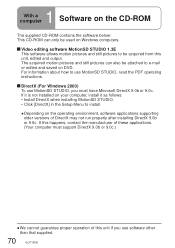
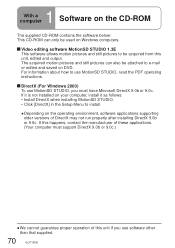
...installed on your computer, install it as follows: • Install DirectX when installing MotionSD STUDIO. • Click [DirectX] in the Setup Menu to e-mail or edited and saved on the operating environment, software applications supporting... instructions.
1 With a
computer
Software on the CD-ROM
The supplied CD-ROM contains the software below: This CD-ROM can also be attached to install....
Sd Video Camera - Multi Language - Page 75


... the software
●For Windows 2000 or XP Click [Start] → ([Settings] →) [Add or Remove Programs (Applications)] in [My Computer]. Reading the MotionSD STUDIO operating instructions (PDF file) Click [All Programs (or [Programs])] → [Panasonic] → [MotionSD STUDIO 1.3E] → [Manual] from the [Help] menu at the top of the [Edit Screen] windows...
Sd Video Camera - Multi Language - Page 84
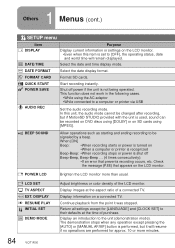
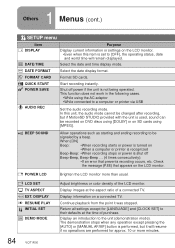
...If an error that ...SETUP menu
Item DISPLAY
DATE/TIME DATE FORMAT FORMAT CARD QUICK START POWER SAVE
AUDIO REC
Purpose Display current information or settings...MANUAL AF/MF] button is performed, but if MotionSD STUDIO provided with the unit is not being operated. Format SD cards.
This function does not work in the following cases.
•While using [MPEG]. DISPLAY RESUME PLAY INITIAL SET...
Sd Video Camera - Multi Language - Page 89
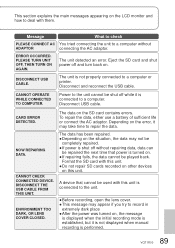
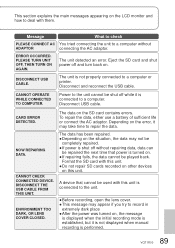
... OFF, THEN TURN ON AGAIN. The unit detected an error. The unit is connected to repair the data.
ERROR OCCURRED.
CANNOT CHECK CONNECTED DEVICE.
Eject the SD card and shut power off while it is not displayed when manual recording is turned on. ●If repairing fails, the data cannot be shut off and turn back...
Sd Video Camera - Multi Language - Page 90


...while when fully charged, it has reached the end of its service-life.
Is the battery sufficiently charged? To resume unit use, set to [OFF], power does not shut off automatically. (P.84... is swollen. 4 Others
Troubleshooting
Problem
What to check
The power does not turn back on. (Performing the above operation while the SD card is out, then eject
the SD card, remove the battery ...
Sd Video Camera - Multi Language - Page 91
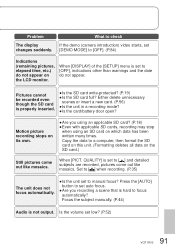
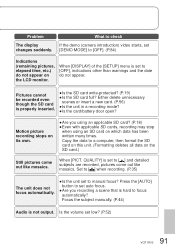
....) do not appear. QUALITY] is hard to manual focus?
Copy the data to [OFF], indications other than warnings and the date do not appear on which data has been written many times. When [DISPLAY] of the [SETUP] menu is set to a computer, then format the SD card on this unit. (Formatting deletes all data...
Sd Video Camera - Multi Language - Page 95
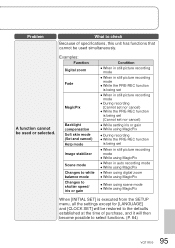
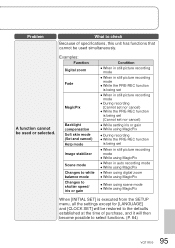
... mode ● While using MagicPix
When [INITIAL SET] is executed from the SETUP menu, all the settings except for [LANGUAGE] and [CLOCK SET] will then become possible to the defaults established at the time of specifications, this unit has functions that cannot be used simultaneously. Examples: Function
Digital zoom
Fade
MagicPix
A function cannot be used or...
Panasonic SDR-S7R Reviews
Do you have an experience with the Panasonic SDR-S7R that you would like to share?
Earn 750 points for your review!
We have not received any reviews for Panasonic yet.
Earn 750 points for your review!
