Panasonic SDR-H100S Support and Manuals
Get Help and Manuals for this Panasonic item
This item is in your list!

View All Support Options Below
Free Panasonic SDR-H100S manuals!
Problems with Panasonic SDR-H100S?
Ask a Question
Free Panasonic SDR-H100S manuals!
Problems with Panasonic SDR-H100S?
Ask a Question
Popular Panasonic SDR-H100S Manual Pages
SDRH100P User Guide - Page 7


...content
Panasonic does not accept any responsibility for damages directly or indirectly due to any type of problems that result in the unit. When using this unit. (l 111)
∫ Handling of HDD [SDR-H100]... this
owner's manual
≥ SD Memory Card, SDHC Memory Card
and SDXC Memory Card are a few things to vibrations or shock, and do not turn off the power (remove the battery) j Insert ...
SDRH100P User Guide - Page 8


... that you have the SDXC logo are not based on SD Memory Card Specifications. ≥ Refer to protect the HDD. The unit is a trademark of...models SDR-S70 , SDR-S71 ,
SDR-T70 and SDR-H100 . Transportation When the unit is used for your personal entertainment only. This owner's manual is designed for more details on the screen when it is transported, turn off the power (remove the battery...
SDRH100P User Guide - Page 10
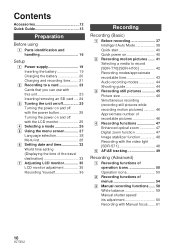
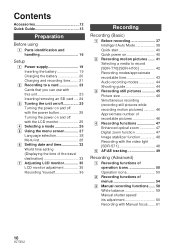
Contents
Accessories 12 Quick Guide 13
Preparation
Before using
[1] Parts identification and handling 16
Setup
[1] Power supply 19 Inserting the battery 19 Charging the battery 20 Charging and recording time........ 21
[2] Recording to a card 23 Cards that you can use with this unit 23 Inserting/removing an SD card .... 24
[3] ...
SDRH100P User Guide - Page 11
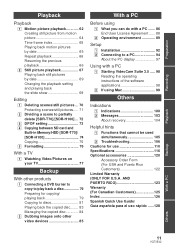
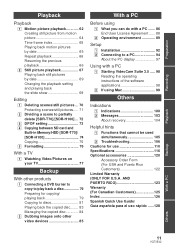
... 89
Setup
[1] Installation 92 [2] Connecting to a PC 94
About the PC display 97
Using with a PC
[1] Starting VideoCam Suite 3.5 ..... 98 Reading the operating instructions of the software applications 98
[2] If using Mac 99
Others
Indications
[1] Indications 100 [2] Messages 103
About recovery 104
Helpful hints
[1] Functions that cannot be used simultaneously 105
[2] Troubleshooting 106...
SDRH100P User Guide - Page 19
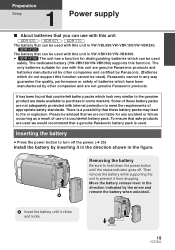
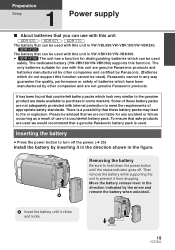
... it clicks and locks. The dedicated battery (VW-VBK180/VW-VBK360) supports this function.
SDR-H100 The battery that can be used with this unit is used. Some of appropriate safety standards.
Move the battery release lever in some markets. It has been found that we would recommend that a genuine Panasonic battery pack is VW-VBK180/VW-VBK360...
SDRH100P User Guide - Page 21
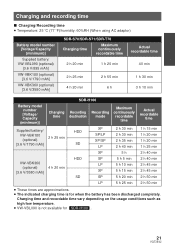
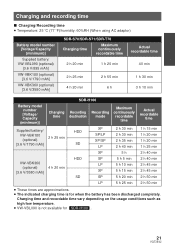
...
2 h 25 min 4 h 20 min
2 h 55 min 6h
Actual recordable time
40 min
1 h 30 min 3 h 10 min
SDR-H100
Battery model number [Voltage/ Capacity
(minimum)]
Charging time
Recording destination
Recording mode
Maximum continuously
recordable time
Actual recordable
time
Supplied battery/ VW-VBK180 (optional)
[3.6 V/1790 mAh]
2 h 25 min
HDD SD
XP SP/LP XP/SP
LP
2 h 30...
SDRH100P User Guide - Page 22


... /off, moving the zoom lever etc.
≥ The batteries heat up after use .
≥ When using the Panasonic battery that you
can use for this unit. SDR-H100
≥ The remaining battery capacity is not a malfunction. ≥ The actual recordable time refers to display the remaining battery capacity.
If the battery discharges, then
( ) will become red. This is...
SDRH100P User Guide - Page 28
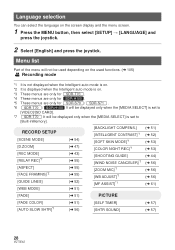
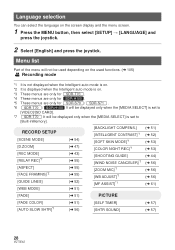
... select [SETUP] # [LANGUAGE] and
press the joystick.
2 Select [English] and press the joystick. Language selection
You can select the language on . *3 These menus are only for SDR-T70 . *4 These menus are only for SDR-H100 . *5 These menus are only for SDR-S70 / SDR-S71 . *6 SDR-T70 / SDR-H100 It will be displayed only when the [MEDIA SELECT] is set to...
SDRH100P User Guide - Page 31


...-inMemory]/[VIDEO] is selected. *7 SDR-H100 This appears only when the [HDD]/[VIDEO] is selected.
SETUP
[DPOF SET]*5
(l 73)
≥ For any other menus that are only for the recording mode and motion picture playback.
31
VQT3E42 VIDEO SETUP
[REPEAT PLAY] [RESUME PLAY] [SCENE PROTECT]*1 [GUIDE LINES]
(l 66) (l 66) (l 71) (l 52)
DISC SETUP*2
[FORMAT DISC] [AUTO PROTECT...
SDRH100P User Guide - Page 52
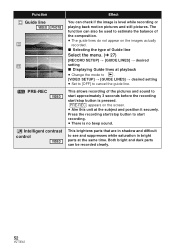
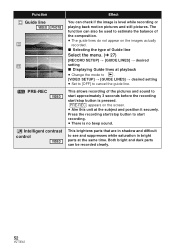
... images actually
recorded.
∫ Selecting the type of Guide line
Select the menu. (l 27)
[RECORD SETUP] # [GUIDE LINES] # desired
setting
∫ Displaying Guide lines at the same time.
This brightens parts that are in bright parts at playback
≥ Change the mode to
.
[VIDEO SETUP] # [GUIDE LINES] # desired setting
≥ Set to [OFF] to estimate the balance of the...
SDRH100P User Guide - Page 59
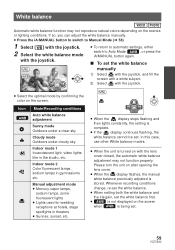
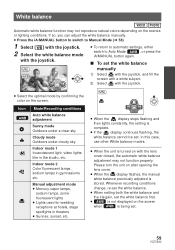
...
Automatic white balance function may not function properly. MNL
≥ To return to automatic settings, either switch to Manual Mode (l 58)
1 Select [ ] with the joystick. 2 Select the white balance...is
complete.
≥ If the
display continues flashing, the
white balance cannot be set the white balance manually
1) Select with the joystick, and fill the screen with a white subject.
...
SDRH100P User Guide - Page 99
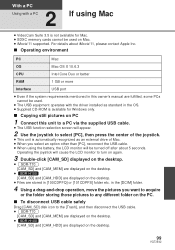
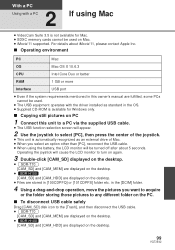
...pictures on PC
1 Connect this owner's manual are fulfilled, some PCs cannot be used .
≥ The USB equipment operates with the driver installed as an external drive of Mac. &#...supported.
Operating the joystick will cause the LCD monitor to turn on again.
3 Double-click [CAM_SD] displayed on the desktop.
≥ SDR-T70 [CAM_SD] and [CAM_MEM] are displayed on the desktop.
≥ SDR-H100...
SDRH100P User Guide - Page 100
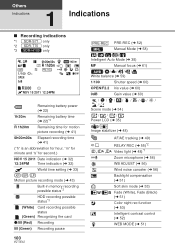
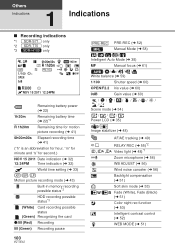
Others
Indications
1 Indications
∫ Recording indications
*1 SDR-S71 only *2 SDR-T70 only *3 SDR-H100 only
A
MF
AWB
1/100 OPEN 0dB
0h00m00s
SP R 1h20m
PRE-REC
R3000
NOV 15 201112:34PM
1h30m
Remaining battery power (l 22)
1h30m
Remaining battery time (l 22)*3
R 1h20m
Remaining time for motion picture recording (l 41)
0h00m00s Elapsed recording time (l 41)
("h" is an abbreviation...
SDRH100P User Guide - Page 107
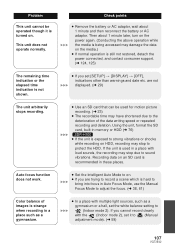
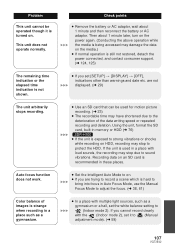
... shocks while recording on . ≥ If you set [SETUP] > [DISPLAY] > [OFF], indications other than warnings and date etc. Using the unit, format the SD card, built-in memory or HDD (l 76) SDR-H100
≥ If the unit is still not restored, detach the power connected, and contact consumer support. (l 124, 125)
≥ If you are...
SDRH100P User Guide - Page 111


...battery indication may result in over discharge of the battery. SDR-T70 / SDR-H100 When disposing of this state may appear about 5 minutes after it . When the built-in memory data deletion screen appears, select [YES], and then follow the on-screen instructions. Panasonic... software or...SDR-T70 To physically format the built-in memory, connect the unit via the AC adaptor, select [SETUP...
Panasonic SDR-H100S Reviews
Do you have an experience with the Panasonic SDR-H100S that you would like to share?
Earn 750 points for your review!
We have not received any reviews for Panasonic yet.
Earn 750 points for your review!
