Panasonic SDR-S50N Support and Manuals
Get Help and Manuals for this Panasonic item
This item is in your list!

View All Support Options Below
Free Panasonic SDR-S50N manuals!
Problems with Panasonic SDR-S50N?
Ask a Question
Free Panasonic SDR-S50N manuals!
Problems with Panasonic SDR-S50N?
Ask a Question
Popular Panasonic SDR-S50N Manual Pages
SDRH85 User Guide - Page 2


...2
VQT2L14 Please take time to retain this manual as your camera.
Be sure to fill in the information on the back of enjoyment. DO NOT INSTALL OR PLACE THIS UNIT IN A BOOKCASE, ... Panasonic! Things You Should Know
Thank you and your family years of your convenient camera information source. The serial number is on the tag located on the right.
THERE ARE NO USER SERVICEABLE
PARTS ...
SDRH85 User Guide - Page 3
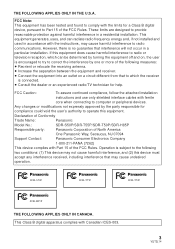
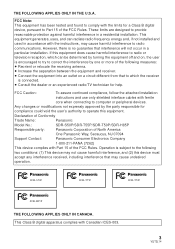
... of Conformity
Trade Name:
Panasonic
Model No.:
SDR-S50P/SDR-T55P/SDR-T50P/SDR-H85P
Responsible party:
Panasonic Corporation of the FCC Rules. These limits are designed to Part 15 of North America
One Panasonic Way, Secaucus, NJ 07094
Support Contact:
Panasonic Consumer Electronics Company
1-800-211-PANA (7262)
This device complies with the instructions, may cause undesired...
SDRH85 User Guide - Page 7


... playback. immediately and contact consumer support. (l 124, 125)
7
...instructions.
≥ Functions that result in memory is being accessed (initialization, recording, playback, deleting etc.). Likewise, the above also applies in a case where any type of repair is equipped with the built-in these places.
SDR...power (remove the battery) j Insert and remove the USB cable j Expose the...
SDRH85 User Guide - Page 10


Contents
Accessories 12 Quick Guide 13
Preparation
Before using
[1] Parts identification and handling 16
Setup
[1] Power supply 19 Inserting the battery 19 Charging the battery 20 Charging and recording time........ 21
[2] Recording to a card 23 Cards that you can use with this unit 23 Inserting/removing an SD card ..... 24
[3] ...
SDRH85 User Guide - Page 19


...) support this unit
SDR-S50 / SDR-T55 / SDR-T50 The battery that can be used with this function. BATTERY
19
VQT2L14
Inserting the battery
≥ Press the power button to purchase in the direction indicated by the arrow and remove the battery when unlocked.
A Insert the battery until the status indicator goes off the power. (l 25)
Install the battery by Panasonic can...
SDRH85 User Guide - Page 52


... shadow and difficult to see and suppresses white saturation in bright parts at playback
≥ Change the mode to
.
[VIDEO SETUP] # [GUIDE LINES] # desired setting
≥ Set to [OFF] to estimate the balance of Guide line
Select the menu. (l 27)
[RECORD SETUP] # [GUIDE LINES] # desired
setting
∫ Displaying Guide lines at the same time.
The
function can also be recorded...
SDRH85 User Guide - Page 56


...
VQT2L14 Function
WIND NOISE CANCELER
ZOOM MIC
WB ADJUST
Effect/Setting method
This will be displayed.
(l 59)
Adjust by setting the white
balance.
≥ Change the mode to
.
≥ Select the Manual Mode. (l 58)
Select the menu. (l 27)
[RECORD SETUP] # [WB ADJUST] ≥ The currently-set white balance icon will reduce the wind noise coming...
SDRH85 User Guide - Page 59


....
≥ When the unit is
complete.
≥ If the display continues flashing, the
white balance cannot be set. If so, you can adjust the white balance manually. ≥ Press the iA/MANUAL button to switch to Manual Mode (l 58)
1 Select [ ] with the joystick.
2 Select the white balance mode
with the joystick.
≥ To return...
SDRH85 User Guide - Page 61


...picture that is used)
Select the menu. (l 27)
[RECORD SETUP] # [MF ASSIST] # [ON]
2 Use the joystick to
[AF] as in step 2, or repress the iA/ MANUAL button. ≥ The blue display does not appear in blue... [MF ASSIST] is set to [OFF], the
blue area is not displayed. ≥ To return to Auto focus, either switch to select [MF] 3 Bring the subject into focus
with Manual focus
If auto focusing ...
SDRH85 User Guide - Page 73


... services support this
feature at this time.)
≥ Up to 999 prints can be selected. (Prints for set , then press the joystick.
3 Select the number of prints (DPOF
data) onto the SD card. ¬ Change the mode to
SD CARD] (l 67)
, and switch play mode selection to [PICTURE/
1 Select the menu. (l 27)
[PICT.
SETUP...
SDRH85 User Guide - Page 78


.... (l 27)
[SETUP] # [TV ASPECT] # [4:3]
Example of the TV for details.)
Refer to the following support site for information about Panasonic TVs with a 16:9 aspect ratio on a regular TV (4:3)
[TV ASPECT] setting
[16:9]
[4:3]
∫ To display the on-screen information on the TV
The information displayed on the screen (operation icon and time code etc.) can...
SDRH85 User Guide - Page 94


... power cannot be turned off after the software applications are not compatible with the batteries only, but you will be displayed if VideoCam Suite 3.0 has not been installed. With a PC
Setup
2 Connecting to a PC
≥ Connect this unit off.
≥ Do not disconnect the USB cable or the AC adaptor while the access lamp is on...
SDRH85 User Guide - Page 107


... Mode, use the Manual Focus Mode to strong vibrations...set [SETUP] > [DISPLAY] > [OFF], indications other than warnings and date etc. The unit arbitrarily stops recording. Check points
≥ Remove the battery or AC adaptor, wait about 1 minute later, turn on the power again. (Conducting the above operation while the media is still not restored, detach the power connected, and contact consumer support...
SDRH85 User Guide - Page 114


... featuring a total of the dots inactive or always lit. ≥ SDR-S50 To physically format an SD card, connect the unit via the AC adaptor, select [FORMAT MEDIA] # [SD CARD] from the menu... select [YES], and then follow the on-screen instructions.
≥ SDR-T55 / SDR-T50 / SDR-H85 To physically format an SD
card, connect the unit via the AC adaptor, select [FORMAT CARD] from the menu, and...
Brochure - Page 2
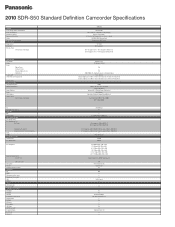
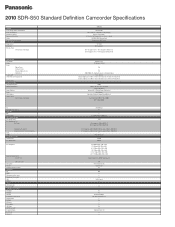
...ACCESSORIES AC Adaptor AC Cable DC Cable Rechargeable Battery Pack AV multi Cable AV Cable IR Remote Shoe adaptor USB Cable SD Memory Card Included Software Lens hood Stylus Pen
SDR-S50
DC3... Rec) Advanced O.I.S. [Optical Image Stabilization]
Auto/Manual Auto/Indoor1/Indoor2/Sunny/Cloudy/White set
Auto Slow Shutter ON : 1/30-1/8000 OFF: 1/60-1/8000
Auto/Manual Yes
- 2.7" Wide LCD (123,200 dots)...
Panasonic SDR-S50N Reviews
Do you have an experience with the Panasonic SDR-S50N that you would like to share?
Earn 750 points for your review!
We have not received any reviews for Panasonic yet.
Earn 750 points for your review!
