Panasonic SDR-H85A Support and Manuals
Get Help and Manuals for this Panasonic item
This item is in your list!

View All Support Options Below
Free Panasonic SDR-H85A manuals!
Problems with Panasonic SDR-H85A?
Ask a Question
Free Panasonic SDR-H85A manuals!
Problems with Panasonic SDR-H85A?
Ask a Question
Popular Panasonic SDR-H85A Manual Pages
SDRH85 User Guide - Page 7


... and shocks. ∫ Indemnity about recorded content
Panasonic does not accept any responsibility for damages directly or indirectly due to any type of problems that result in
memory is being accessed (initialization, recording, playback, deleting etc.). SDR-T50 This unit is equipped with the built-in memory/ HDD related component).
∫ For the purposes...
SDRH85 User Guide - Page 11


.../still pictures ... 70 Protecting scenes/still pictures..... 71
[2] Dividing a scene to partially delete 72
[3] DPOF setting 73 [4] Copying between SD card and
Built-in Memory/HDD 74 Copying [SDR-T55]/[SDR-T50]/ [SDR-H85 75 [5] Formatting 76
With a TV
[1] Watching Video/Pictures on your TV 77
Backup
With other products
[1] Connecting a DVD burner to copy to/play...
SDRH85 User Guide - Page 19


...)
Install the battery by the arrow and remove the battery when unlocked.
A Insert the battery until it clicks and locks.
Removing the battery
Be sure to prevent it in the direction shown in some markets. BATTERY
19
VQT2L14 SDR-H85 The battery that can be used . There is used ) Note that Panasonic can...
SDRH85 User Guide - Page 42
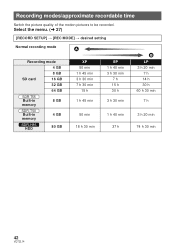
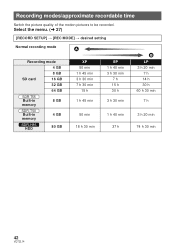
Select the menu. (l 27)
[RECORD SETUP] # [REC MODE] # desired setting
Normal recording mode
Recording mode
4 GB
8 GB
SD card
16 GB
32 GB
64 GB
SDR-T55 Built-in
memory
8 GB
SDR-T50 Built-in memory
4 GB
SDR-H85 HDD
80 GB
XP 50 min 1 h 45 min 3 h 30 min 7 h 30 min
15 h
1 h 45 min
50 min
18...
SDRH85 User Guide - Page 43


Long recording mode
Recording mode
4 GB
8 GB
SD card
16 GB
32 GB
64 GB
SDR-T55 Built-in
memory
8 GB
SDR-T50 Built-in
memory
4 GB
SDR-H85 HDD
80 GB
LXP 1 h 40 min 3 h 30 min
7h 15 h 30 h
3 h 30 min
1 h 40 min
37 h
LSP 3 h 20 min
7h 14 h 30 h 60 h
7h
3 h 20 ...
SDRH85 User Guide - Page 46


...99999, the number will not change when the picture is taken until the number of recording pixels set under [ASPECT] (l 55). Aspect 4:3 16:9
Number of pixels 640k480 640k360
≥ The ...30000
45000
60500
92000 99999* 99999* 99999* 99999* 99999*
SDR-T55
8 GB
Built-in memory
60500
SDR-T50
4 GB
Built-in memory
SDR-H85 HDD
80 GB
30000 99999*
* Maximum number of recordable pictures
&#...
SDRH85 User Guide - Page 52


... same time. This brightens parts that are in bright parts at the subject and position it securely. The
function can be used to estimate the balance of Guide line
Select the menu. (l 27)
[RECORD SETUP] # [GUIDE LINES] # desired
setting
∫ Displaying Guide lines at playback
≥ Change the mode to
.
[VIDEO SETUP] # [GUIDE LINES] # desired setting
≥ Set to [OFF] to start...
SDRH85 User Guide - Page 59


...the joystick.
≥ To return to automatic settings, either switch to Auto Mode AWB , or press the iA/MANUAL button again.
∫ To set the white balance
MNL
manually
1) Select with the joystick, and fill ...under a clear sky
Cloudy mode Outdoors under cloudy sky
Indoor mode 1 Incandescent light, video lights like in gymnasiums etc.
Indoor mode 2 Color fluorescent lamps, sodium lamps in ...
SDRH85 User Guide - Page 73


SDR-T55 / SDR-T50 / SDR-H85
≥ Copy still pictures saved in the built-in memory or HDD to [PICTURE/
1 Select the menu. (l 27)
[PICT. Playback
Editing
3 DPOF setting
You can be printed with a
printer that supports DPOF.) ≥ To cancel the setting, set the number of
prints to [0]. ≥ To continuously set other still pictures,
repeat steps 2-3. ≥ Press the...
SDRH85 User Guide - Page 87


... that supplied.
≥ Do not copy images recorded on the media will be erased.) http://panasonic.net/avc/sdcard/information/SDXC.html
≥ VideoCam Suite 3.0 can handle images recorded with other video cameras, DVD recorders, software and commercial DVD-Videos are not supported.
≥ We cannot guarantee proper operation of this unit if you use...
SDRH85 User Guide - Page 95


SDR-H85 Verify [MATSHITA SDR-H85/SD USB Device] or [MATSHITA SDR-H85/HDD USB Device] is selected and click [OK]. Charging the battery using USB bus power
When using the battery, if you turn off . ≥ Charging cannot be displayed.
2 Select [USB Mass Storage Device] and click [Stop].
3 SDR-S50 Verify [MATSHITA SDR-S50/SD USB Device] is selected...
SDRH85 User Guide - Page 103


... unit is a problem with the HDD. Copy the motion pictures and still pictures stored on the HDD to the unit. Turn on again.
103
VQT2L14 Make sure not to give a strong shock or impact to a PC or a DVD disc immediately (l 79, 86), and detach the power and contact consumer support. (l 124, 125)
HDD ERROR OCCURRED. Reinsert...
SDRH85 User Guide - Page 107


...HDD (l 76) SDR-H85
≥ If the unit is strange when recording in a place such as a gymnasium or a hall, set [SETUP] > [DISPLAY] > [OFF], indications other than warnings and date etc. Recording data on an SD card is recommended in these places.
≥ Set the Intelligent Auto Mode to (Indoor mode2). Problem... consumer support. (l 124, 125)
≥ If you set the white balance setting to ...
SDRH85 User Guide - Page 118


.... 238 g (Approx. 0.52 lbs.) [with battery (supplied)]
SDR-H85
Approx. 317.5 g (Approx. 0.7 lbs.) [with battery (supplied)]
0 °C to 40 °C (32 °F to 104 °F)
10% to 80%
See page 21
Motion pictures
Recording SD card media
Built-in memory
HDD Compression
Recording mode and transfer rate
Picture size
Audio compression
SD card
Built...
Brochure - Page 2
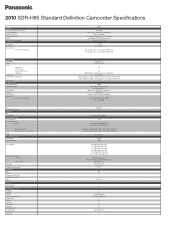
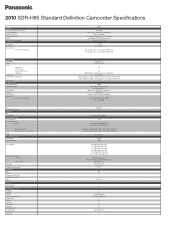
... LED Video Light Accessory Shoe STANDARD ACCESSORIES AC Adaptor AC Cable DC Cable Rechargeable Battery Pack AV multi Cable AV Cable IR Remote Shoe adaptor USB Cable SD Memory Card Included Software Lens hood Stylus Pen
SDR-H85
DC3.6V/5.0V Max. 3.5W (Recording)/Max. 7.7W (Charging)
Approx. 273g (0.60lb.) 55.1 x 64 x 107.3 [mm] (2.17 x 2.52 x 4.22 [inch])
HDD (80GB), SD...
Panasonic SDR-H85A Reviews
Do you have an experience with the Panasonic SDR-H85A that you would like to share?
Earn 750 points for your review!
We have not received any reviews for Panasonic yet.
Earn 750 points for your review!
