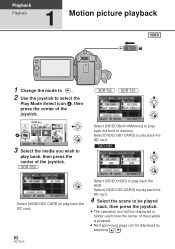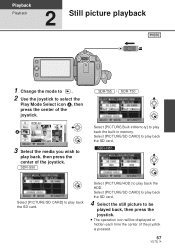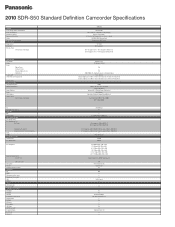Panasonic SDR-S50K Support and Manuals
Get Help and Manuals for this Panasonic item

View All Support Options Below
Free Panasonic SDR-S50K manuals!
Problems with Panasonic SDR-S50K?
Ask a Question
Free Panasonic SDR-S50K manuals!
Problems with Panasonic SDR-S50K?
Ask a Question
Most Recent Panasonic SDR-S50K Questions
How Do I Change The Camera To The Scan Disc And Not The Internal Drive?
My camera is telling me that the Disc is full. How can I get the camera to send data to the scan dis...
My camera is telling me that the Disc is full. How can I get the camera to send data to the scan dis...
(Posted by roxzann 12 years ago)
Popular Panasonic SDR-S50K Manual Pages
Panasonic SDR-S50K Reviews
We have not received any reviews for Panasonic yet.