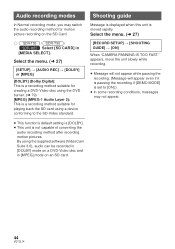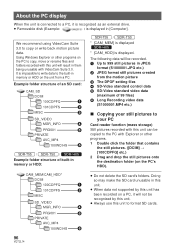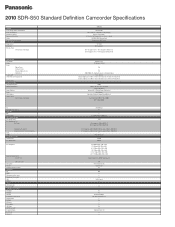Panasonic SDR-S50K Support Question
Find answers below for this question about Panasonic SDR-S50K.Need a Panasonic SDR-S50K manual? We have 2 online manuals for this item!
Question posted by roxzann on December 24th, 2011
How Do I Change The Camera To The Scan Disc And Not The Internal Drive?
My camera is telling me that the Disc is full. How can I get the camera to send data to the scan disc
Current Answers
Related Panasonic SDR-S50K Manual Pages
Similar Questions
Purchase Of Software Cd Rom For Vdmr 30 Video Camera
My digital camera VDRM30 was purchesed in 2007. y. Software CD ROM Model VFF0197 is lost since 1,5 y...
My digital camera VDRM30 was purchesed in 2007. y. Software CD ROM Model VFF0197 is lost since 1,5 y...
(Posted by vmarije 8 years ago)
Video Camera Keeps Saying To Check The Sd Card Every Time I Put It In How Can I
I put the sd card in and it will say check card...does a panasonic dvd camera need a specific sd car...
I put the sd card in and it will say check card...does a panasonic dvd camera need a specific sd car...
(Posted by dallasdutcher918 8 years ago)
Panasonic Vdr-d100 Video Camera Saying Disc Is Not Compatible
(Posted by suestopps 11 years ago)
I Cannot Delete Pictures Of Videos From Camera
When I try to delete pictures from the camera, either n the hard drive or memory , the o[ption is gr...
When I try to delete pictures from the camera, either n the hard drive or memory , the o[ption is gr...
(Posted by antlori2 12 years ago)
Guide Lines
Hello. I can't get the guide lines off in the record mode. It doesn't give me an "off" option in the...
Hello. I can't get the guide lines off in the record mode. It doesn't give me an "off" option in the...
(Posted by jilllyanko 12 years ago)