Panasonic SDR-S26R Support and Manuals
Get Help and Manuals for this Panasonic item
This item is in your list!

View All Support Options Below
Free Panasonic SDR-S26R manuals!
Problems with Panasonic SDR-S26R?
Ask a Question
Free Panasonic SDR-S26R manuals!
Problems with Panasonic SDR-S26R?
Ask a Question
Popular Panasonic SDR-S26R Manual Pages
Sd Camcorder - Multi Language - Page 2
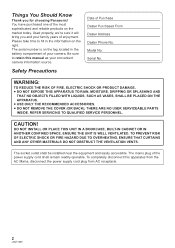
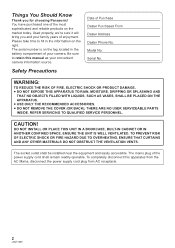
... information on the market today. Serial No. THERE ARE NO USER SERVICEABLE PARTS
INSIDE. Be sure to fill in the battery compartment of Purchase Dealer Purchased From Dealer Address Dealer Phone No. Used properly, we're sure it will bring you for choosing Panasonic!
CAUTION! TO PREVENT RISK OF ELECTRIC SHOCK OR FIRE HAZARD...
Sd Camcorder - Multi Language - Page 3
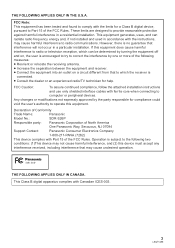
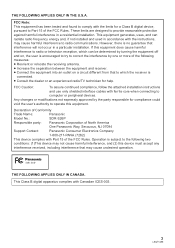
...To assure continued compliance, follow the attached installation instructions
and use only shielded interface cables with Part 15 of the FCC Rules. Declaration of Conformity
Trade Name:
Panasonic
Model No.:
SDR-S26P
Responsible party: Panasonic Corporation of North America
One Panasonic Way, Secaucus, NJ 07094
Support Contact:
Panasonic Consumer Electronics Company
1-800-211-PANA (7262...
Sd Camcorder - Multi Language - Page 8
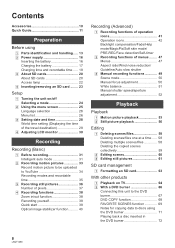
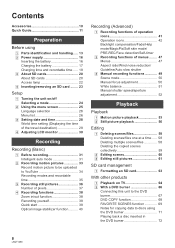
Contents
Accessories 10 Quick Guide 11
Preparation
Before using
[1] Parts identification and handling ..... 13 [2] Power supply 16
Inserting the battery 16 Charging the battery 17 Charging time and recordable time ..... 19 [3] About SD cards 20 About SD cards 20 Access lamp 22 [4] Inserting/removing an SD card ........ 23
Setup
[1] Turning the unit on/off...
Sd Camcorder - Multi Language - Page 14


... Set by pressing the center. ≥ Menu screen operations (l 25) ≥ To select the recording functions (l 41) ≥ To adjust manually (l... 49) ≥ Playback operations (l 53, 56)
15 16
Grip belt
Adjust the belt length and the pad position.
17
18
15 Open/close the lens cover when not in , stereo)
1 Flip the belt. 2 Adjust the length. 3 Replace...
Sd Camcorder - Multi Language - Page 24
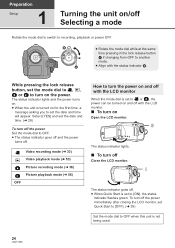
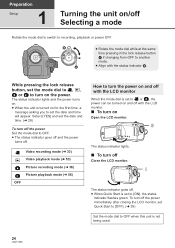
...
LSQT1488 The status indicator lights.
∫ To turn on for the first time, a
message asking you to set to or , the power can be turned on and off with the status indicator B. Preparation
Setup
1
Turning the unit on/off Selecting a mode
Rotate the mode dial to switch to recording, playback or power...
Sd Camcorder - Multi Language - Page 26


Part of the menu will not be used
[AUDIO REC] (l 34) [BEEP SOUND]
≥ [OFF]
≥ [ON]
This allows operations such as shown in the manual...SET] (l 28) [SET WORLD TIME] (l 29)
∫ [ADVANCED]
[D.ZOOM] (l 38) [FACE FRAMING] (l 44) [WIND CUT]*2 (l 47) [GUIDE LINES]*2 (l 47) [ZOOM MIC] (l 39) [AUTO SLW SHTR]*2 (l 47) [FADE COLOR] (l 43)
∫ [SETUP... When an error occurs e.g. ...
Sd Camcorder - Multi Language - Page 30
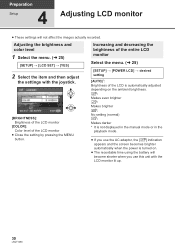
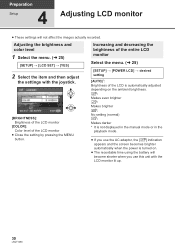
... the manual mode or in the
playback mode.
≥ If you use the AC adaptor, the [ +1 ] indication appears and the screen becomes brighter automatically when the power is turned on.
≥ The recordable time using the battery will not affect the images actually recorded. Preparation
Setup
4
Adjusting LCD monitor
≥ These settings will...
Sd Camcorder - Multi Language - Page 32


...on the objects and recording conditions. If so, manually adjust these settings. (l 49)
32
LSQT1488 Under a spotlight
Very bright object is automatically set to the following modes depending on , the guideline... be adjusted
automatically depending on .
≥ Optical image stabilizer function (l 40) is set to on light sources or scenes.
Color balance (white balance) and focusing will be ...
Sd Camcorder - Multi Language - Page 57


...monitor is changed.
57
LSQT1488 SETUP] # [SLIDE INTERVAL] # desired setting
[SHORT]: Approx. 1 sec [NORMAL]: Approx. 5 sec [LONG]: Approx. 15 sec
≥ This function's default setting is [NORMAL]. ≥ ... by JEITA (Japan Electronics and Information Technology Industries Association). ≥ The file format supported by this unit is JPEG. (Not all JPEG formatted files will be played back.)...
Sd Camcorder - Multi Language - Page 62


... printing services support this feature at this time.)
3 Select the number of prints, then press the
joystick.
≥ To cancel the setting, set the number of copies they wish to be set, then press the joystick.
∫ What is DPOF? SETUP] # [DPOF SET] # [CANCEL ALL].
≥ The DPOF setting can also select multiple files in succession. SETUP] # [DPOF SET] # [SET]
2 Select...
Sd Camcorder - Multi Language - Page 79
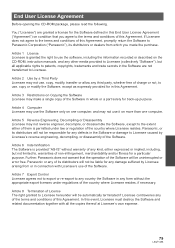
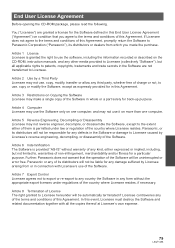
... will be uninterrupted or error free. Further, Panasonic does not warrant that you made the purchase. Article 4 Computer Licensee may use the Software only on one computer,...the Software in this End User License Agreement ("Agreement") on the CD-ROM, instruction manuals, and any damage suffered by Licensee's reverse engineering, decompiling, or disassembly of the Software will ...
Sd Camcorder - Multi Language - Page 94


... the sound of the lens moving and is not a malfunction.
≥ If you set [SETUP] > [DISPLAY] > [OFF], indications other than warnings and date are not displayed.
≥ No recording is possible while the SD card's write protect switch is set to LOCK. (l 20)
≥ If the SD card has no more available memory...
Sd Camcorder - Multi Language - Page 95


...(l 54)
≥ Please read the operating instructions of your TV and select the video input ...(l 63)
≥ Press MANUAL AF/MF button to match the aspect ratio of this unit is displayed. Release the lock setting. (l 60, 61)
&#...8805; Locked scenes or files cannot be deleted. Although this unit.
Problem Recording stops suddenly during motion picture recording. Auto focus function does not...
Sd Camcorder - Multi Language - Page 97
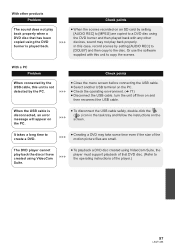
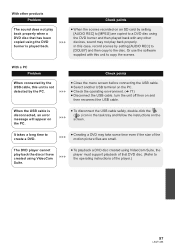
... use the software supplied with any other products Problem
The sound ...instructions of the motion picture files are copied to a DVD disc using the DVD burner and then played back with this unit is disconnected, an error message will appear on an SD card by setting...setting [AUDIO REC] to [MPEG] are small.
≥ To playback a DVD disc created using VideoCam Suite, the player must support...
Sd Camcorder - Multi Language - Page 110
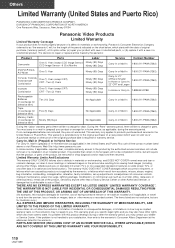
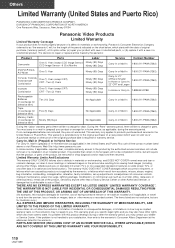
... replace will be removed for shop diagnosis and/or repair and then returned. This warranty only applies to products purchased and serviced in a stationary and fixed location). The warranty ALSO DOES NOT COVER damages which occurred in shipment, or failures which vary from accidents, misuse, abuse, neglect, bug infestation, mishandling, misapplication, alteration, faulty installation, set...
Panasonic SDR-S26R Reviews
Do you have an experience with the Panasonic SDR-S26R that you would like to share?
Earn 750 points for your review!
We have not received any reviews for Panasonic yet.
Earn 750 points for your review!
