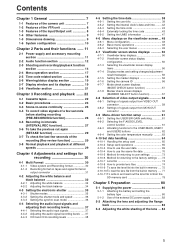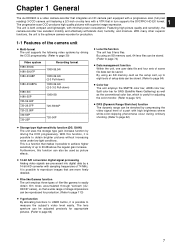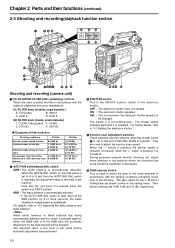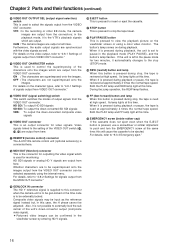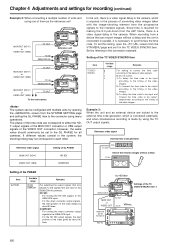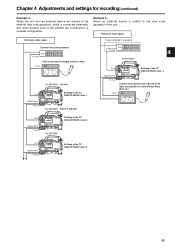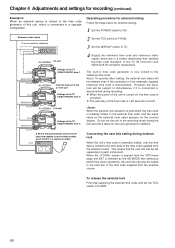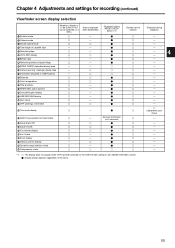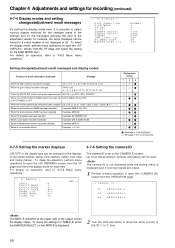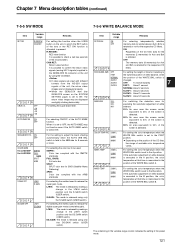Panasonic AJ-HDX900 Support Question
Find answers below for this question about Panasonic AJ-HDX900 - Camcorder - 1080i.Need a Panasonic AJ-HDX900 manual? We have 1 online manual for this item!
Question posted by Freshstarter99 on March 25th, 2021
Color Bars
My Panasonic AJ-HDx900 is showing Black and white instead of color bar weather through the Lens or the View finder. How can I get it to display Color Bars?
Current Answers
Answer #1: Posted by Technoprince123 on March 25th, 2021 8:10 PM
Please response if this answer is acceptable and solw your problem thanks
Related Panasonic AJ-HDX900 Manual Pages
Similar Questions
Video Camera Keeps Saying To Check The Sd Card Every Time I Put It In How Can I
I put the sd card in and it will say check card...does a panasonic dvd camera need a specific sd car...
I put the sd card in and it will say check card...does a panasonic dvd camera need a specific sd car...
(Posted by dallasdutcher918 8 years ago)
My White Balance Is Frozen At 4000.camera Won't Reset To Factory Presets
(Posted by paulmfiamengo 10 years ago)
Transferring Video Footage On My Video Camera To Sd Card
I bought my video camera back in 2009. At the time of purchase I asked if it was necessary to have t...
I bought my video camera back in 2009. At the time of purchase I asked if it was necessary to have t...
(Posted by fmcgruddy 10 years ago)
Need A Replacement Ac Adapter For Sdp-h60p Panasonic Video Camera
where can I find a replacement ac adapter for sdp-h60p panasonic video camera
where can I find a replacement ac adapter for sdp-h60p panasonic video camera
(Posted by angilong74 11 years ago)
What Is The Defrent Aj-hdx900p To Aj-hdx900e
Its a dferend btuin PAL and NTSC
Its a dferend btuin PAL and NTSC
(Posted by guti532 11 years ago)