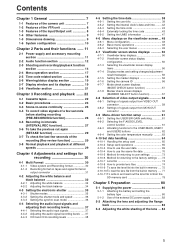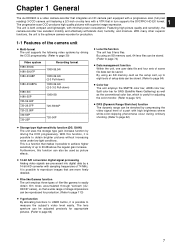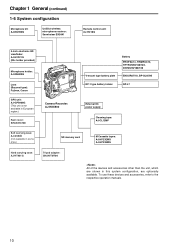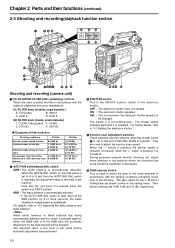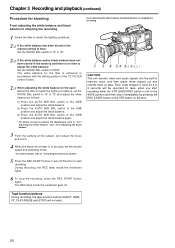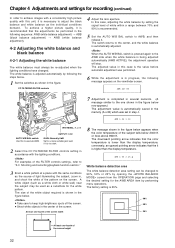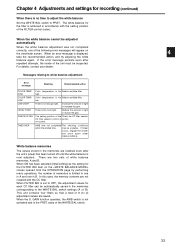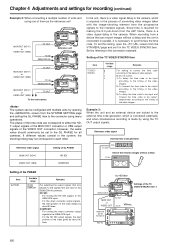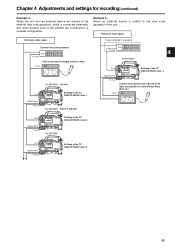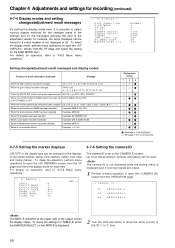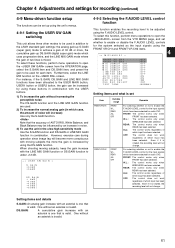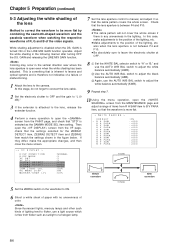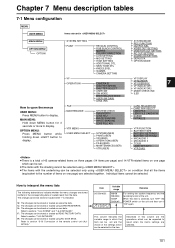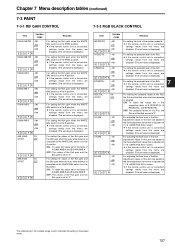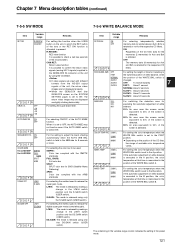Panasonic AJ-HDX900 Support Question
Find answers below for this question about Panasonic AJ-HDX900 - Camcorder - 1080i.Need a Panasonic AJ-HDX900 manual? We have 1 online manual for this item!
Question posted by paulmfiamengo on December 3rd, 2013
My White Balance Is Frozen At 4000.camera Won't Reset To Factory Presets
The person who posted this question about this Panasonic product did not include a detailed explanation. Please use the "Request More Information" button to the right if more details would help you to answer this question.
Current Answers
Related Panasonic AJ-HDX900 Manual Pages
Similar Questions
Color Bars
My Panasonic AJ-HDx900 is showing Black and white instead of color bar weather through the Lens or t...
My Panasonic AJ-HDx900 is showing Black and white instead of color bar weather through the Lens or t...
(Posted by Freshstarter99 3 years ago)
2nd Video File Created On Long Recording Is Corrupted
I use a 16 GB SD card of same type as original 8GB card provided wiith camera when purchased. I set ...
I use a 16 GB SD card of same type as original 8GB card provided wiith camera when purchased. I set ...
(Posted by ve4per 7 years ago)
How To Set The Custom White Balance On My Lumix Dmc-zs19
(Posted by jusspyc 10 years ago)
Viewfinder Repair Parts...
Our camera took a dive and on the viewfinder the black channel piece on the back of the viewfiner th...
Our camera took a dive and on the viewfinder the black channel piece on the back of the viewfiner th...
(Posted by beezerhh 11 years ago)
Servo Error Message
while rolling tape, "warning servo" flashes on side of camera, viewfinder goes gray. Stopped recordi...
while rolling tape, "warning servo" flashes on side of camera, viewfinder goes gray. Stopped recordi...
(Posted by mveden 11 years ago)