Panasonic DMCZS19 Support Question
Find answers below for this question about Panasonic DMCZS19.Need a Panasonic DMCZS19 manual? We have 1 online manual for this item!
Question posted by jusspyc on May 13th, 2014
How To Set The Custom White Balance On My Lumix Dmc-zs19
The person who posted this question about this Panasonic product did not include a detailed explanation. Please use the "Request More Information" button to the right if more details would help you to answer this question.
Current Answers
There are currently no answers that have been posted for this question.
Be the first to post an answer! Remember that you can earn up to 1,100 points for every answer you submit. The better the quality of your answer, the better chance it has to be accepted.
Be the first to post an answer! Remember that you can earn up to 1,100 points for every answer you submit. The better the quality of your answer, the better chance it has to be accepted.
Related Panasonic DMCZS19 Manual Pages
DMCZS19 User Guide - Page 4
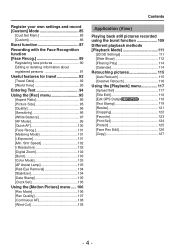
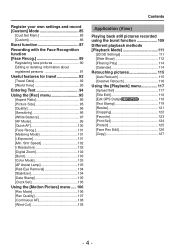
...settings and record [Custom] Mode 85
[Cust.Set Mem 85 [Custom... menu 95
[Aspect Ratio 95 [Picture Size 95 [Quality 96 [Sensitivity 96 [White Balance 97 [AF Mode 99 [Quick AF 100 [Face Recog 101 [Metering Mode 101...] menu 117 [Upload Set 117 [Title Edit 118 [Edit GPS Data] DMC-ZS20 118 [Text Stamp 119 [Resize 121 [Cropping 122 [Favorite 123 [Print Set 124 [Protect 125 [Face...
DMCZS19 User Guide - Page 36


...8226; [i.Exposure]: [STANDARD]
• [i.Resolution]: [i.ZOOM]
• [Red-Eye Removal]: [ON]
• [White Balance]: [AWB]
∗ (23-area-focusing) when face cannot be recognized
[Motion Picture] menu
• [Continuous AF... are displayed in the [Setup] menu that are not displayed.
●The settings for the following items are different from other recording modes:
[Picture Size], [...
DMCZS19 User Guide - Page 41


... noise of the camera operation is disturbing, use the touch shutter. • When still pictures are recorded during zooming, the zooming may stop.
■Burst function
When the burst function has been set in the following cases:
• When [Rec Quality] is set to [VGA] • When recording [High Speed Video] • [Creative Control...
DMCZS19 User Guide - Page 66
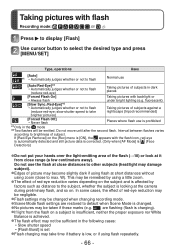
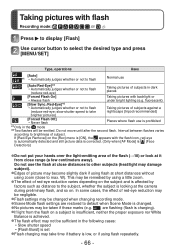
...the following cases:
• Slow shutter speed • [Flash Burst] is set
●Flash charging may take
nightscape (tripod recommended)
brighter pictures)
[Forced Flash ...the flash on a subject is insufficient, neither the proper exposure nor White
Balance is achieved.
●The flash effect may not be sufficient in...camera during preliminary flash, and so on. Do not move until after the second ...
DMCZS19 User Guide - Page 76


.... Hold the camera until a certain time. However, this effect is set, the recorded motion picture is taken. When the recording mode is changed, be sure to usual recording.
• No audio is recorded for motion pictures. • When a motion picture is recorded, the finished recording will be selected
manually. [Sensitivity], [White Balance], [i.Exposure], [Min...
DMCZS19 User Guide - Page 79
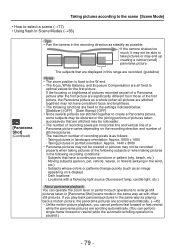
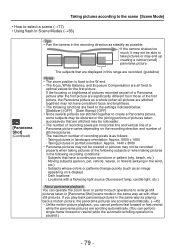
...operation is fixed to the W end. • The focus, White Balance, and Exposure Compensation are all pictures are stitched together) may ...brightness. • The following recording conditions: - If the camera shakes too much, it may not be recorded properly when taking... taking pictures in the following functions are fixed to the settings indicated below. [Stabilizer]: [OFF] [Date Stamp]: [OFF...
DMCZS19 User Guide - Page 82
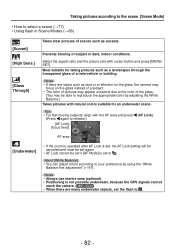
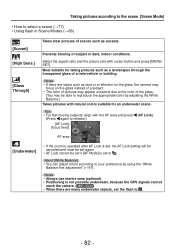
... use marine case (optional). • Positioning is set the flash to your preference by adjusting the White Balance.)
Takes pictures with natural colors suitable for taking pictures such as sunsets.
DMC-ZS20 • When there are stains such as dust or a reflection on the glass, the camera may
focus on the glass instead of a subject...
DMCZS19 User Guide - Page 83


... seen by the naked eye can be recorded while high-speed motion pictures are being
recorded. • The settings for the focus, zoom, exposure and White Balance are recorded in Scene Modes (→66)
[High Speed Video]
Records rapid movements at a high speed of QVGA
(320x240 pixels). (Up to 2 GB, about 7 minutes 20 seconds...
DMCZS19 User Guide - Page 86


... will remain unchanged. Press [MENU/SET] to enter the settings
The camera switches to another custom setting
([Custom] menu) • To use a custom setting for using [Cust. Press [MENU/SET] Select [Custom] menu and press [MENU/SET] Use to → Perform steps - Register your own settings and record [Custom] Mode
[Custom]
Settings registered in [Cust.Set Mem.] can be quickly called up...
DMCZS19 User Guide - Page 87
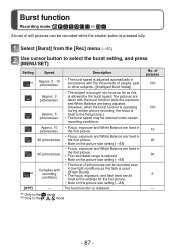
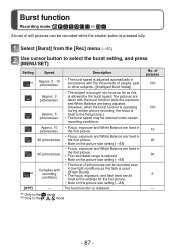
... adjusted automatically in accordance with recording conditions
-
• Focus, exposure and White Balance are fixed in the first picture.
• Focus, exposure and White Balance are fixed in the first picture.
• Note on the picture size setting (→88)
• Focus, exposure and White Balance are fixed in the first picture.
• The recordable range is...
DMCZS19 User Guide - Page 97
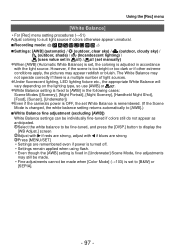
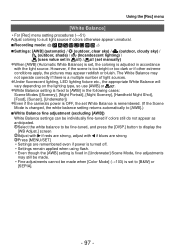
... following cases:
Scene Modes ([Scenery], [Night Portrait], [Night Scenery], [Handheld Night Shot],
[Food], [Sunset], [Underwater])
●Even if the camera's power is OFF, the set to [AWB].)
■ White Balance fine adjustment (excluding [AWB])
White Balance settings can be fine-tuned, and press the [DISP.] button to display the [WB Adjust.] screen
Adjust with if reds are...
DMCZS19 User Guide - Page 98


...
- 98 - paper) and press [MENU/SET]
White Balance is set to .
• Even if the camera's power is OFF, the set White Balance is remembered.
• It may not be possible to set the correct White Balance if subjects are too bright or too
dark. Using the [Rec] menu
■ Setting White Balance manually ( )
Select
and press [MENU/SET]
Point the camera towards a white object (e.g.
DMCZS19 User Guide - Page 107
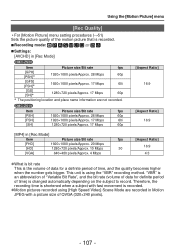
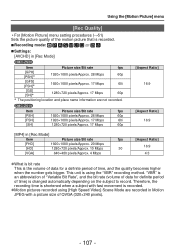
DMC-ZS19
Item [...size of QVGA (320×240 pixels).
- 107 - This unit is using [High Speed Video] Scene Mode are not recorded. "VBR" is an abbreviation of "Variable Bit Rate", and... [Motion Picture] menu setting procedures (→51) Sets the picture quality of the motion picture that is recorded.
■ Recording mode:
■ Settings:
[AVCHD] in [Rec Mode]
DMC-ZS20
Item
Picture size/...
DMCZS19 User Guide - Page 127
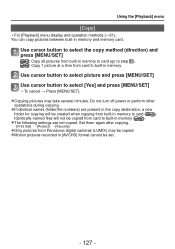
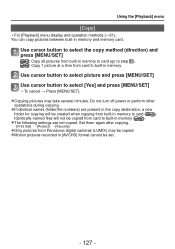
... to select the copy method (direction) and press [MENU/SET]
: Copy all pictures from built-in memory to card (go to step ). : Copy 1 picture at a time from built-in memory to built-in [AVCHD] format cannot be copied from Panasonic digital cameras (LUMIX) may take several minutes. Do not turn off power or...
DMCZS19 User Guide - Page 156
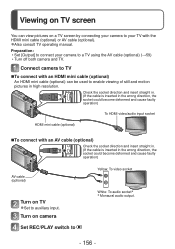
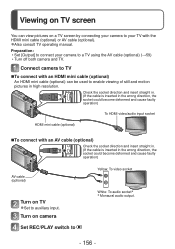
... cable (optional)
Turn on camera Set REC/PLAY switch to a TV using the AV cable (optional) (→59) • Turn off both camera and TV. Preparation: • Set [Output] to connect your ... on a TV screen by connecting your camera to your camera to
Yellow: To video socket White: To audio socket∗ ∗ Monaural audio output.
- 156 -
Connect camera to TV
■To connect with an...
DMCZS19 User Guide - Page 159


...camera Set REC/PLAY switch to Proceed with the operation while referring to what is connected via the camera... the camera screen whenever the camera's power is... switched on the TV screen choose [Display map] from Standby Mode (if "Power on link" on the television is set...Set [VIERA Link] to the VIERA Link operating panel.
■Other related operations ●Power OFF
The camera...
DMCZS19 User Guide - Page 160
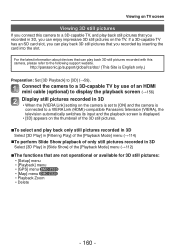
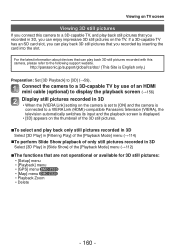
...for 3D still pictures:
• [Setup] menu • [Playback] menu • [GPS] menu DMC-ZS20 • [Map] menu DMC-ZS20 • Playback Zoom • Delete
- 160 - If a 3D-capable TV has an SD... 3D
Select [3D Play] in 3D
• When the [VIERA Link] setting on the camera is set to [ON] and the camera is connected to a VIERA Link (HDMI)-compatible Panasonic television (VIERA), the television...
DMCZS19 User Guide - Page 165
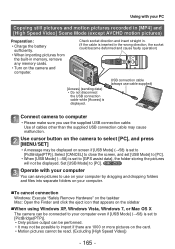
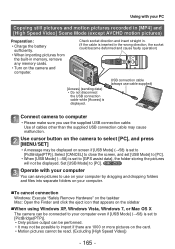
...[USB Mode] (→58) is displayed.
Set [USB Mode] to import if there are 1000 or more pictures on the camera and computer. DMC-ZS20
Operate with your PC
Copying still pictures and... motion pictures recorded in [MP4] and [High Speed Video] Scene Mode (except AVCHD motion pictures...
DMCZS19 User Guide - Page 172
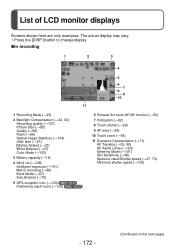
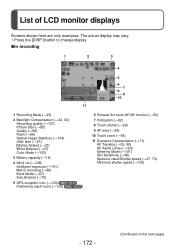
...8594;66) Optical Image Stabilizer (→104) Jitter alert (→27) [Motion Deblur] (→33) White Balance (→97) Color Mode (→103)
3 Battery capacity (→16)
4 Wind cut (→108...(→87) Auto Bracket (→72)
5 GPS reception icon (→130) DMC-ZS20 Positioning result icons (→130) DMC-ZS20
6 Release the touch AF/AE function (→30)
7 Histogram (→62...
DMCZS19 User Guide - Page 175
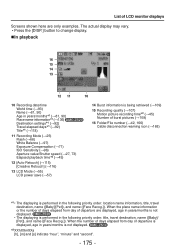
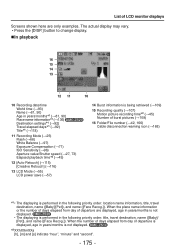
...(→136) DMC-ZS20 Destination settings∗1 (→92) Travel elapsed days∗1 (→92) Title∗1 (→118)
11 Recording Mode (→25) Flash (→66) White Balance (→97)...icon (→168)
∗1 • The displaying is performed in years/months is not displayed. DMC-ZS19
∗2 XXhXXmXXs [h], [m] and [s] indicate "hour", "minute" and "second".
- 175 - ...
Similar Questions
What Setting Should I Apply On A Panasonic Lumix Dmc-zs19, To Blur The
background
background
(Posted by CHAAMleari 10 years ago)
How To Copy Videos From Panasonic Lumix Dmc-zs19 To A Dvd
(Posted by juliomike 10 years ago)

