Panasonic DMCZS19 Support Question
Find answers below for this question about Panasonic DMCZS19.Need a Panasonic DMCZS19 manual? We have 1 online manual for this item!
Question posted by CHAAMleari on March 9th, 2014
What Setting Should I Apply On A Panasonic Lumix Dmc-zs19, To Blur The
background
Current Answers
There are currently no answers that have been posted for this question.
Be the first to post an answer! Remember that you can earn up to 1,100 points for every answer you submit. The better the quality of your answer, the better chance it has to be accepted.
Be the first to post an answer! Remember that you can earn up to 1,100 points for every answer you submit. The better the quality of your answer, the better chance it has to be accepted.
Related Panasonic DMCZS19 Manual Pages
DMCZS19 User Guide - Page 1
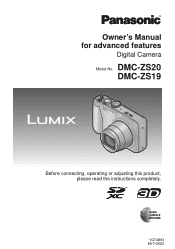
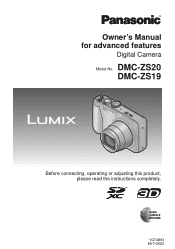
Owner's Manual for advanced features
Digital Camera
Model No.
DMC-ZS20 DMC-ZS19
Before connecting, operating or adjusting this product, please read the instructions completely. VQT4B93 M0112KZ0
DMCZS19 User Guide - Page 8
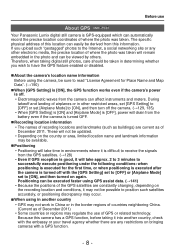
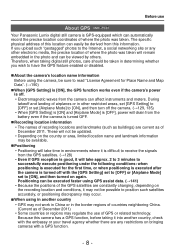
... updated.
• Depending on bringing cameras with the [GPS Setting] set to [OFF] or [Airplane Mode] set [Airplane Mode] to the Internet, a social networking site or any restrictions on the country or area, limited location name and landmark information may regulate the use
About GPS DMC-ZS20
Your Panasonic Lumix digital still camera is GPS-equipped which can...
DMCZS19 User Guide - Page 20
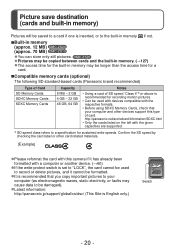
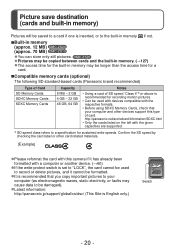
...computer or another device. (→60)
●If the write-protect switch is set to "LOCK", the card cannot be used with devices compatible with the given ...DMC-ZS20 (approx. 70 MB) DMC-ZS19
●You can store only still pictures. DMC-ZS20 ●Pictures may be longer than the access time for a
card.
■Compatible memory cards (optional)
The following SD standard-based cards (Panasonic...
DMCZS19 User Guide - Page 22
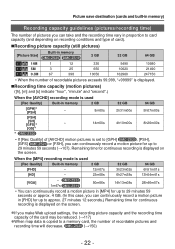
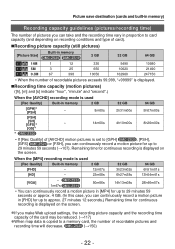
...of card).
■Recording picture capacity (still pictures)
Built-in memory [Picture Size]
DMC-ZS20 DMC-ZS19
2 GB
32 GB
64 GB
14M
1
12
330
5490
10980
5M
3
25
...
-
14m00s
[GS]∗
∗ DMC-ZS20
32 GB 2h31m00s
4h10m00s
64 GB 5h07m00s
8h26m00s
• If [Rec Quality] of [AVCHD] motion pictures is set to [GPH] DMC-ZS20 , [PSH],
[GFS] DMC-ZS20 or [FSH], you can continuously...
DMCZS19 User Guide - Page 23
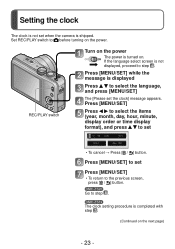
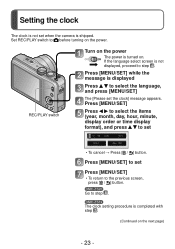
...
The clock is not set the clock] message appears.
DMC-ZS20 Go to before turning on the power. Set REC/PLAY switch to step . Press [MENU/SET] while the message is shipped. Press [MENU/SET] to set Press [MENU/SET]
• To return to select the language, and press [MENU/SET]
The [Please set when the camera is displayed
Press...
DMCZS19 User Guide - Page 38


... record motion pictures in either AVCHD or MP4 formats. MP4: This is a simpler video format best used when extensive editing is suitable for viewing on AVCHD Progressive and MP4 compatible devices, refer to the
support site below. DMC-ZS19
■About the compatibility of the recorded motion pictures
Motion pictures recorded in [AVCHD...
DMCZS19 User Guide - Page 41


...setting of 16:9 and [Picture Size] setting of the camera operation is disturbing, use the touch shutter. • When still pictures are recorded using the setting. • Even at the or setting, the focus is set...
When the burst function has been set in the following cases:
• When [Rec Quality] is set to [VGA] • When recording [High Speed Video] • [Creative Control] Mode...
DMCZS19 User Guide - Page 58
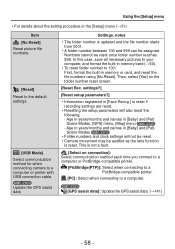
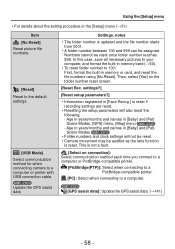
.... Age in years/months and names in [Baby] and [Pet] Scene Modes DMC-ZS19
• Folder numbers and clock settings will also reset the following: - Then, select [Yes] on connection]: Select... the setting procedure in the [Setup] menu (→51)
Item [No.Reset] Reset picture file numbers.
[Reset] Reset to the default settings.
[USB Mode] Select communication method for when connecting camera to ...
DMCZS19 User Guide - Page 60
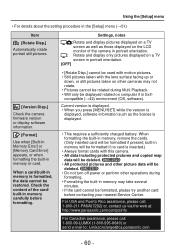
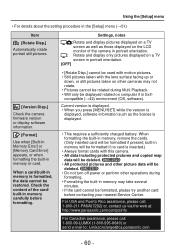
..., please call: 1-800-99-LUMIX (1-800-995-8649) or send e-mail to: lumixconcierge@ca.panasonic.com
- 60 - Current version is displayed. • When you press [MENU/SET] while the version is
displayed, software information such as those displayed on a TV screen in portrait orientation. [OFF]
[Version Disp.]
Check the camera firmware version or display...
DMCZS19 User Guide - Page 84


... 4 seconds using the guide. However, ISO Sensitivity is increased to make a single 3D picture. Check the instructions, and then press [MENU/SET]. Start the recording and then pan the camera horizontally straight from left to the right of the center on the
display at the start of the recorded picture.
●3D...
DMCZS19 User Guide - Page 107
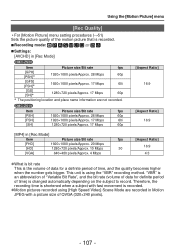
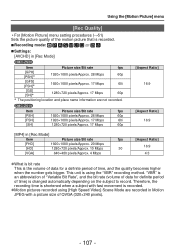
... period of time, and the quality becomes higher when the number gets bigger. DMC-ZS19
Item [PSH] [FSH] [SH]
Picture size/Bit rate
fps
1920×... [Motion Picture] menu setting procedures (→51) Sets the picture quality of the motion picture that is recorded.
■ Recording mode:
■ Settings:
[AVCHD] in [Rec Mode]
DMC-ZS20
Item
Picture size/...Video] Scene Mode are not recorded.
DMCZS19 User Guide - Page 119


DMC-ZS19
Use cursor button to select [SINGLE] or [MULTI], and then press [MENU/SET]
Select a still picture
●[SINGLE]
Use cursor button to select a still picture and press [MENU/ SET]
●[MULTI] (up to 100 pictures)
Use cursor button to stamp age and press [MENU/SET]
• If [Name] is [OFF] in the [Baby], [Pet...
DMCZS19 User Guide - Page 138
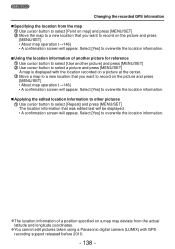
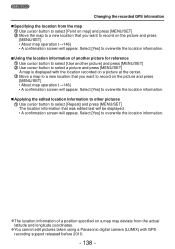
... record on the picture and press [MENU/SET] • About map operation (→146) • A confirmation screen will appear. DMC-ZS20 Changing the recorded GPS information
■ Specifying the location from the actual
latitude and longitude coordinates.
●You cannot edit pictures taken using a Panasonic digital camera (LUMIX) with the location recorded on a picture at...
DMCZS19 User Guide - Page 139
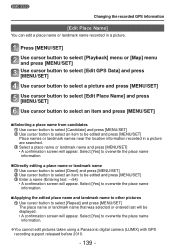
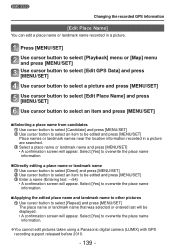
... to select an item and press [MENU/SET]
■ Selecting a place name from candidates
Use cursor button to select [Candidate] and press [MENU/SET] Use cursor button to select an item to overwrite the place name
information.
●You cannot edit pictures taken using a Panasonic digital camera (LUMIX) with GPS
recording support released before 2010...
DMCZS19 User Guide - Page 151


... to the computer
Start "LUMIX Map Tool" installed in your computer
• Windows: Click [Start] → [All Programs] → [Panasonic] → [LUMIX Map Tool] → [LUMIX Map Tool] • Double...region confirmation window will appear.
DMC-ZS20
Using the map data on the DVD (supplied)
Copying the map data to a memory card
Preparation: • Install "LUMIX Map Tool" on your computer...
DMCZS19 User Guide - Page 156
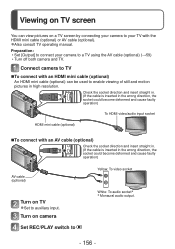
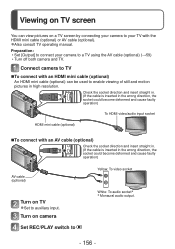
... the wrong direction, the socket could become deformed and cause faulty operation)
AV cable (optional)
Turn on camera Set REC/PLAY switch to
Yellow: To video socket White: To audio socket∗ ∗ Monaural audio output.
- 156 - Preparation: • Set [Output] to a TV using the AV cable (optional) (→59) • Turn off both...
DMCZS19 User Guide - Page 159


...(HDMI)-compatible Panasonic television (VIERA) with an HDMI mini cable (optional) (→156) Turn on camera Set REC/PLAY switch... camera screen whenever the camera's power is switched on while it is connected via the camera from Standby Mode (if "Power on link" on the television is set to...camera's power can also be switched on TV screen Preparation: Set [VIERA Link] to Proceed with VIERA Link ...
DMCZS19 User Guide - Page 160
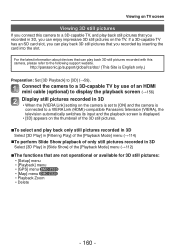
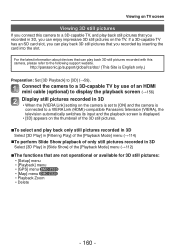
...DMC-ZS20 • Playback Zoom • Delete
- 160 -
Viewing on TV screen
Viewing 3D still pictures
If you connect this camera, please refer to a 3D-capable TV, and play back still pictures that you recorded in 3D
• When the [VIERA Link] setting on the camera is set... to [ON] and the camera is connected to a VIERA Link (HDMI)-compatible Panasonic television...
DMCZS19 User Guide - Page 173


DMC-ZS19
- 173 - List of LCD monitor displays
Screens shown here are displayed, age in years/months is not ...) Age in years/months∗2 (→81, 90) Place name information∗2 (→136) DMC-ZS20 Destination settings∗2 (→92) Travel elapsed days∗2 (→92)
17 Custom Set (→85) 18 Focus (→28) 19 Save destination (→20)
Recording state
20 Number ...
DMCZS19 User Guide - Page 175
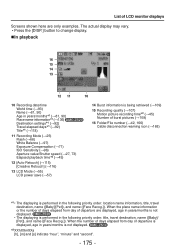
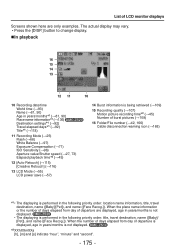
... in years/months∗1 (→81, 90) Place name information∗1 (→136) DMC-ZS20 Destination settings∗1 (→92) Travel elapsed days∗1 (→92) Title∗1 (→118...168)
∗1 • The displaying is performed in years/months is not displayed. DMC-ZS19
∗2 XXhXXmXXs [h], [m] and [s] indicate "hour", "minute" and "second".
- 175 - When...
Similar Questions
How To Set The Custom White Balance On My Lumix Dmc-zs19
(Posted by jusspyc 9 years ago)
How To Copy Videos From Panasonic Lumix Dmc-zs19 To A Dvd
(Posted by juliomike 10 years ago)
Can't Find Video Files On Panasonic Lumix Dmc-zs19 Sd Card
(Posted by moonmypsm 10 years ago)

