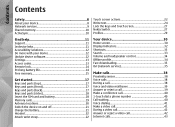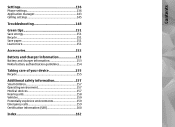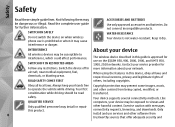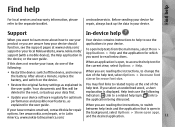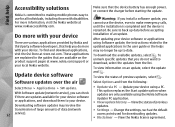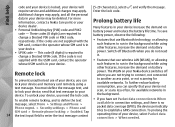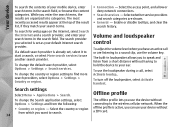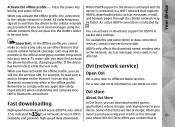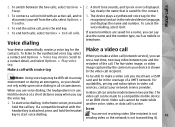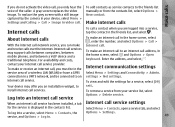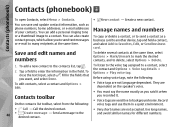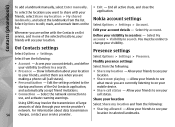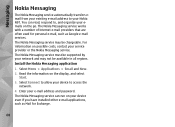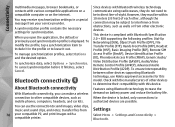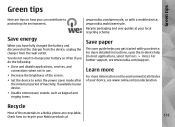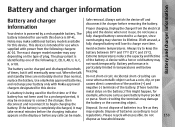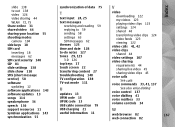Nokia N97 Support Question
Find answers below for this question about Nokia N97.Need a Nokia N97 manual? We have 1 online manual for this item!
Question posted by sandip199204 on January 1st, 2016
Short Problem
short problem and battery hot problem
Current Answers
Answer #1: Posted by TechSupport101 on January 1st, 2016 8:54 AM
Hi. Possible causes
- Bad battery - a 'hot battery' condition can be caused by a defect battery
- Shorted system board - you could disassemble the phone and rinse it with electronic cleaning spirits
- Bad power management IC - a defect power management IC may results in this as well.
Related Nokia N97 Manual Pages
Similar Questions
Is It Nokia N97 With Flash ?
i do not know about it.so i want to know.
i do not know about it.so i want to know.
(Posted by fuadalmus 11 years ago)
My N97 32gb Show Memory In Use
i was changed the usb port. now its problum here show memory in use and micro is not show
i was changed the usb port. now its problum here show memory in use and micro is not show
(Posted by alihussain478 11 years ago)
I Have Brought A Nokia 7205 Intrigue Mobile Phone From Us. To Make It Work In In
I have brought a nokia 7205 intrigue mobile phone from USA. To make it work, I approached many servi...
I have brought a nokia 7205 intrigue mobile phone from USA. To make it work, I approached many servi...
(Posted by man1150 11 years ago)
Problem Of Mobile Phone
I have a problem with my mobile phone he wrote contact Serves
I have a problem with my mobile phone he wrote contact Serves
(Posted by compta2011 12 years ago)
Suggest Im Client Application
Hi, I am using Nokia N97 mini. I want to set up an IM client app through which I can chat with my g...
Hi, I am using Nokia N97 mini. I want to set up an IM client app through which I can chat with my g...
(Posted by akhtarulzaman 13 years ago)