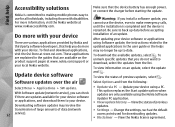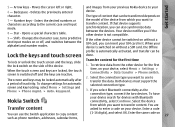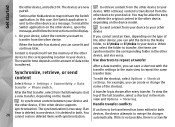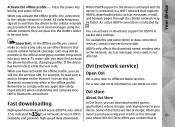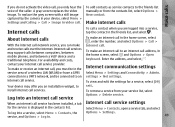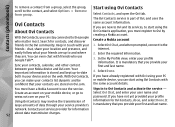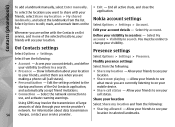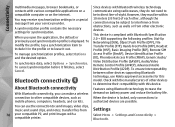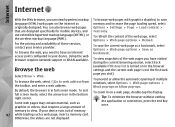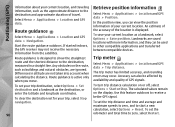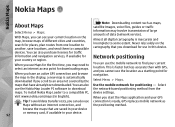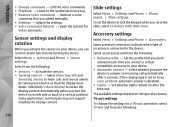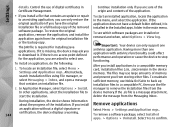Nokia N97 Support Question
Find answers below for this question about Nokia N97.Need a Nokia N97 manual? We have 1 online manual for this item!
Question posted by akhtarulzaman on September 23rd, 2010
Suggest Im Client Application
Hi,
I am using Nokia N97 mini. I want to set up an IM client app through which I can chat with my gtalk,yahoo,msn & more friends. So which IM client I shall use which is reliable,fast and compatible.Please suggest.
Is meebo messenger good?
And also please mention the url's also.
Thanks
Raj
Current Answers
Answer #1: Posted by superbarda on November 30th, 2010 5:02 PM
I have a few suggestions. But I don't know if they are reliable because I don't have Nokia N97 mini ^_^ Please check the URLs for rating and download info :) I can't find info about Meebo for Nokia N97 mini though :( Anyway, hope this helps!
eBuddy, Fring
http://nokiatouch.me/applications/advanced-search-results/210.html
Webuzz
http://www.mobilerated.com/webuzz-all-in--one-messenger-4688.html
Related Nokia N97 Manual Pages
Similar Questions
How I Can Download Line Mesanger For Call On Nokia C6 00
(Posted by connectsehgal 9 years ago)
Is It Nokia N97 With Flash ?
i do not know about it.so i want to know.
i do not know about it.so i want to know.
(Posted by fuadalmus 11 years ago)
My N97 32gb Show Memory In Use
i was changed the usb port. now its problum here show memory in use and micro is not show
i was changed the usb port. now its problum here show memory in use and micro is not show
(Posted by alihussain478 11 years ago)
I Have Brought A Nokia 7205 Intrigue Mobile Phone From Us. To Make It Work In In
I have brought a nokia 7205 intrigue mobile phone from USA. To make it work, I approached many servi...
I have brought a nokia 7205 intrigue mobile phone from USA. To make it work, I approached many servi...
(Posted by man1150 11 years ago)