Nokia N97 Support Question
Find answers below for this question about Nokia N97.Need a Nokia N97 manual? We have 1 online manual for this item!
Question posted by fuadalmus on March 4th, 2013
Is It Nokia N97 With Flash ?
i do not know about it.so i want to know.
Current Answers
Related Nokia N97 Manual Pages
Nokia N97 User Guide in English and Spanish - Page 2


...Nokia.
Portions of Nokia Corporation. All rights reserved. See http://www.mpegla.com. Nokia, Nokia Connecting People, Nseries, N97, Nokia Original Accessories logo, and Ovi are trademarks or registered trademarks of the Nokia...or shall be found at http://www.nokia.com/ phones/declaration_of_conformity/. DECLARATION OF CONFORMITY
Hereby, NOKIA CORPORATION declares that related to the ...
Nokia N97 User Guide in English and Spanish - Page 4
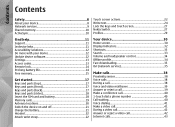
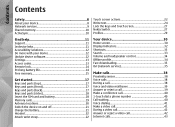
... strap 22
Touch screen actions 22 Write text 24 Lock the keys and touch screen 27 Nokia Switch 27 Profiles 29
Your device 30 Home screen 30 Display indicators 32 Shortcuts 33 Search... Voice and video mailboxes 39 Answer or reject a call 39 Make a conference call 40 1-touch dial a phone number 40 Call waiting 40 Voice dialing 41 Make a video call 41 During a video call 42 Answer or...
Nokia N97 User Guide in English and Spanish - Page 7
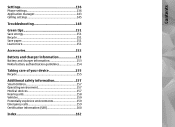
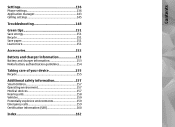
Contents
Settings 136 Phone settings 136 Application manager 143 Calling settings 145
Troubleshooting 148
Green tips 151 Save energy 151 Recycle 151 Save paper 151 Learn more 151
Accessories 152
Battery and charger information 153 Battery and charger information 153 Nokia battery authentication guidelines 154
Taking care of your device 155 Recycle 155...
Nokia N97 User Guide in English and Spanish - Page 11
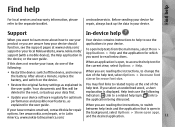
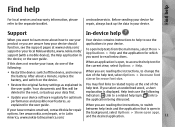
... you are reading the instructions, to related topics at www.nokia.com/ support or your device. Support
In-device help
When you want to access the help topic. Your documents and files will ...be deleted in the reset, so back up the data in your local Nokia website, www.nokia.mobi/ support (with a mobile device), the...
Nokia N97 User Guide in English and Spanish - Page 12
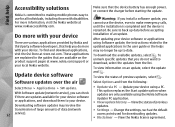
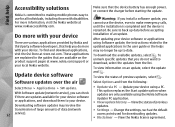
...Nokia website. Be sure to back up to download, select the updates from the following:
Select Menu > Applications > SW update. To unmark specific updates that are available on an update, select the update and . With Software update (network service), you do not want...
Make sure that help
Accessibility solutions
Nokia is committed to making mobile phones easy to use the device, even...
Nokia N97 User Guide in English and Spanish - Page 13


...
functions in your device, or you forget any of the SIM card and is 12345. connect your phone against unauthorized use . The PIN code (4 to the PC. The preset code is supported by UMTS mobile phones. ● PIN2 code - www.nokia-latinoamerica.com/nsu.
● Personal identification number (PIN) code - Download and install the...
Nokia N97 User Guide in English and Spanish - Page 14
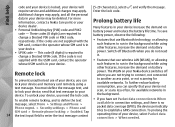
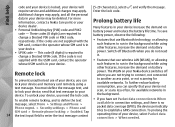
...such features to define the text message, select Menu > Settings and Phone > Phone mgmt. > Security settings > Phone and SIM card > Remote phone locking > Enabled. The WLAN on battery power. To prolong the operating... unlock your device.
You must define the message text, and to lock your Nokia device switches off Bluetooth when you have set Packet data connection to When available in...
Nokia N97 User Guide in English and Spanish - Page 17
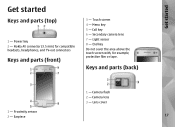
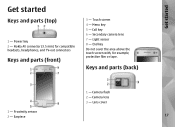
... the touch screen with, for compatible headsets, headphones, and TV-out connectors
Keys and parts (front)
3 - Camera lens 3 - Touch screen 4 - Secondary camera lens 7 -
Proximity sensor
2 - Nokia AV connector (3.5 mm) for example, protective film or tape. Light sensor 8 - Camera flash 2 - Earpiece
17 Get started
Get started
Keys and parts (top)
1 -
Nokia N97 User Guide in English and Spanish - Page 27
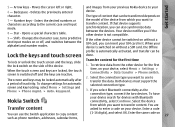
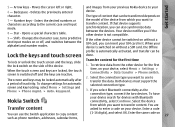
...asked to enter a code on the side of content that device supports synchronization, you want to use the Switch application to transfer content. Enters the desired numbers or characters according... on your device, select Menu > Settings > Connectivity > Data transfer > Phone switch.
2. To have
Nokia Switch
your
6 - You are inactive. Arrow keys - The type of the device. ...
Nokia N97 User Guide in English and Spanish - Page 28
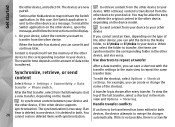
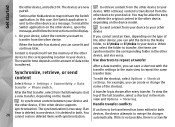
..., to C:\Nokia or E:\Nokia in your other device as a message.
To view the
a new transfer, depending on the type of the other device, you want to transfer from the memory of the...folder to transfer, the items are now paired.
content
Select Menu > Settings > Connectivity > Data transfer > Phone switch. In this is not possible, there is sent to the other device
4.
If an If an ...
Nokia N97 User Guide in English and Spanish - Page 35
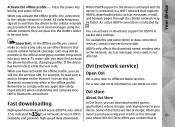
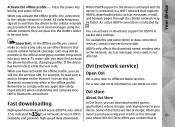
...other features that require cellular network coverage. You can download mobile games, applications, videos, images, and ringing tones to ... still be faster. If you must first activate the phone function by changing profiles. You can still use Bluetooth ...Offline profile you cannot make calls, you try to different Nokia services. Ovi store
About Ovi Store
Fast downloading
In Ovi...
Nokia N97 User Guide in English and Spanish - Page 36


...phone number. 6. Enter your date of birth. 5.
Select the link to write a review, enter your review, and assign a rating to from the list. 4. Select the publisher profile link. The content in - Select your Nokia...Nokia account. 2.
Select More reviews. Select Options > Retrieve. You can browse the categories, or search with your mobile... Ovi Store, you want to 3 stars.
...
Nokia N97 User Guide in English and Spanish - Page 37
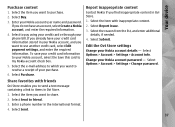
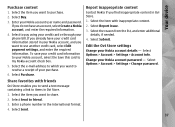
... the Ovi Store settings
Change your Nokia account password - Change your Nokia account details - Your device
Purchase content
1. Enter your Nokia account, and you want to purchase.
2. To save your credit card information to your purchase.
6.
Select Submit. Select the item you want to my Nokia account check box.
5. Enter a phone number in Ovi Store. 1. Select Send...
Nokia N97 User Guide in English and Spanish - Page 43
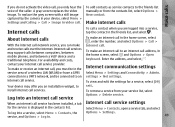
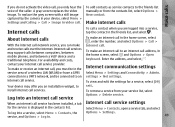
... call to the friends list manually or from your internet call service settings
for a service, select [09]
Your device may support calls between computers, between mobile phones, and between a VoIP device and a traditional telephone.
Nokia N97 User Guide in English and Spanish - Page 45
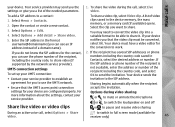
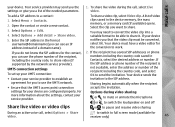
...the call , select Options > Share video. Enter the SIP address in the format username@domainname (you want to share video (if supported by the network service provider). Select the clip you can use an ... of a domain name). If your device notifies you can use the phone number of the needed parameters.
1. If you do not know the SIP address for you a list of the recipient, including the ...
Nokia N97 User Guide in English and Spanish - Page 56
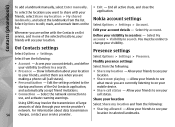
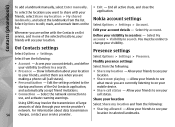
...Ovi service, and in one of the Ovi Contacts application,
mobile device. Contacts (phonebook)
To add a landmark manually, select Enter manually. To select the locations you want to see when you are
location.
Select My account. You... :
● Presence - Show information about data transmission
● Sharing allowed - making a phone call (call status).
● Share now playing -
Nokia N97 User Guide in English and Spanish - Page 68
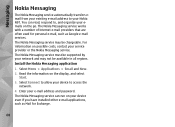
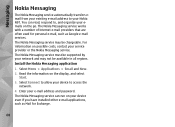
... your device even if you have installed other e-mail applications, such as Google e-mail services.
The Nokia Messaging service can read, respond to allow your Nokia N97. Select Menu > Applications > Email and New. 2. Messaging
Nokia Messaging
The Nokia Messaging service automatically transfers email from your existing e-mail address to your device to access the
network...
Nokia N97 User Guide in English and Spanish - Page 76
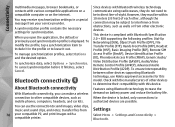
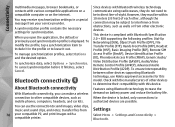
When you can use Nokia approved accessories for synchronization. To manage synchronization profiles, select Options...of other , although the connection may receive synchronization settings in the profile or to interference from obstructions, such as mobile phones, computers, headsets, and car kits.
To synchronize data, select Options > Synchronize. To cancel synchronization before it ...
Nokia N97 User Guide in English and Spanish - Page 149


... select Show Wi-Fi availability > Never. If you have the multimedia messaging center save your Nokia device
A: Delete items from making a data connection, select Menu > Messaging and Options > ...Wi-Fi availability is deactivated when beginning with the smallest items. you know I know the correct SSID and have a phone number, address, or e-mail address. However, you can specify ...
Nokia N97 User Guide in English and Spanish - Page 151
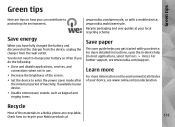
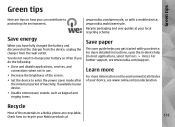
..., select Options > Help). www.nokia.com/werecycle, or with your device. Learn more
For more detailed instructions, open the in-device help (in a Nokia phone are tips on the environmental attributes...need to recycle your Nokia products at your battery so often if you get started with a mobile device, www.nokia.mobi/werecycle. For further support, see www.nokia.com/ecodeclaration.
For...
Similar Questions
My N97 32gb Show Memory In Use
i was changed the usb port. now its problum here show memory in use and micro is not show
i was changed the usb port. now its problum here show memory in use and micro is not show
(Posted by alihussain478 11 years ago)
Sir How To Fix Auto Restart Of My Mobile Phone N5220/..?
(Posted by arostique20 11 years ago)
How I Can Change Picture Resolution In Nokia C5 03 Mobile Phone
HOW I CAN CHANGE PICTURE RESOLUTION IN NOKIA C5-03 MOBILE PHONE
HOW I CAN CHANGE PICTURE RESOLUTION IN NOKIA C5-03 MOBILE PHONE
(Posted by josekp 11 years ago)
Problem Of Mobile Phone
I have a problem with my mobile phone he wrote contact Serves
I have a problem with my mobile phone he wrote contact Serves
(Posted by compta2011 12 years ago)
Suggest Im Client Application
Hi, I am using Nokia N97 mini. I want to set up an IM client app through which I can chat with my g...
Hi, I am using Nokia N97 mini. I want to set up an IM client app through which I can chat with my g...
(Posted by akhtarulzaman 13 years ago)


