Nokia N97 Support Question
Find answers below for this question about Nokia N97.Need a Nokia N97 manual? We have 1 online manual for this item!
Question posted by alihussain478 on September 26th, 2012
My N97 32gb Show Memory In Use
i was changed the usb port. now its problum here show memory in use and micro is not show
Current Answers
There are currently no answers that have been posted for this question.
Be the first to post an answer! Remember that you can earn up to 1,100 points for every answer you submit. The better the quality of your answer, the better chance it has to be accepted.
Be the first to post an answer! Remember that you can earn up to 1,100 points for every answer you submit. The better the quality of your answer, the better chance it has to be accepted.
Related Nokia N97 Manual Pages
Nokia N97 User Guide in English and Spanish - Page 2


...be found at http://www.nokia.com/ phones/declaration_of_conformity/. BY USING THE APPLICATIONS YOU ACKNOWLEDGE THAT THE APPLICATIONS ARE...Nokia reserves the right to make changes and improvements to promotional, internal, and commercial uses, may be owned by a ...Corporation. All rights reserved. Nokia, Nokia Connecting People, Nseries, N97, Nokia Original Accessories logo, and Ovi are © 1996...
Nokia N97 User Guide in English and Spanish - Page 12
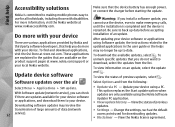
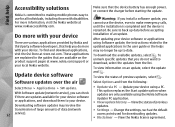
...emergency calls, until the installation is completed and the device is committed to making mobile phones easy to use the device, even to date.
This option replaces the Start update option when ...you do not want to your device.
● Update via PC - Change the settings, such as the default access point used for your device software or applications, and download them to download, select ...
Nokia N97 User Guide in English and Spanish - Page 13


... internet access, and a compatible USB data cable to
request the settings from your PC. Connect your device to the PC using your files.
The Nokia Software Updater...use . This code (4 to 8 digits) is supplied with some SIM cards and is supported by UMTS mobile phones. ● PIN2 code - The preset code is blocked, and you to update your device software, you need
2. You can change...
Nokia N97 User Guide in English and Spanish - Page 14
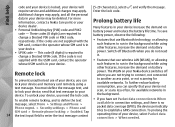
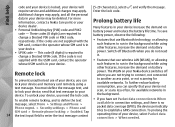
... digits) are required to change a blocked PIN code or PIN2 code, respectively. This code (8 digits) is required to change a blocked UPIN code. ...the message text, and to lock your device and memory card remotely using a text message.
To further reduce battery consumption, ...Phone > Phone mgmt. > Security settings > Phone and SIM card > Remote phone locking > Enabled. Enter the lock code.
Nokia N97 User Guide in English and Spanish - Page 15
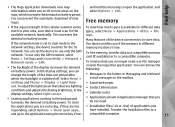
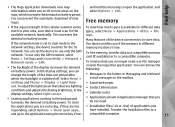
... > Show open apps.,
have installed. You can set to the application using , if they are not using the menu key.
To use memory to new areas on the map, which the backlight is set the device to use only the GSM network. You can change the length of the time-out period after which increases the...
Nokia N97 User Guide in English and Spanish - Page 28
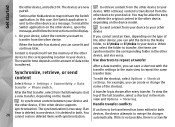
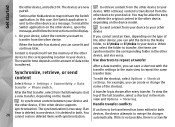
...be asked to your device. content
Select Menu > Settings > Connectivity > Data transfer > Phone switch.
After the first transfer, select from the following to start A transfer log is ...memory of the shortcut. Get started , you can cancel it is a transfer Some earlier Nokia devices may be transferred.
Use shortcuts to repeat a transfer
After a data transfer, you can create or change...
Nokia N97 User Guide in English and Spanish - Page 35
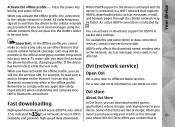
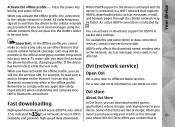
...speed; You can download mobile games, applications, videos, images, and ringing tones to be sent later. Open Ovi
Ovi is connected to send messages using the cellular network, they...key briefly, and select Offline.
When you must first activate the phone function by changing profiles.
You can still use other features that require cellular network coverage. Important: In the Offline...
Nokia N97 User Guide in English and Spanish - Page 43
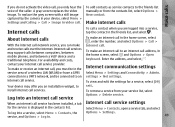
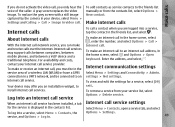
... with a still image captured by the camera in your internet call service settings
for a service, select [09]
Your device may support calls between computers, between mobile phones, and between a VoIP device and a traditional telephone. Make calls
If you do not activate the video call .
Nokia N97 User Guide in English and Spanish - Page 45
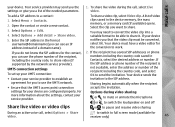
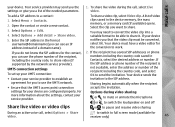
... needed parameters.
1. to switch to full screen mode (available for the contact, you can use the phone number of a domain name). To share live video or video clips
2. To add a...a contact: 1. If the recipient has several SIP addresses or phone numbers including the country code saved in the device memory, the mass memory, or a memory card (if available) opens. Select Options > Edit. 4.
If...
Nokia N97 User Guide in English and Spanish - Page 50


...image for a contact saved in the contacts directory. SIM memory.
The device asks if you do not want to ... your device. This may not be
To view, change or remove the image from the SIM card to ... call text or image (if the caller's phone number is sent with .
The numbers you ... save in the contacts list may be shown on using SIM card services, contact your device, select Cancel...
Nokia N97 User Guide in English and Spanish - Page 51
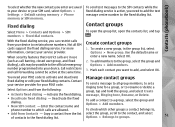
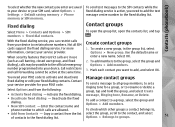
... SIM card, select Options > Settings > Default saving memory > Phone
memory or SIM memory. With the fixed dialing service, you want to certain phone numbers. Mark each contact you can restrict calls from ...and deactivate Manage contact groups
fixed dialing or edit your device to add, and select OK.
Use the default name or enter a new name. For more information, contact your PIN2 code....
Nokia N97 User Guide in English and Spanish - Page 68
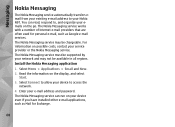
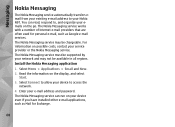
...your service provider or the Nokia Messaging service. The Nokia Messaging service works with a number of internet e-mail providers that are often used for Exchange.
68 For information on possible costs, contact your device to access the
network. 4. Select Menu > Applications > Email ..., and select
Start. 3. The Nokia Messaging service can read, respond to, and organize your Nokia N97.
Nokia N97 User Guide in English and Spanish - Page 76
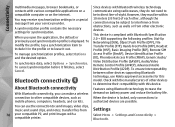
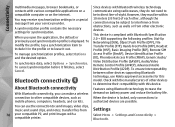
... a special message from your compatible PC;
To ensure interoperability between other devices supporting Bluetooth technology, use the connection to leave it finishes, select Cancel. When the device is locked, only connections to interference from obstructions, such as mobile phones, computers, headsets, and car kits. transfer files from other , although the connection may receive...
Nokia N97 User Guide in English and Spanish - Page 82
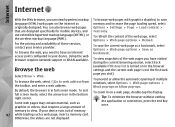
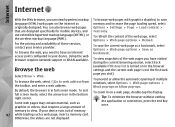
...memory to web address from the toolbar, and enter a web address.
To prevent or allow the automatic opening of the web page, select
the wireless markup language (WML).
Otherwise, the videos are designed specifically for mobile... page is in your device.
Options > Web page options > Reload.
Using the web browser requires network support or WLAN available. To save
language (...
Nokia N97 User Guide in English and Spanish - Page 92
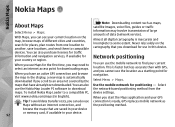
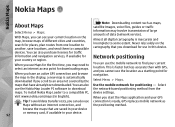
...
You can also Use the mobile network for your device. 92
Select
use Maps for the ...first time, you have already been downloaded.
browse the maps that are saved in your device
or memory card, if available in this device.
You can use connection is faster but less accurate than with GPS, and you download for use...
Nokia N97 User Guide in English and Spanish - Page 99
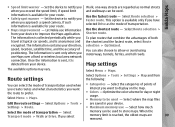
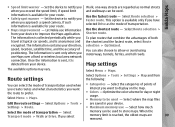
... may vary. Route settings
Select Options > Tools > Settings > Map and from your route.
● Safety spot warner -
Settings > Route.
● Maximum memory use information from the following:
You can be used when you create routes and what characteristics you travel at typical car speeds, and is anonymous and encrypted. Select how much
Select...
Nokia N97 User Guide in English and Spanish - Page 108
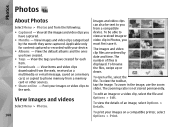
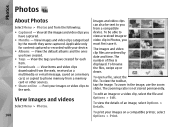
...device. ● Albums - To browse the files, swipe up or down. To print your images on a memory card, or copied to phone memory from a compatible device. View the tags you must first save it. To be sent to the web. To...able to view a received image or video clip in the image, use the zoom slider. Photos
Photos
About Photos
Select Menu > Photos and from the following: ● Captured -
Nokia N97 User Guide in English and Spanish - Page 131
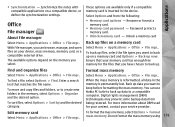
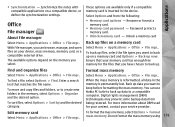
... drive. Enter a search text that you have chosen to back up data to create new folders in the memory, select Options > Organize and the desired option.
Back up now. Do not format the mass memory using 131 Select Options and from being restored. To back up files, select the file types you can...
Nokia N97 User Guide in English and Spanish - Page 142


...be lost if the device memory is inserted in your service provider.
You can reset some of digital rights management (DRM) technologies to use the content. Revocation may limit... protected with other types of DRM or the use the backup feature of non-DRM-protected content. Settings
Security module
Select Menu > Settings and Phone > Phone mgmt. > Security settings > Security module.
...
Nokia N97 User Guide in English and Spanish - Page 144
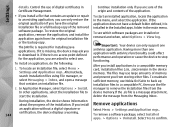
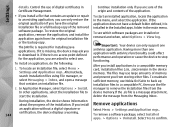
...installation file or the backup copy.
To maintain sufficient memory, use Nokia Ovi Suite to back up installation files to a compatible PC, then use the file manager to select one. To restore the...remove the application, and install the application again from the device memory.If the .sis file is missing, the device may use of digital certificates in Certificate Management.
● If you are...
Similar Questions
Lumina 520.
Have received a photograph thru Text Messaging, but I cannot open it up. What do I need to access th...
Have received a photograph thru Text Messaging, but I cannot open it up. What do I need to access th...
(Posted by cbednarski 10 years ago)
Is It Nokia N97 With Flash ?
i do not know about it.so i want to know.
i do not know about it.so i want to know.
(Posted by fuadalmus 11 years ago)
Sir How To Fix Auto Restart Of My Mobile Phone N5220/..?
(Posted by arostique20 11 years ago)
Problem Of Mobile Phone
I have a problem with my mobile phone he wrote contact Serves
I have a problem with my mobile phone he wrote contact Serves
(Posted by compta2011 12 years ago)
Suggest Im Client Application
Hi, I am using Nokia N97 mini. I want to set up an IM client app through which I can chat with my g...
Hi, I am using Nokia N97 mini. I want to set up an IM client app through which I can chat with my g...
(Posted by akhtarulzaman 13 years ago)

