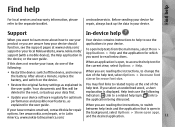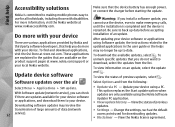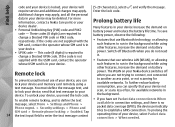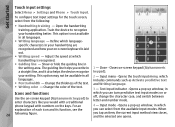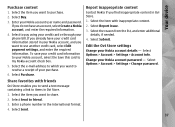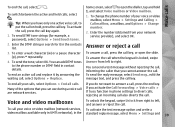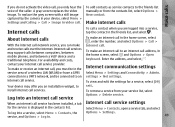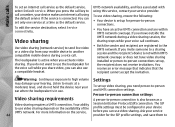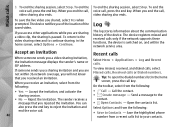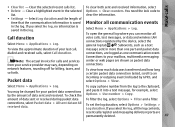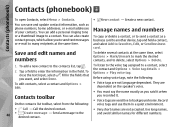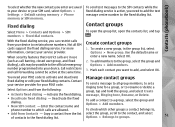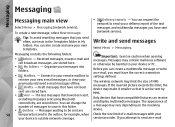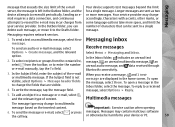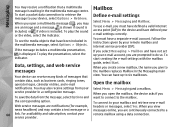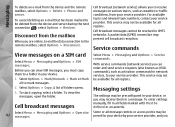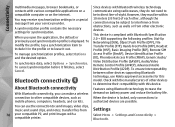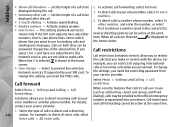Nokia N97 Support Question
Find answers below for this question about Nokia N97.Need a Nokia N97 manual? We have 1 online manual for this item!
Question posted by cbednarski on February 14th, 2014
Lumina 520.
Current Answers
Answer #1: Posted by BusterDoogen on February 14th, 2014 3:28 PM
I hope this is helpful to you!
Please respond to my effort to provide you with the best possible solution by using the "Acceptable Solution" and/or the "Helpful" buttons when the answer has proven to be helpful. Please feel free to submit further info for your question, if a solution was not provided. I appreciate the opportunity to serve you!
Related Nokia N97 Manual Pages
Similar Questions
i cannot acess my sim applications whose passwords are symbols this phone is refusing to key them in...
i can't received a text messages even i had enough amount of load balance.
i do not know about it.so i want to know.
i was changed the usb port. now its problum here show memory in use and micro is not show
i cant received a text message using talk n text sim card in nokia c1-01 however when i tried to use...