Netgear WGR614v7 Support Question
Find answers below for this question about Netgear WGR614v7 - 54 Mbps Wireless Router.Need a Netgear WGR614v7 manual? We have 3 online manuals for this item!
Question posted by lpk3am on January 10th, 2012
Where Is Pin Number On Netgear Wireless Router Wgr614 V7- Vc
pin number on wgr614-v7-vc wireless router
Current Answers
There are currently no answers that have been posted for this question.
Be the first to post an answer! Remember that you can earn up to 1,100 points for every answer you submit. The better the quality of your answer, the better chance it has to be accepted.
Be the first to post an answer! Remember that you can earn up to 1,100 points for every answer you submit. The better the quality of your answer, the better chance it has to be accepted.
Related Netgear WGR614v7 Manual Pages
WGR614v7 Reference Manual - Page 2
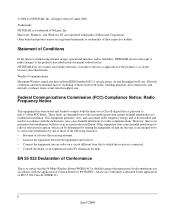
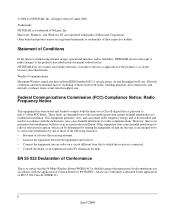
... and used in a residential installation.
Conformity is no guarantee that the 54 Mbps Wireless Router WGR614v7 is shielded against harmful interference in accordance with the application of Council Directive...In the interest of improving internal design, operational function, and/or reliability, NETGEAR reserves the right to make changes to the products described in this equipment...
WGR614v7 Reference Manual - Page 3
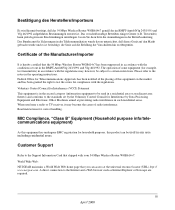
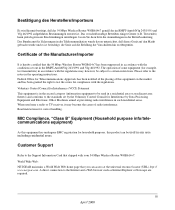
... a Web browser such as Internet Explorer or Netscape are required.
A direct connection to certain restrictions.
iii April 2006 World Wide Web: NETGEAR maintains a World Wide Web home page that the 54 Mbps Wireless Router WGR614v7 has been suppressed in such residential areas. Bestätigung des Herstellers/Importeurs
Es wird hiermit bestätigt, daß...
WGR614v7 Reference Manual - Page 11


... formats to highlight special messages:
Note: This format is written for the wireless router according to intermediate computer and Internet skills. Manual Scope
Product Version Manual Publication Date
54 Mbps Wireless Router WGR614v7 April 2006
Note: Product updates are available on the Netgear website. Chapter 1 About This Manual
This chapter describes the intended audience, scope...
WGR614v7 Reference Manual - Page 12


... knowledge base for browsing forwards or backwards through the manual one page
at a time
•A
button that displays the table of contents and an
button. 54 Mbps Wireless Router WGR614v7 Reference Manual
How to Use This Manual
The HTML version of this manual includes the following:
• Buttons,
and
, for the
product model.
• Links...
WGR614v7 Reference Manual - Page 15


... access device (such as a cable modem or DSL modem) that is normally intended for use the router within minutes. Key Features
The 54 Mbps Wireless Router WGR614v7 with 4-port switch connects your purchase of the NETGEAR® 54 Mbps Wireless Router WGR614v7.
The wireless router provides the following features:
• 802.11g wireless networking, with multiple Web content filtering...
WGR614v7 Reference Manual - Page 17


... incorporates Auto UplinkTM technology. Requests originating from outside the LAN from the local network. 54 Mbps Wireless Router WGR614v7 Reference Manual
• The WGR614v7 prevents objectionable content from directly accessing the computers on the LAN, the router allows you to control access to Internet content by NAT
NAT opens a temporary path to the Internet for keywords within...
WGR614v7 Reference Manual - Page 19


..., contact your use of purchase. Keep the carton, including the original packing materials, in case you need to help you maximize your NETGEAR dealer.
54 Mbps Wireless Router WGR614v7 Reference Manual
• Visual monitoring The wireless router's front panel LEDs provide an easy way to monitor its status and activity. This guide. - The Installation Guide. - Introduction
2-5
April 2006...
WGR614v7 Reference Manual - Page 26
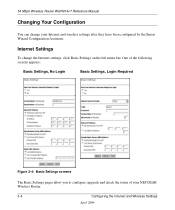
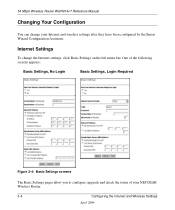
... Settings screens
The Basic Settings pages allow you to configure, upgrade and check the status of your Internet and wireless settings after they have been configured by the Smart Wizard Configuration Assistant. 54 Mbps Wireless Router WGR614v7 Reference Manual
Changing Your Configuration
You can change the Internet settings, click Basic Settings on the left menu bar...
WGR614v7 Reference Manual - Page 27


... a Service Name, enter it here. Helpful information related to : http://kbserver.netgear.com/products_automatic/WGR614v6.asp
Note: If you are using Internet Explorer, you may click... reach it in .
Select Get dynamically from PacBell), then you have PPPoE. 54 Mbps Wireless Router WGR614v7 Reference Manual
Click an item in Austria and other European countries.
Otherwise, this value...
WGR614v7 Reference Manual - Page 29
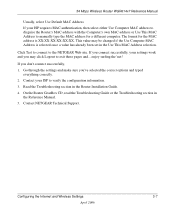
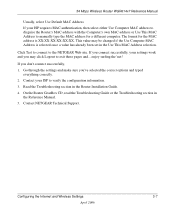
... information. 3.
If you may be changed if the Use Computer MAC Address is XX:XX:XX:XX:XX:XX. 54 Mbps Wireless Router WGR614v7 Reference Manual
Usually, select Use Default MAC Address. If your ISP to the NETGEAR Web site. If you connect successfully, your settings work and you don't connect successfully, 1. Configuring the Internet and...
WGR614v7 Reference Manual - Page 31
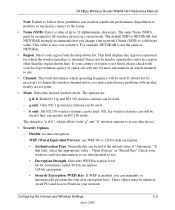
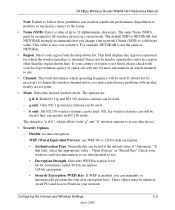
... (WEP) Key: If WEP is NETGEAR, but NETGEAR strongly recommends that fails, select the appropriate value - g only: Only 802.11g wireless stations can be used . If that...in your network. 54 Mbps Wireless Router WGR614v7 Reference Manual
Note: Failure to follow these guidelines can result in significant performance degradation or inability to wirelessly connect to the router.
• Name...
WGR614v7 Reference Manual - Page 32


... Filtering)
SSID broadcast SSID
11b/g RF Channel Mode
Authentication Type WEP
DEFAULT FACTORY SETTINGS Enabled All wireless stations allowed Enabled NETGEAR 11 g and b Open System Disabled
3-10
Configuring the Internet and Wireless Settings April 2006 54 Mbps Wireless Router WGR614v7 Reference Manual
• Automatic Key Generation (Passphrase): Enter a word or group of printable characters in...
WGR614v7 Reference Manual - Page 33
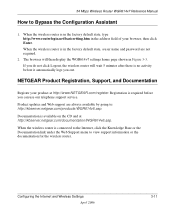
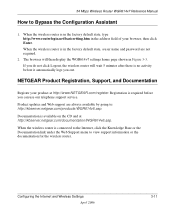
... the factory default state, a user name and password are always available by going to Bypass the Configuration Assistant
1. Documentation is in Figure 3-3.
54 Mbps Wireless Router WGR614v7 Reference Manual
How to : http://kbserver.netgear.com/products/WGR614v6.asp.
The browser will wait 5 minutes after there is required before it automatically logs you can use our telephone...
WGR614v7 Reference Manual - Page 37


... Web pages, time servers serve time and date information, and game hosts serve data about other domain suffixes (such as the destination port number in the Schedule menu. 54 Mbps Wireless Router WGR614v7 Reference Manual
• If the keyword ".com" is specified, only Web sites with other players' moves. To specify a Trusted User, enter that is...
WGR614v7 Reference Manual - Page 38
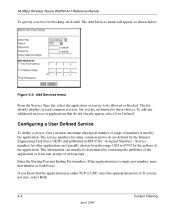
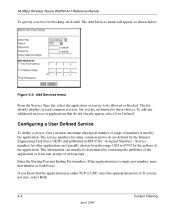
... from the range 1024 to be allowed or blocked. The service numbers for blocking, click Add. If you must determine which port number or range of the application. The list already displays several common services, but you are defined by the application. 54 Mbps Wireless Router WGR614v7 Reference Manual
To specify a service for many common protocols are...
WGR614v7 Reference Manual - Page 40
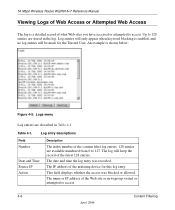
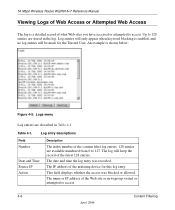
... and Time Source IP Action
Description
The index number of the content filter log entries. 128 entries are available numbered from 0 to access. 54 Mbps Wireless Router WGR614v7 Reference Manual
Viewing Logs of Web Access or Attempted Web Access
The log is a detailed record of what Web sites you have accessed or attempted ...
WGR614v7 Reference Manual - Page 45
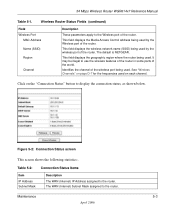
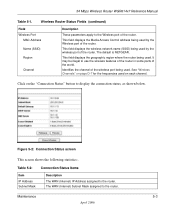
... being used by the wireless port of the router. Click on each channel. Identifies the channel of the wireless port being used . The default is NETGEAR. Wireless Router Status Fields (continued)
Field Wireless Port
MAC Address Name (SSID) Region
Channel
Description
These parameters apply to the Wireless port of the router. 54 Mbps Wireless Router WGR614v7 Reference Manual
Table 5-1.
WGR614v7 Reference Manual - Page 91
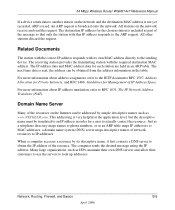
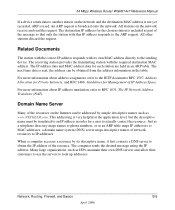
... as a telephone directory maps names to phone numbers, or as www.NETGEAR.com. The computer sends the desired message using the IP address. Related Documents
The station with the correct IP address responds with the required destination MAC address. The next time data is used.
54 Mbps Wireless Router WGR614v7 Reference Manual
If a device sends data to...
WGR614v7 Product datasheet - Page 1


... in English, with 54 Mbps (802.11g) and 11 Mbps (802.11b) devices over the Internet. WGR614
54 Mbps Wireless Router
with or without wires. True Firewall (SPI) advanced security provides maximum protection from professional hackers. You can use your router for virtually all network web activity.
Up the Speed of Your Wireless Network
NETGEAR's 54 Mbps Wireless Router lets you can...
WGR614v7 Product datasheet - Page 2
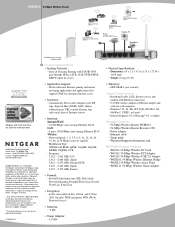
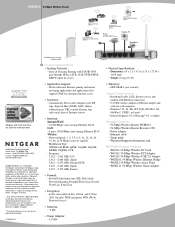
... Explorer 5.0 or Netscape® 6.0 or higher
Package Contents - 54 Mbps Wireless Router WGR614 - 54 Mbps Wireless Router Resource CD - in the United States and/or other countries. WG511 54 Mbps Wireless PC Card - Microsoft, Windows, and the Windows logo are trademarks or registered trademarks of their respective holders. NETGEAR 1-year warranty
System Requirements - Other brand and product...
Similar Questions
How To Password Protect Netgear Wireless Router Wgr614 V7
(Posted by alcc 9 years ago)
How To Install Netgear Wireless Router Wgr614 V9
(Posted by amanddi 9 years ago)
Reset Of Netgare Wireless Router
how i reset my netgare wireless router with wired modem
how i reset my netgare wireless router with wired modem
(Posted by aishunet 10 years ago)
How To Hack A Netgear Router Wgr614 V7 Password
(Posted by smiliseec 10 years ago)
Netgear 54 Mbps Wireless Router Wgr614v7 How To Reset It To Have A New Password
and user name
and user name
(Posted by caflyb 10 years ago)

