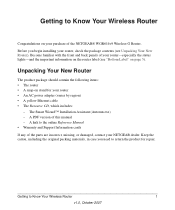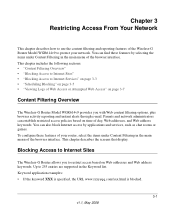Netgear WGR614v9 Support Question
Find answers below for this question about Netgear WGR614v9 - 54 Mbps Wireless Router.Need a Netgear WGR614v9 manual? We have 2 online manuals for this item!
Question posted by amanddi on July 25th, 2014
How To Install Netgear Wireless Router Wgr614 V9
The person who posted this question about this Netgear product did not include a detailed explanation. Please use the "Request More Information" button to the right if more details would help you to answer this question.
Current Answers
Answer #1: Posted by freginold on July 28th, 2014 6:07 AM
Hi, the router's setup manual walks you through everything you need to set the router up, depending on your other devices and network configuration. Instructions for doing the Smart Wizard Setup (where a lot of the process is automated) can be found on page 6, while instructions for setting the router up manually are on page 7.
Related Netgear WGR614v9 Manual Pages
Similar Questions
Where Is The Wps Button On My Netgear Wgr614 V9 Router
(Posted by Dusdimi 9 years ago)
Netgear Wireless Router Where Is The Wps Button Wgr614v9
(Posted by emodeatho 9 years ago)
Can I Upgrade Firmware Without Direct Access To Router Netgear Wgr614v9
(Posted by davejeng 9 years ago)
How To Start Genie To Install Wireless Router
(Posted by GTWoronnb 10 years ago)
Settings Transfer Wgr614 V10 To Wgr614 V9
We have aWGR614 v10 in operation with a WGR614 v9 as backup. We have done a lot of configuration cha...
We have aWGR614 v10 in operation with a WGR614 v9 as backup. We have done a lot of configuration cha...
(Posted by wonfuji 12 years ago)