Netgear WGR614v7 Support Question
Find answers below for this question about Netgear WGR614v7 - 54 Mbps Wireless Router.Need a Netgear WGR614v7 manual? We have 3 online manuals for this item!
Question posted by smiliseec on March 11th, 2014
How To Hack A Netgear Router Wgr614 V7 Password
The person who posted this question about this Netgear product did not include a detailed explanation. Please use the "Request More Information" button to the right if more details would help you to answer this question.
Current Answers
There are currently no answers that have been posted for this question.
Be the first to post an answer! Remember that you can earn up to 1,100 points for every answer you submit. The better the quality of your answer, the better chance it has to be accepted.
Be the first to post an answer! Remember that you can earn up to 1,100 points for every answer you submit. The better the quality of your answer, the better chance it has to be accepted.
Related Netgear WGR614v7 Manual Pages
WGR614v7 Reference Manual - Page 2
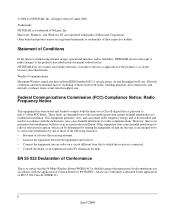
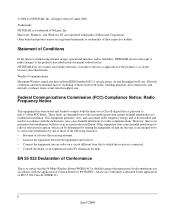
... April 2006 Statement of Conditions
In the interest of Microsoft Corporation. Wireless Communications Maximum Wireless signal rate derived from that interference will vary. These limits are ...or trademarks of EN 55 022 Class B (CISPR 22). NETGEAR does not assume any liability that the 54 Mbps Wireless Router WGR614v7 is no guarantee that to radio communications. Actual throughput will...
WGR614v7 Reference Manual - Page 3
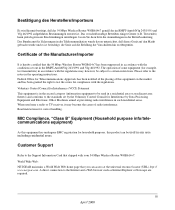
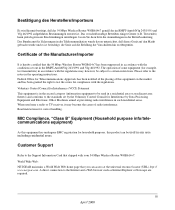
.... World Wide Web: NETGEAR maintains a World Wide Web home page that shipped with the regulations may become the cause of this product can access at preventing radio interference in accordance with your 54 Mbps Wireless Router WGR614v7. Bestätigung des Herstellers/Importeurs
Es wird hiermit bestätigt, daß das 54 Mbps Wireless Router WGR614v7 gemäß der...
WGR614v7 Reference Manual - Page 11


... the following formats to highlight special messages:
Note: This format is used to these specifications:
Table 1-2.
Manual Scope
Product Version Manual Publication Date
54 Mbps Wireless Router WGR614v7 April 2006
Note: Product updates are available on the Netgear website. However, basic computer network, Internet, firewall, and VPN technologies tutorial information is written for the...
WGR614v7 Reference Manual - Page 12


... knowledge base for browsing forwards or backwards through the manual one page
at a time
•A
button that displays the table of contents and an
button. 54 Mbps Wireless Router WGR614v7 Reference Manual
How to Use This Manual
The HTML version of this manual includes the following:
• Buttons,
and
, for the
product model.
• Links...
WGR614v7 Reference Manual - Page 15


... such as a cable modem or DSL modem.
Parents and network administrators can install and use by a single computer. With minimum setup, you with the ability to operate in 802.11 b-only, 802.11g-only, or 802.11b+g modes.
• Easy, Web-based setup for easy monitoring of the NETGEAR 54 Mbps Wireless Router WGR614v7. The wireless router provides the following...
WGR614v7 Reference Manual - Page 19


... Package Contents
The product package should contain the following features to monitor its status and activity. Introduction
2-5
April 2006 Maintenance and Support
NETGEAR offers the following items: • 54 Mbps Wireless Router WGR614v7. • AC power adapter. • Vertical stand. • Category 5 (CAT5) Ethernet cable. • Resource CD, including:
- If any of the parts are...
WGR614v7 Reference Manual - Page 21
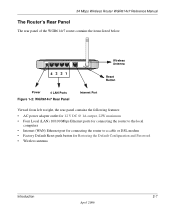
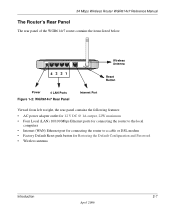
54 Mbps Wireless Router WGR614v7 Reference Manual
The Router's Rear Panel
The rear panel of the WGR614v7 router contains the items listed below.
4321
Wireless Antenna
Reset Button
Power
4 LAN Ports
Figure 1-2: WGR614v7 Rear Panel
Internet Port
Viewed from left to right, the rear panel contains the following features:
• AC power adapter outlet for 12 V DC @ 1A ...
WGR614v7 Reference Manual - Page 24


54 Mbps Wireless Router WGR614v7 Reference Manual
Logging Into Your Router
To log into your router after you may use to log in to the router
2. Figure 3-1: Log in to your router, do the following: 1. Note: The router user name and password are not the same as any user name or password you have configured your Internet connection. A login window like the one...
WGR614v7 Reference Manual - Page 26
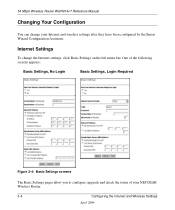
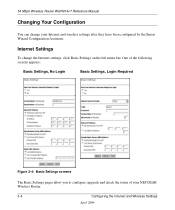
... your Internet and wireless settings after they have been configured by the Smart Wizard Configuration Assistant.
54 Mbps Wireless Router WGR614v7 Reference Manual
Changing Your Configuration
You can change the Internet settings, click Basic Settings on the left menu bar. Internet Settings
To change your NETGEAR Wireless Router.
3-4
Configuring the Internet and Wireless Settings
April...
WGR614v7 Reference Manual - Page 27


54 Mbps Wireless Router WGR614v7 Reference Manual
Click an item in the Login box.
-
Select Yes. If your ISP requires your full e-mail address, then type it in the leftmost column. Password: Type the password...
"Telstra BigPond" is the most current documentation, go to: http://kbserver.netgear.com/products_automatic/WGR614v6.asp
Note: If you are using Internet Explorer, you may...
WGR614v7 Reference Manual - Page 29
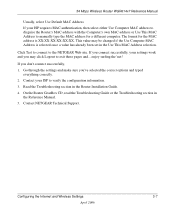
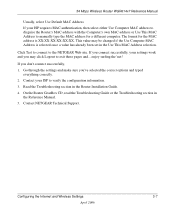
... 'net! Go through the settings and make sure you don't connect successfully, 1. Read the Troubleshooting section in the Router Installation Guide. 4. Contact your ISP to the NETGEAR Web site. Contact NETGEAR Technical Support.
Click Test to connect to verify the configuration information. 3. 54 Mbps Wireless Router WGR614v7 Reference Manual
Usually, select Use Default MAC Address.
WGR614v7 Reference Manual - Page 31
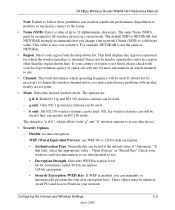
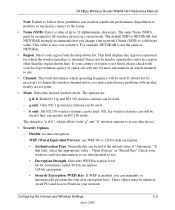
54 Mbps Wireless Router WGR614v7 Reference Manual
Note: Failure to follow these guidelines can result in significant performance degradation or inability to wirelessly connect to the router.
• Name (SSID): ...another nearby access point.
• Mode: Select the desired wireless mode. If your country or region is not the same as NETGEAr.
• Region: Select your network's Name (SSID) to...
WGR614v7 Reference Manual - Page 32


... Type WEP
DEFAULT FACTORY SETTINGS Enabled All wireless stations allowed Enabled NETGEAR 11 g and b Open System Disabled
3-10
Configuring the Internet and Wireless Settings April 2006 If encryption strength is set...customize any of the settings to automatically configure the WEP Key(s). 54 Mbps Wireless Router WGR614v7 Reference Manual
• Automatic Key Generation (Passphrase): Enter a word...
WGR614v7 Reference Manual - Page 33
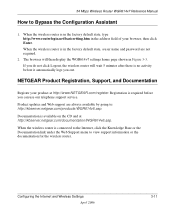
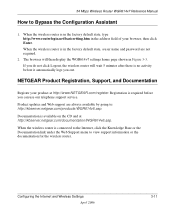
54 Mbps Wireless Router WGR614v7 Reference Manual
How to view support information or the documentation for the wireless router. When the wireless router is no activity before you out. If you do not click Logout, the wireless router will then display the WGR614v7 settings home page shown in the address field of your product at http://kbserver.netgear.com/documentation/WGR614v6.asp. NETGEAR ...
WGR614v7 Reference Manual - Page 49


54 Mbps Wireless Router WGR614v7 Reference Manual
Erasing the Configuration
It is sometimes desirable to restore the router to the router. This can be done by NETGEAR. If the upgrade file is compressed (.ZIP file), you must first extract the file before sending it to original default settings. After an erase, the router's password will be password, the LAN IP address will...
WGR614v7 Reference Manual - Page 50
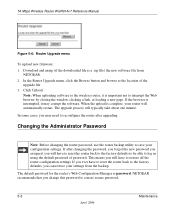
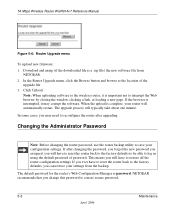
... factory defaults, you may corrupt the software. When the upload is a .zip file) the new software file from the backup. NETGEAR recommends that you will have to reset the router back to log in using the default password of the
upgrade file 3. Click Upload.
54 Mbps Wireless Router WGR614v7 Reference Manual
Figure 5-6: Router Upgrade menu
To upload new firmware: 1.
WGR614v7 Reference Manual - Page 76


... have incorrectly set the login name and password. • Your ISP may check for the WAN Port
If 0.0.0.0 is shown, your router has not obtained an IP address from... cable or DSL modem. 4. Wait five minutes and reapply power to
your computer.
Launch your router. 3.
54 Mbps Wireless Router WGR614v7 Reference Manual
Troubleshooting the ISP Connection
If your router is unable to access...
WGR614v7 Reference Manual - Page 100
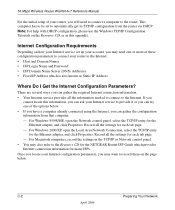
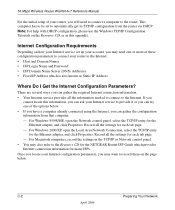
...Area Network Connection, select the TCP/IP entry
for the NETGEAR Router ISP Guide which is also known as Static IP Address... you locate your router to the Internet: • Host and Domain Names • ISP Login Name and Password • ISP Domain... a computer to the router.
Record all the information needed to connect to the Internet. 54 Mbps Wireless Router WGR614v7 Reference Manual
For the...
WGR614v7 Product datasheet - Page 1


...blocking offensive content and URL addresses, and the router sends real-time email alerts and logs of Your Wireless Network
NETGEAR's 54 Mbps Wireless Router lets you through give secure Internet access to ...snap to your installation. Up the Speed of all ISP connections.
WGR614
54 Mbps Wireless Router
with selected local language support during office hours.
Powerful WEP encryption...
WGR614v7 Product datasheet - Page 2
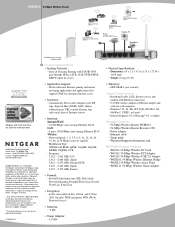
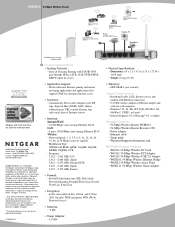
...®, UNIX®, or Linux® - Internet Explorer 5.0 or Netscape® 6.0 or higher
Package Contents - 54 Mbps Wireless Router WGR614 - 54 Mbps Wireless Router Resource CD - Warranty/Support information card
NETGEAR Related Products - WG511 54 Mbps Wireless PC Card - WG111 54 Mbps Wireless USB 2.0 Adapter - Other brand and product names are not included in (175.3 x 27.94 x 119.4 mm...
Similar Questions
How To Password Protect Netgear Wireless Router Wgr614 V7
(Posted by alcc 9 years ago)
How To Reset Wgr614 V7 Router
(Posted by Sekhsunnys 9 years ago)
How To Reset A Netgear Wgr614 V7 Router
(Posted by ARIbnk9 9 years ago)
Netgear 54 Mbps Wireless Router Wgr614v7 How To Reset It To Have A New Password
and user name
and user name
(Posted by caflyb 10 years ago)
Where Is Pin Number On Netgear Wireless Router Wgr614 V7- Vc
pin number on wgr614-v7-vc wireless router
pin number on wgr614-v7-vc wireless router
(Posted by lpk3am 12 years ago)

