Lexmark S415 Support Question
Find answers below for this question about Lexmark S415.Need a Lexmark S415 manual? We have 2 online manuals for this item!
Question posted by GuyBelch on May 20th, 2014
How To Delete Default Settings Lexmark S415 Printer
The person who posted this question about this Lexmark product did not include a detailed explanation. Please use the "Request More Information" button to the right if more details would help you to answer this question.
Current Answers
There are currently no answers that have been posted for this question.
Be the first to post an answer! Remember that you can earn up to 1,100 points for every answer you submit. The better the quality of your answer, the better chance it has to be accepted.
Be the first to post an answer! Remember that you can earn up to 1,100 points for every answer you submit. The better the quality of your answer, the better chance it has to be accepted.
Related Lexmark S415 Manual Pages
Quick Reference - Page 6


... that display your online calendars, online photo albums, RSS feeds, and more.
• Shortcuts-Save a set of frequently used printer settings available for the following printer models: • Lexmark S415 • Lexmark S419
Printer features
Depending on the model, your printer comes with features that will help you manage and accomplish printing and imaging tasks:
• Wireless or...
Quick Reference - Page 20


If you set up to 500MB of free disk space.
For Macintosh users
Note: To take advantage of ...the installation software, and then click Advanced Options > Install Additional Software. You may have chosen to the Lexmark Web site at http://support.lexmark.com.
20
Installing the printer software
Note: If you do. If the installation dialog does not appear after a minute, then launch ...
Quick Reference - Page 21


... the printer software Printer software Use the LexmarkTM Printer Home (referred to as Printer Home)
Lexmark Phone Book (referred to as Phone Book) Abbyy Sprint OCR Lexmark Wireless Setup Utility (referred to as Wireless Setup Utility)
Lexmark Tools for Office (referred to as the following:
• Select the number of updates to adjust the print settings and schedule...
Quick Reference - Page 44


... SURE THE PRINT JOB IS NOT PAUSED
MAKE SURE YOUR PRINTER IS SET AS THE DEFAULT PRINTER
RECONNECT THE PRINTER POWER SUPPLY
1 Turn off the printer.
Note: If you continue to Macintosh users only. 1 With a document open the printer. 2 Make sure the cartridges are inserted correctly.
SELECT YOUR PRINTER FROM THE PRINT DIALOG BEFORE SENDING THE PRINT JOB...
Quick Reference - Page 49


... are not the same, then run the utility again to set up the printer on the same wireless network as the computer, then you ...Default Gateway" entry is not positioned too closely to these changes, then see if you will not be able to the wireless network. Note: Make sure you must add the printer MAC address to the list of addresses allowed to connect to the access point.
• If you set...
Quick Reference - Page 54


... 24 print troubleshooting
cannot delete documents from print queue 45 printer
features 6 models 6 setting up 6 printer control panel 14 display 15 layout 15 using 15 Wi‑Fi indicator 16 printer does not respond 45 printer features 6 printer models 6 printer printing blank pages 44 printer problems, basic solutions 43 printer software installing 20 printers supported 24
printhead aligning...
User's Guide - Page 2


......14 Ordering paper and other supplies...15 Recycling Lexmark products...16
Using the printer control panel buttons and menus 17
Replacing the language sheet...17 Using the printer control panel...18 Changing the Sleep timeout...20 Saving paper and energy...20 Restoring factory default settings...21
Using the printer software 22
Minimum system requirements...22 Using...
User's Guide - Page 21
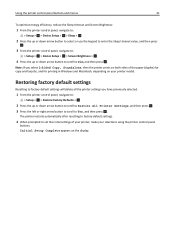
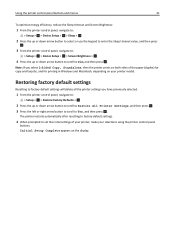
... Complete appears on your selections using the printer control panel
buttons. Restoring factory default settings
Resetting to factory default settings will delete all the printer settings you select 2‑Sided Copy, Standalone, then the printer prints on both sides of your printer, make your printer model. O K
3 From the printer control panel, navigate to:
> Setup > OK > Device...
User's Guide - Page 22


...set up to 500MB of free disk space.
Using the Windows printer software
Software installed during printer installation
When you do. Using the printer software
22
Using the printer software
Minimum system requirements
The printer software requires up the printer...8226; Mint 10 and 9* • PCLinux OS 2010*
* The printer driver for this operating system is available only at http://support...
User's Guide - Page 23


... to as Wireless Setup Utility)
Lexmark Tools for Office (referred to as Tools for the printer. • Order supplies. • Maintain ink cartridges. • Register the printer. • Contact technical support. • Access the User's Guide. Access your fax contacts. Configure the fax and e‑mail settings of your printer software when new updates are...
User's Guide - Page 26


... > Lexmark Software Updates
2 From the Web site, select your printer model to view compatible drivers.
You need to :
Applications > select your printer folder For Macintosh users 1 Close all the necessary software was installed.
If you encountered problems while installing, or if your printer does not appear in the printers folder or as a printer option when you set...
User's Guide - Page 40
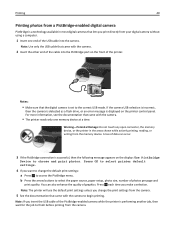
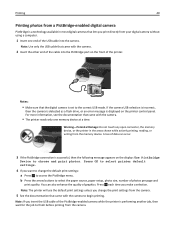
... the camera.
5 See the documentation that came with the camera to the correct USB mode.
Press OK to select printer default settings.
4 If you change the default print settings: a Press OK to choose and print photos. b Press the arrow buttons to finish before printing from the memory device. For more information, see the documentation ...
User's Guide - Page 82
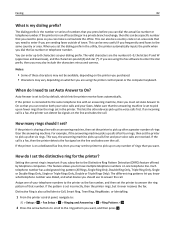
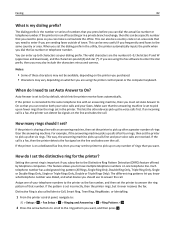
... the dial prefix, then you dial the fax number or telephone number. Setting the correct ring is set to the Distinctive Ring Pattern Detection (DRPD) feature offered by default, which lets the printer receive faxes automatically. Distinctive Ring is a fax, the printer can dial the actual fax number or telephone number. OK If an incoming...
User's Guide - Page 99


... the computer screen for the Ethernet network adapter to use (Network or USB). 3 Select Set as Default Printer from the network. 3 Select the Network printer. See "Selecting the printer" on page 99. Note: You will need a USB cable to use the printer through Ethernet or wireless connection. a Click or Start. Note: You can change the way...
User's Guide - Page 105
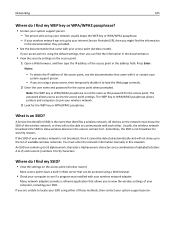
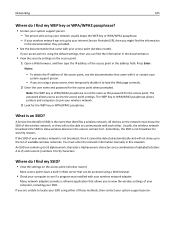
... point in this situation.
If you to access the access point settings. The WEP key or WPA/WPA2 passphrase allows printers and computers to load the Web page correctly. 2 Enter the ... - If your Internet Service Provider (ISP), then you are using the default settings, then you to view the wireless settings of your wireless network is using a proxy server, then temporarily disable it...
User's Guide - Page 112
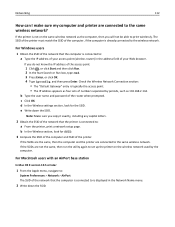
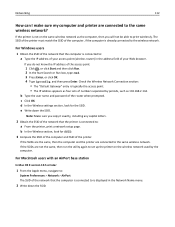
..., then run the utility again to set up the printer on the same wireless network as four sets of numbers separated by the computer.
If the SSIDs are the same, then the computer and the printer are connected to print wirelessly. Check the Wireless Network Connection section:
• The "Default Gateway" entry is not on...
User's Guide - Page 123


... a defective port. Press and hold for any obvious damage. MAKE SURE THE PRINT JOB IS NOT PAUSED
MAKE SURE YOUR PRINTER IS SET AS THE DEFAULT PRINTER
RECONNECT THE PRINTER POWER SUPPLY
1 Turn off the printer.
2 Unplug the power cord from the wall outlet, and then pull out the power cord from the power supply. 3 After...
User's Guide - Page 160
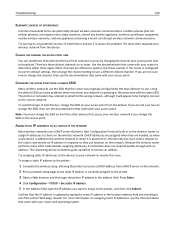
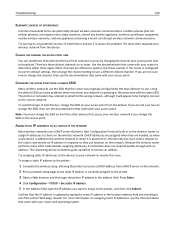
...server (Dynamic Host Configuration Protocol) built in the same area with your network to the printer, and then click Submit. The requesting device sometimes gives up before it does, then ... with your router to change the channel setting to the correct network. CONFIGURE THE ACCESS POINT WITH A UNIQUE SSID
Many wireless networks use the default settings, then change the channel, then see ...
User's Guide - Page 177


... e‑mailing Address Book 60 canceling 62 scanned documents 57 setting up e‑mail function 60 tips 61
F
factory default settings restoring 21
failed faxes retrieving 86
fax confirmation page 85 printer memory 86 transmission report 85
fax activity report 85 fax blocking
setting 74 fax error messages
Digital Line Detected 150 Failed To Connect...
User's Guide - Page 180


...
cannot delete documents ...printer printing blank pages 124 printer problems, basic solutions 121 Printer Settings 75 printer software installing 27 uninstalling 26 printer status determining 91 printer, setting as default 44 printers...setting 80 automatically 80 manually 80 tips 80 recycling 7 Lexmark products 16 WEEE statement 165 redial attempts, fax setting 74 redial time, fax setting...
Similar Questions
How To Delete Default Quality Setting Lexmark S415 Printer
(Posted by klebgru 9 years ago)
How To Change Default Settings On Lexmark Pinnacle Pro901 Printer
(Posted by manlit 10 years ago)
Lexmark S415 Printer
I ordered a refill kit for this printer. I refilledall the cartridges and keep getting a message to ...
I ordered a refill kit for this printer. I refilledall the cartridges and keep getting a message to ...
(Posted by cowboymind590112 10 years ago)
Setting The Printer To Grayscale
How do I set my printer to grayscale?
How do I set my printer to grayscale?
(Posted by derivan91566 11 years ago)

