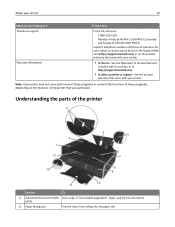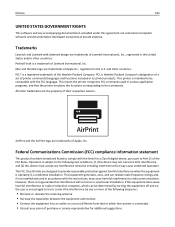Lexmark S415 Support Question
Find answers below for this question about Lexmark S415.Need a Lexmark S415 manual? We have 2 online manuals for this item!
Question posted by Floridamama1200 on September 3rd, 2013
Is Lexmark S415 Printer Compatible With My Ipad
Current Answers
Answer #2: Posted by RathishC on September 3rd, 2013 9:36 PM
Looks like the printer model you are using is compatible with Apple AirPrint. I would request you to update the firmware from the link given below which may help you to print wirelessly from your iPad:
Hope this helps.
Thanks & Regards
Rathish C
#iworkfordell
Related Lexmark S415 Manual Pages
Similar Questions
I ordered a refill kit for this printer. I refilledall the cartridges and keep getting a message to ...
Is Lexmark X1250 printer compatible with Windows 8 OS?