Lexmark Pinnacle Pro901 Support Question
Find answers below for this question about Lexmark Pinnacle Pro901.Need a Lexmark Pinnacle Pro901 manual? We have 5 online manuals for this item!
Question posted by manlit on January 21st, 2014
How To Change Default Settings On Lexmark Pinnacle Pro901 Printer
The person who posted this question about this Lexmark product did not include a detailed explanation. Please use the "Request More Information" button to the right if more details would help you to answer this question.
Current Answers
There are currently no answers that have been posted for this question.
Be the first to post an answer! Remember that you can earn up to 1,100 points for every answer you submit. The better the quality of your answer, the better chance it has to be accepted.
Be the first to post an answer! Remember that you can earn up to 1,100 points for every answer you submit. The better the quality of your answer, the better chance it has to be accepted.
Related Lexmark Pinnacle Pro901 Manual Pages
User's Guide - Page 2


......15 Recycling Lexmark products...15
Using the printer control panel buttons and menus 16
Using the printer control panel...16 Understanding the home screen...17 Navigating menus using the touch screen...18 Changing the Power Saver timeout...19 Saving paper and energy with Eco-Mode...20 Resetting to factory settings...20
Using the printer software 21...
User's Guide - Page 3


Saving paper default settings...35 Loading original documents on the scanner glass 36 Loading original documents into the ADF...36...document...59 Enlarging or reducing images...60 Adjusting copy quality...60 Making a copy lighter or darker...60 Collating copies using the printer control panel...61 Repeating an image on one page...61 Copying multiple pages on one sheet ...61 Making a duplex copy......
User's Guide - Page 9


...8226; Frequently asked questions • Documentation • Driver downloads • Live chat support • E-mail support
Lexmark Support Web site- Help using printer software • Setting up and using the printer software
Windows or Mac Help
Open a printer software program or application, and then click Help.
to view basic SmartSolutions
information, or click ? Creating and...
User's Guide - Page 11


... a USB cable or installation cable.
Use this port if you can load a different type of paper and change the paper default settings so the printer pulls paper from Tray 2 for the printer, and if this option. About your printer to a computer, a local network, an external DSL, or a cable modem.
You can load the same type of...
User's Guide - Page 19


...If necessary, touch Accept, OK, or after making a selection or changing a setting.
To save the setting. Use 3 Accept
To Save your setting.
4 Down arrow Scroll down. 5 Scrollbar Scroll up . Note: ...until the menu or setting that you want appears on the display. • To confirm a setting or select a menu or item, touch it takes for the printer to switch to the default printer settings.
User's Guide - Page 20
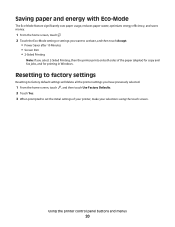
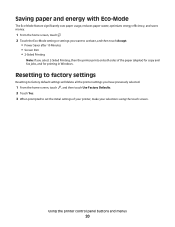
... screen, touch . 2 Touch the Eco-Mode setting or settings you select 2-Sided Printing, then the printer prints on both sides of your printer, make your selections using the touch screen. Using the printer control panel buttons and menus
20 Resetting to factory settings
Resetting to factory default settings will delete all the printer settings you have previously selected.
1 From the...
User's Guide - Page 22


... and Group Dial numbers, set Ringing and Answering, and print fax history and status reports. Note: This program is installed automatically with the printer software. • You may be prompted to save ink. • Schedule automatic printing of the printer.
Printer software
Use the LexmarkTM Printer Home (referred to as Printer Home)
Lexmark Fast Pics (referred to...
User's Guide - Page 23


...8226; Add a watermark. • Enhance images. • Save settings.
Note: Your printer may not come with the printer software during printer installation
Software resident in Mac OS X v10.5 or later)
• Access the printer utility. • Troubleshoot. • Order ink or supplies. • Contact Lexmark. • Check the printer software version installed on the features of...
User's Guide - Page 35
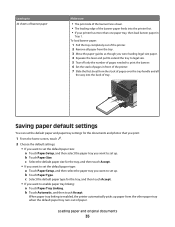
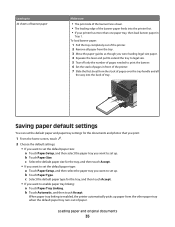
... stack of tray. Load up to enable paper tray linking: a Touch Paper Tray Linking. When paper tray linking is enabled, the printer automatically picks up .
Saving paper default settings
You can set the default paper size: a Touch Paper Setup, and then select the paper tray you were loading legal-size paper. 4 Squeeze the lever and...
User's Guide - Page 49
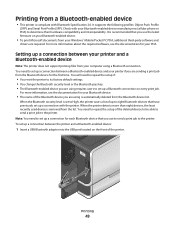
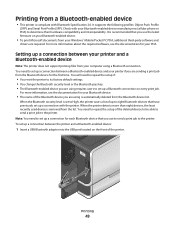
... printing files from a Bluetooth-enabled device
• This printer is recommended that you use to send a print job to set up a Bluetooth connection on your Bluetooth-enabled device.
• To print Microsoft documents from the list. You need to its factory default settings. • You change the Bluetooth security level or the Bluetooth pass key...
User's Guide - Page 58
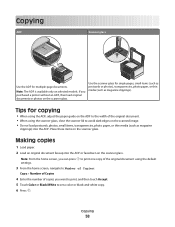
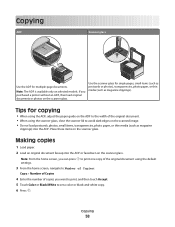
If you purchased a printer without an ADF, then load original documents or photos on the scanned image. • Do not load postcards, photos,...; When using the ADF, adjust the paper guide on the ADF to the width of the original document. • When using the default settings.
3 From the home screen, navigate to Number of Copies:
Copy > Number of Copies
4 Enter the number of copies you can ...
User's Guide - Page 112


... close to the computer you want to use , either Network or USB. 5 Select Set as Default Printer from the printer. 2 Place the printer close enough to configure the printer for one active network connection (Ethernet or wireless) at the same time.
The printer folder opens.
4 Right-click the printer you want to use to the computer for your...
User's Guide - Page 170


...
the problem.
• You may be connected to factory defaults. You can see a message during installation indicating that occurred when configuring the printer for wireless access.
Notes:
• If you change network settings, change the
settings on all the network devices before you must change them on all the other network settings; Run the Wireless Setup Assistant again.
User's Guide - Page 173
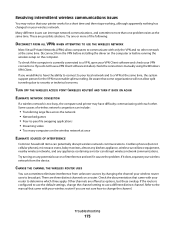
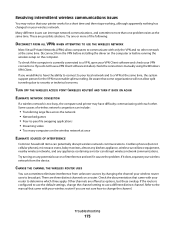
... VPN and no other .
If the router is too busy, the computer and printer may notice that came with your wireless network from the device. Refer to the manual...to use a different distinct channel. There are not sure how to use the default settings, change the channel setting to change the channel.
Many different issues can disrupt wireless network communications. If you are three...
User's Guide - Page 192


... send e-mail 149 cannot send faxes 150 cartridges, ink
ordering 13 using genuine Lexmark 13 changing Power Saver timeout 19 changing printing mode 55 changing wireless settings after installation (Mac) 106 changing wireless settings after installation (Windows) 106
Index
192
checking an unresponsive printer 136 checking ink levels 132 checking the dial tone 96 checklist
before you troubleshoot...
User's Guide - Page 194


...) 103 on wireless network
(Windows) 103 installing printer on wired network (Macintosh) 116 installing printer on wired network (Windows) 116 installing printer software 26 installing wireless printer
additional computers 103 interactive solutions 129 interference
wireless network 123 internal wireless print server
resetting to factory default settings 160
IP address 127 configuring 105
IP address...
User's Guide - Page 195
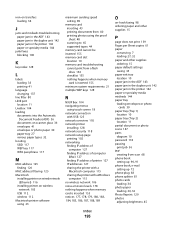
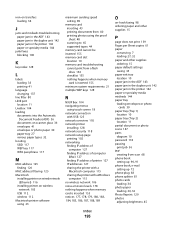
...duplex unit 142 paper jam in the printer 142 paper or specialty media 144
junk faxes blocking 100
K
key index 128
L
labels loading 33 printing 41
language changing 137
line filter 80 LINE port
...other supplies ordering 15 paper default settings saving 35 paper exit tray location 10 paper jam in the ADF 143 paper jam in the duplex unit 142 paper jam in the printer 142 paper or specialty media ...
User's Guide - Page 196


... tips 93, 94 recycling 7 Lexmark products 15 WEEE statement 178 redial attempts setting 89 redial time setting 89 reducing an image 60 repeating an image 61 replacing ink cartridges 14 reports fax history 99 reports, fax setting 89 resetting internal wireless print server to
factory default settings 160 resetting to factory defaults 20 resuming
print job 56...
Quick Reference - Page 5


...as they exit from Tray 2 for the following printer models: • Lexmark Pro905 • Lexmark Pro904 • Lexmark Pro903
Printer features
Your printer comes with your digital camera or memory device ...and change the paper default settings so the printer pulls paper from the ADF. Place these items on the Web, you can also customize your printer with up to all the printer menus...
Quick Reference - Page 13


...) Lexmark Service Center (referred to as Fax Solutions)
To
• Launch applications or programs. • Access the Fax Solutions software. • Scan or e-mail a photo or document. • Edit scanned documents. • Scan documents to set the Speed Dial and Group Dial numbers, set up the wireless printer on a wireless network. • Change the wireless settings...
Similar Questions
Lexmark Pinnacle Pro901 How To Change Print Settings
(Posted by jeffGORBO 9 years ago)
Can You Make Black And White Print Default Setting On Lexmark Pinnacle Pro901
(Posted by ap50justj 10 years ago)
How To I Connect My Lexmark Pinnacle Pro901 Printer To My Network?
(Posted by kibepet 10 years ago)
How Do I Open Printer To Change Ink Cartridge? Pinnacle Pro 901
(Posted by gricer1 11 years ago)

