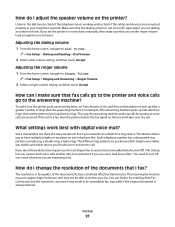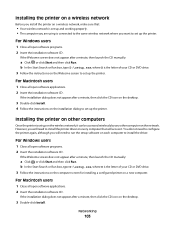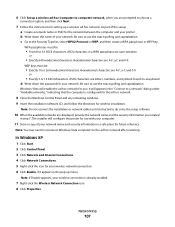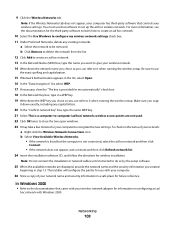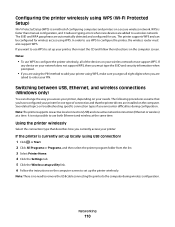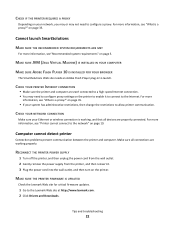Lexmark Pinnacle Pro901 Support Question
Find answers below for this question about Lexmark Pinnacle Pro901.Need a Lexmark Pinnacle Pro901 manual? We have 5 online manuals for this item!
Question posted by kibepet on January 15th, 2014
How To I Connect My Lexmark Pinnacle Pro901 Printer To My Network?
The person who posted this question about this Lexmark product did not include a detailed explanation. Please use the "Request More Information" button to the right if more details would help you to answer this question.
Current Answers
Answer #1: Posted by TommyKervz on January 15th, 2014 3:10 AM
Greetings. Do download and refer to the "Network Guide" here.
http://www.helpowl.com/manuals/Lexmark/PinnaclePro901/160724
Related Lexmark Pinnacle Pro901 Manual Pages
Similar Questions
Lexmark Pinnacle Pro901 Printer Does Not Recognize Laptop
(Posted by SonyDr 9 years ago)
How To Change Default Settings On Lexmark Pinnacle Pro901 Printer
(Posted by manlit 10 years ago)
How To Remove Paper Jam In A Lexmark Pinnacle Pro901 Printer
(Posted by sklinu 10 years ago)
Lexmark Pinnacle Pro901 Printer Won't Print Yellow
(Posted by stamy2 10 years ago)
How Do I Correct The Slow Printing Speed On A Lexmark Pinnacle Pro901 Printer
(Posted by marRei 10 years ago)