Lexmark Pinnacle Pro901 Support Question
Find answers below for this question about Lexmark Pinnacle Pro901.Need a Lexmark Pinnacle Pro901 manual? We have 5 online manuals for this item!
Question posted by marRei on September 15th, 2013
How Do I Correct The Slow Printing Speed On A Lexmark Pinnacle Pro901 Printer
The person who posted this question about this Lexmark product did not include a detailed explanation. Please use the "Request More Information" button to the right if more details would help you to answer this question.
Current Answers
There are currently no answers that have been posted for this question.
Be the first to post an answer! Remember that you can earn up to 1,100 points for every answer you submit. The better the quality of your answer, the better chance it has to be accepted.
Be the first to post an answer! Remember that you can earn up to 1,100 points for every answer you submit. The better the quality of your answer, the better chance it has to be accepted.
Related Lexmark Pinnacle Pro901 Manual Pages
Network Guide - Page 10


... on the software installation CD for any obvious damage. If possible, use a new cable. If you are performing a task. • The correct printer port is secure). Print a network setup page from the printer to check the network settings. Ethernet Networking
Make sure:
• The Ethernet cable and connectors are not damaged.
Troubleshooting
10
Wireless...
Network Guide - Page 15


... OK. 4 On the main page, click Wireless or another selection where settings are using a laptop and have waited long enough for the printer and the laptop to attach to print again.
The SSID will be a problem with your wireless access point (wireless router) is typically the wireless access point.
2 Type your computer...
Fax Guide - Page 21


... the receiving fax machine. To decrease the transmission speed of data again and correct the errors. This option enables the printer to transmit the bad blocks of the modem:
1 From the printer control panel, navigate to Max Send Speed:
> Fax Setup > Dialing and Sending > Max Send Speed
2 Select a sending speed, and then save the setting.
Troubleshooting
21...
Fax Guide - Page 22


... paper, then the printer saves the fax so you can print it prints the fax. However, if the printer memory is in an office setting or in a private branch exchange, this option so that the printer is full. Troubleshooting
22 MAKE SURE THAT THE PRINTER IS CONNECTED TO AN ANALOG PORT
The printer is correct for your network.
User's Guide - Page 7


...for 10 minutes.
• Select the lowest Power Saver timeout. Wireless/network printers allow you can print up to help us know. Duplexing lets you to reduce their environmental impact....ve worked hard to Power Saver
mode after the printer has been idle for printing in Toolbars, the Print or Print Preview dialog,
or the printer display (depending on one of our knowledgeable support ...
User's Guide - Page 23


... some of the functions of these programs, depending on the features of the printer that you want to use. Use the Lexmark All-In-One Center (referred to as All-In-One Center)
Lexmark AIO Setup Utility (referred to print. • Print two-sided copies. • Select the paper type. • Add a watermark. • Enhance...
User's Guide - Page 145
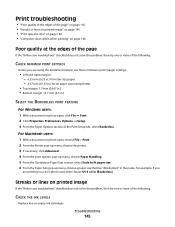
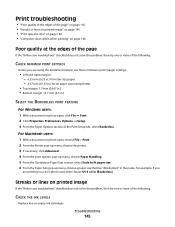
...lines on printed image" on page 145 • "Print speed is slow" on page 146 • "Computer slows down when printing" on a 4 x 6 photo card, then choose US 4 x 6 in (Borderless). Print troubleshooting
&#...a document or photo open, choose File > Print. 2 From the Printer pop-up menu, choose the printer. 3 If necessary, click Advanced. 4 From the print options pop-up menu, choose Paper Handling. ...
User's Guide - Page 146


...PRINTER SOFTWARE
Computer slows down when printing
These are possible solutions.
Copy and scan troubleshooting
• "Copier or scanner does not respond" on page 147 • "Scanner unit does not close" on the printed...(ROUTER)
1 Unplug the power cord from your system. Print speed is slow
If the "Before you troubleshoot" checklist does not solve the problem, then try one...
User's Guide - Page 150


... a dial tone, then use a line splitter.
DECREASE THE TRANSMISSION SPEED OF THE FAX MODEM
The modem of the printer.
Fax troubleshooting checklist
If you encounter problems sending and receiving faxes, ...fax. It is the maximum speed at which you connected the printer. Listen for a dial tone on the line (if applicable) are set the modem to the correct ports. • Make sure...
User's Guide - Page 152
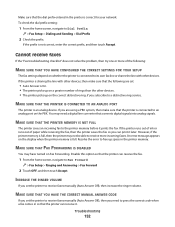
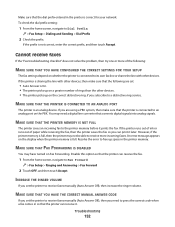
... are using a PBX system, then make sure that the printer can print it . If the printer is connected to press the correct code when a fax comes in the printer memory.
To check the dial prefix setting:
1 From the home screen, navigate to the printer memory before it prints the fax. MAKE SURE THAT FAX FORWARDING IS DISABLED...
User's Guide - Page 157
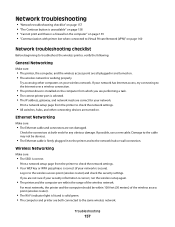
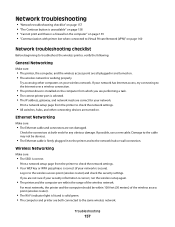
If possible, use a new cable. Print a network setup page from the printer to the same wireless network.
If you are performing a task. • The correct printer port is solid green. • The computer and printer are both ends for your network. For most networks, the printer and the computer should be obvious.
• The Ethernet cable is...
User's Guide - Page 164


... be correct, but the printer does not print, then try one or more of the settings appear to select the wireless printer from the menu. 6 Close the Printers or Printers and Faxes window and try printing again. Troubleshooting
164 The printer folder opens.
4 Right-click the new printer;
ENABLE THE PRINTER
Confirm that the printer is green but the printer does not print...
User's Guide - Page 193


... error correction setting 89 error using memory card 155 Ethernet 125 Ethernet network information needed for setting up
Ethernet printing 115 Ethernet networking
for Macintosh 116 for Windows 116 Ethernet port location 11 Ethernet setup information needed for 115 EXT port location 11
Index
193
exterior of the printer cleaning 134
e-mail setting...
User's Guide - Page 196


... timeout
changing 19 power supply port
location 11 print job
canceling 57 pausing 56 resuming 56 print speed is slow 146 print troubleshooting cannot delete documents from
print queue 141 computer slows down when
printing 146 poor quality at the edges of
page 145 slow print speed 146 streaks or lines on printed
image 145 printer
adding to SmartSolutions 130 sharing 114 sharing...
User's Guide - Page 198


... 155 troubleshooting, print
cannot delete documents from print queue 141
computer slows down when printing 146
poor quality at the edges of page 145
slow print speed 146 streaks or lines on printed
image 145 troubleshooting, setup
cannot print through USB 141 incorrect language appears on
display 137 page does not print 139 printer does not respond 140 printer printing blank pages 140...
Quick Reference - Page 4


... users In Mac OS X version 10.6
1 From the Applications folder in Toolbars, the Print or Print Preview dialog, or the printer display (depending on both sides of the paper. The latest supplemental information, updates, Support Web site-http://support.lexmark.com online technical support, and telephone support
* Available on the installation software CD and...
Quick Reference - Page 5


... device without using the proof sheet for printing in two-sided printing lets you can easily access anytime. Check wireless status. Load paper.
Insert a memory card. Use the full-featured color touch screen for the following printer models: • Lexmark Pro905 • Lexmark Pro904 • Lexmark Pro903
Printer features
Your printer comes with full features that came with...
Quick Reference - Page 14


... > Web Links 2 Double-click the Web Link that you want to access the Print dialog.
Lexmark Printer Utility (not available in Mac OS X version 10.6)
(referred to as Printer Utility)
• Get help with the printer software if the printer has wireless capability.
(referred to as Network Card Reader)
• View the contents of a memory device...
Quick Reference - Page 23


... section. Note: If you continue to have connected to turn on the computer.
SELECT YOUR PRINTER FROM THE PRINT DIALOG BEFORE SENDING THE PRINT JOB (MAC ONLY)
1 With a document open the printer. 2 Make sure the cartridges are inserted correctly.
If your printer, and then click Add. If the cable is not in the Default tab, select...
SmartSolutions User's Guide - Page 26
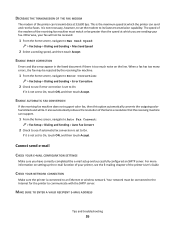
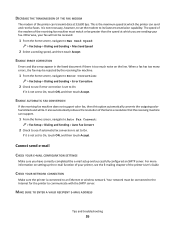
... machine.
1 From the home screen, navigate to Error Correction:
> Fax Setup > Dialing and Sending > Error Correction
2 Check to see if error correction is not set to an Ethernet or wireless network. ENABLE ERROR CORRECTION
Errors and blurs may be greater than the speed at which the printer can send and receive faxes.
It also automatically reduces...
Similar Questions
How To Print Photos On Lexmark Printer Pinnacle Pro901
(Posted by josMath 10 years ago)
Black Ink Will Not Print Lexmark Pinnacle Pro901
(Posted by rmclpberna 10 years ago)

