Lexmark Pinnacle Pro901 Support Question
Find answers below for this question about Lexmark Pinnacle Pro901.Need a Lexmark Pinnacle Pro901 manual? We have 5 online manuals for this item!
Question posted by sklinu on December 26th, 2013
How To Remove Paper Jam In A Lexmark Pinnacle Pro901 Printer
The person who posted this question about this Lexmark product did not include a detailed explanation. Please use the "Request More Information" button to the right if more details would help you to answer this question.
Current Answers
There are currently no answers that have been posted for this question.
Be the first to post an answer! Remember that you can earn up to 1,100 points for every answer you submit. The better the quality of your answer, the better chance it has to be accepted.
Be the first to post an answer! Remember that you can earn up to 1,100 points for every answer you submit. The better the quality of your answer, the better chance it has to be accepted.
Related Lexmark Pinnacle Pro901 Manual Pages
User's Guide - Page 6
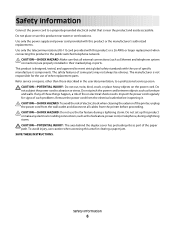
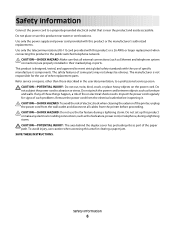
...results. Do not set up this product or make any of these things happen, a risk of such problems. Remove the power cord from the printer before inspecting it. CAUTION-SHOCK HAZARD: Make sure that is near water or wet locations. CAUTION-SHOCK HAZARD: To... when connecting this product near the product and easily accessible. This product is not responsible for clearing a paper jam.
User's Guide - Page 11


... 3 Ethernet port 4 USB port
5 LINE Port
To
• Access the ink cartridges and printhead. • Remove paper jams.
Install, replace, or remove ink cartridges.
About your printer to a computer, a local network, an external DSL, or a cable modem.
Connect the printer to an active telephone line (through a standard wall jack, DSL filter, or VoIP adapter) to a power...
User's Guide - Page 12


About your printer
12 Use the 8 Duplex unit
9 Printhead access
To
• Print on both sides of a sheet of paper. • Remove paper jams.
Install the printhead.
Note: The carrier moves to the printhead access area when no printhead is installed in the printer.
User's Guide - Page 23


...From the Finder desktop, double-click the printer folder. 2 Double-click the icon of copies to print. • Print two-sided copies. • Select the paper type. • Add a watermark....Printer software
Applications are saved in Mac OS X v10.5 or later)
• Access the printer utility. • Troubleshoot. • Order ink or supplies. • Contact Lexmark. • Check the printer...
User's Guide - Page 33
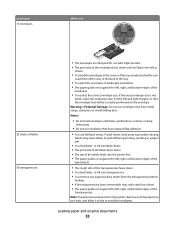
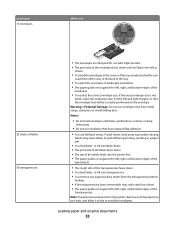
...paper jam.
• You load letter- Set the left and right margins so that have exposed flap adhesive.
• You use full label sheets. Partial sheets (with areas exposed by the icon. Remove each strip faces down. • The paper... faces down. • The top of the labels feeds into the printer first. • The paper guides rest against the left as
shown.
• You load the envelopes...
User's Guide - Page 42


... sure the top of the label sheet feeds into the printer first. • Make sure the adhesive on custom-size paper
Before beginning these instructions, load the custom-size paper in a paper jam. e Click OK or Print. c If necessary, click the disclosure triangle. If no paper size matches the label sheet size, then set a custom size...
User's Guide - Page 112


... click the CD icon on the desktop.
3 Double-click the Lexmark Extras folder. 4 Double-click Lexmark Setup Assistant. 5 Follow the instructions on the computer screen for configuring a printer on an Ethernet network. 4 Select the Network printer (see "Selecting the printer" on page 112). Selecting the printer
1 Click or Start. 2 In the Start Search or Run box...
User's Guide - Page 136


... not solve your problem
Visit our Web site at http://support.lexmark.com to find the following:
• Knowledgebase articles with the latest information and troubleshooting for your printer • Live online technical support • Contact numbers for paper jam messages, and clear any jams. • Check the ink cartridges, and install new cartridges if...
User's Guide - Page 141
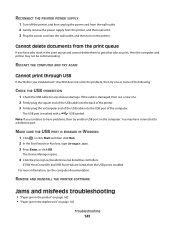
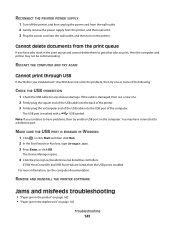
... to a defective port.
For more of the following:
CHECK THE USB CONNECTION
1 Check the USB cable for any obvious damage. REMOVE AND REINSTALL THE PRINTER SOFTWARE
Jams and misfeeds troubleshooting
• "Paper jam in the printer" on the computer. If the cable is damaged, then use a new one or more information, see the computer documentation. The...
User's Guide - Page 142
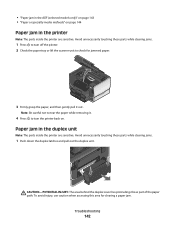
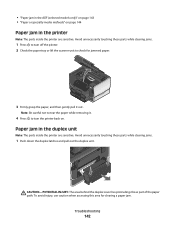
... lift the scanner unit to turn the printer back on page 144
Paper jam in the printer
Note: The parts inside the printer are sensitive.
• "Paper jam in the ADF (selected models only)" on page 143 • "Paper or specialty media misfeeds" on . Note: Be careful not to tear the paper while removing it out. CAUTION-POTENTIAL INJURY: The...
User's Guide - Page 143


... it .
3 Reinsert the duplex unit.
4 Touch DONE or press , depending on your printer model. 5 From your computer, resume the print job. Avoid unnecessarily touching these parts while clearing jams.
Troubleshooting
143 Note: Be careful not to tear the paper while removing it out. Paper jam in the ADF (selected models only)
Note: The parts inside the...
User's Guide - Page 192


...paper jam in 143 loading documents 36 location 11 paper capacity 36 Automatic Document Feeder (ADF) tray location 10 automatic fax conversion setting 89
B
banner paper... faxes 150 cartridges, ink
ordering 13 using genuine Lexmark 13 changing Power Saver timeout 19 changing printing mode... (Windows) 106
Index
192
checking an unresponsive printer 136 checking ink levels 132 checking the dial tone...
User's Guide - Page 195
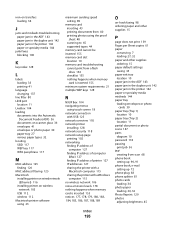
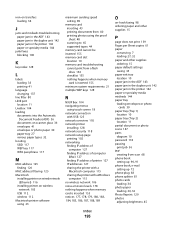
... does not print 139 Pages per Sheet copies 61 paper
conserving 7 loading 27, 32 paper and other supplies ordering 15 paper default settings saving 35 paper exit tray location 10 paper jam in the ADF 143 paper jam in the duplex unit 142 paper jam in the printer 142 paper or specialty media misfeeds 144 paper tray loading envelopes or photo
cards 30...
User's Guide - Page 198


cannot run fax software 153 cannot send faxes 150 error messages, printer control
panel 153 troubleshooting, jams and misfeeds
paper jam in the ADF 143 paper jam in the duplex unit 142 paper jam in the printer 142 paper or specialty media 144 troubleshooting, memory card cannot print from a flash
drive 156 checklist 155 nothing happens when memory
card is inserted...
Quick Reference - Page 5


... paper and change the paper default settings so the printer pulls paper from Tray 2 for certain types of the paper for copy and fax jobs and for printing in your home or office over a secure wireless network with full features that came with your printer works for the following printer models: • Lexmark Pro905 • Lexmark Pro904 • Lexmark Pro903
Printer...
Quick Reference - Page 6


... source.
8 Duplex unit
• Print on the current screen. Using the printer control panel
The following diagrams explain the sections of the printer control panel:
Note: The icons are displayed when they are selectable on both sides of a sheet of paper. • Remove paper jams.
Use the 9 Printhead access
To
Install the printhead.
Connect your country...
Quick Reference - Page 14


... Mac OS X version 10.6) or Lexmark AIO Setup Utility (in Mac OS X version 10.5 or earlier) (referred to access the Print dialog.
Note: Your printer may not come with the printer software if the printer has wireless capability.
(referred to as Wireless Setup Assistant)
Uninstaller
Remove the printer software from a memory device to as Network Card...
Quick Reference - Page 21


...other network access point.
• Check the printer for error messages, and resolve any errors. • Check for paper jam messages, and clear any jams. • Check the ink cartridges, and ... and download from the SmartSolutions Web site (http://smartsolutions.lexmark.com) to e-mail through an Ethernet or wireless connection. • Your printer is powered on . To access a solution you view...
Quick Reference - Page 23


...the list, then try installing the cartridges again.
2 Load plain paper. 3 From the home screen of the printhead. 3 Close the printer. Note: If you continue to a defective port. REINSTALL THE INK... the USB port of the following :
• For a USB-connected printer, remove and then reconnect the USB cable. • For a printer that is damaged, then use a new one minute, reconnect the power ...
Quick Reference - Page 24
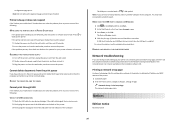
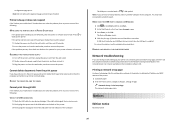
...printer.
Printer is in the Network Getting Started Guide or the comprehensive User's Guide available on the printer. Cannot delete documents from the printer, and then reinsert it. 3 Plug the power cord into the USB port of the printer. 1 Load plain paper...
Notices
Edition notice
November 2010
24 REMOVE AND REINSTALL THE PRINTER SOFTWARE
Network troubleshooting
If you troubleshoot"...
Similar Questions
Lexmark Pinnacle Pro901 Printer Won't Print Duplex Paper Jam
(Posted by davcape 10 years ago)
How To Print On Photo Paper Lexmark Pinnacle Pro901
(Posted by lam738jo 10 years ago)
After Removing Paper Jam ,put In Fresh Paper It Contuning To Apaer Jam?
(Posted by Anonymous-83557 11 years ago)

