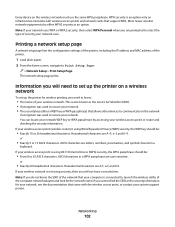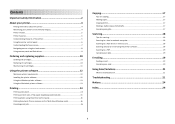Lexmark Pinnacle Pro901 Support Question
Find answers below for this question about Lexmark Pinnacle Pro901.Need a Lexmark Pinnacle Pro901 manual? We have 5 online manuals for this item!
Question posted by stamy2 on November 22nd, 2013
Lexmark Pinnacle Pro901 Printer Won't Print Yellow
The person who posted this question about this Lexmark product did not include a detailed explanation. Please use the "Request More Information" button to the right if more details would help you to answer this question.
Current Answers
Related Lexmark Pinnacle Pro901 Manual Pages
Similar Questions
My Lexmarks 315 Printer Will Not Print Yellow. I Have Replaced The Cartridges Tw
what would cause this problem excluding the cartridges
what would cause this problem excluding the cartridges
(Posted by nemethma2020 3 years ago)
Lexmark Pinnacle Pro901 Printer Won't Print Duplex Paper Jam
(Posted by davcape 10 years ago)
How Do I Correct The Slow Printing Speed On A Lexmark Pinnacle Pro901 Printer
(Posted by marRei 10 years ago)
My Pinnacle 901 Stopped Printing Yellow Color. Cartridge Is Original And New.
My Pinnacle 901 stopped printing yellow color. Cartridge is original and new.I always used original ...
My Pinnacle 901 stopped printing yellow color. Cartridge is original and new.I always used original ...
(Posted by alexanderkmuller 11 years ago)