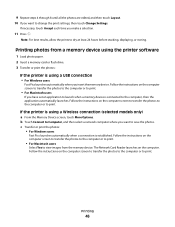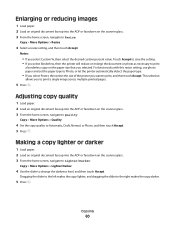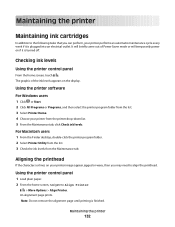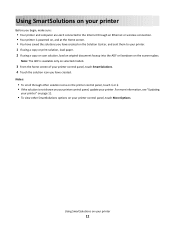Lexmark Pinnacle Pro901 Support Question
Find answers below for this question about Lexmark Pinnacle Pro901.Need a Lexmark Pinnacle Pro901 manual? We have 5 online manuals for this item!
Question posted by alexanderkmuller on October 23rd, 2012
My Pinnacle 901 Stopped Printing Yellow Color. Cartridge Is Original And New.
My Pinnacle 901 stopped printing yellow color. Cartridge is original and new.I always used original cartridges, just changed all the color and black ones, all brand new, but yellow fonts do not print, tried all sizes of font, did cleaning, aligning, deep cleening, upgraded firmware to latest version, nothing. Really frustrating this happens 1 month after waranty expired, hope we can fix this.
Current Answers
Related Lexmark Pinnacle Pro901 Manual Pages
Similar Questions
How To Make Lexmark Pinnacle Pro901 Print Without Color Cartridge
(Posted by Nofrod 10 years ago)
My Lexmark Pinnacle Pro 901 Wont Print In Color
(Posted by johntyry2 10 years ago)
Shows 'ink/toner Empty' But No Indication Of What Color Cartridge To Change?
My lexmark S300-S400 series was working just fine just now. I have had it for about 1 month and have...
My lexmark S300-S400 series was working just fine just now. I have had it for about 1 month and have...
(Posted by katanaraquel 11 years ago)
My Pinnacle 901 Stopped Printing Black, Cartridge Is Original And New.
tried two new orginal cartridges still not working do I need to replace print head ?
tried two new orginal cartridges still not working do I need to replace print head ?
(Posted by joannamcwilliams 11 years ago)