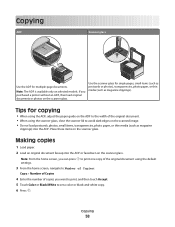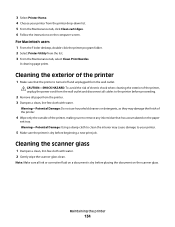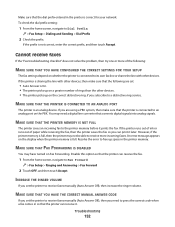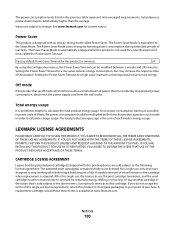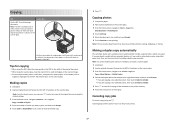Lexmark Pinnacle Pro901 Support Question
Find answers below for this question about Lexmark Pinnacle Pro901.Need a Lexmark Pinnacle Pro901 manual? We have 5 online manuals for this item!
Question posted by joannamcwilliams on November 9th, 2012
My Pinnacle 901 Stopped Printing Black, Cartridge Is Original And New.
Current Answers
Answer #1: Posted by LexmarkListens on November 9th, 2012 10:42 AM
Also, perform a maintenance on the cartridge. To do that, on the control panel of your printer, press on the Ink Levels > More Options > Deep Clean Printhead.
If it doesn't help, please contact us via email or phone.
Lexmark Listens
Phone:
USA: 1-800-539-6275
Canada: (877) 856-5540
UK: 0800 121 4726
South Africa: 0800 981 435
Related Lexmark Pinnacle Pro901 Manual Pages
Similar Questions
I started receiving a message on my lexmark pro905 printer that the black cartridge is missing. Afte...
My Pinnacle 901 stopped printing yellow color. Cartridge is original and new.I always used original ...
can't find manual