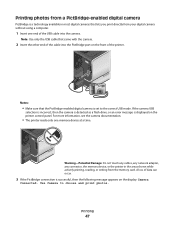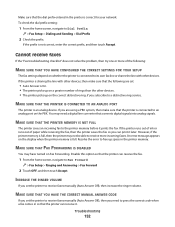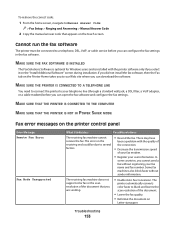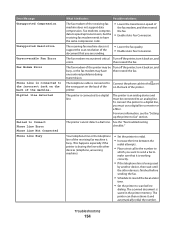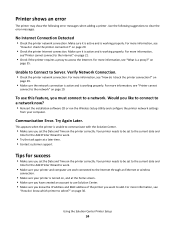Lexmark Platinum Pro905 Support Question
Find answers below for this question about Lexmark Platinum Pro905.Need a Lexmark Platinum Pro905 manual? We have 5 online manuals for this item!
Question posted by jpdewet on March 3rd, 2013
Error Message That Black Cartidge Is Missing After Inserting New Black Cartridge
I started receiving a message on my lexmark pro905 printer that the black cartridge is missing. After replacint the black cartrige with a new one i am still receiving the same message. I tried cleaning the printer head but still receives the same message.
Current Answers
Answer #1: Posted by LexmarkListens on March 3rd, 2013 9:42 PM
Make sure to firmly insert the black cartridge. You should hear a click if the cartridges was properly installed. Also, try to insert the old black cartridge if it detects it. If it doesn't detect the old cartridge, it could be a hardware problem. If it detects the old cartridge, then it could be a problem with the new black cartridge.
If you need any help, please contact our technical support team via phone.
Lexmark Listens
Phone:
USA: 1-800-539-6275
Canada: (877) 856-5540
UK: 0800 121 4726
South Africa: 0800 981 435
Related Lexmark Platinum Pro905 Manual Pages
Similar Questions
Error Message Black Ink Cartridge Missing
Black ink was fine, plenty of ink left now get the above message
Black ink was fine, plenty of ink left now get the above message
(Posted by Anonymous-142633 9 years ago)
Lexmark Is Stealing Money From Its Customers I Bought A Lexmark Platinum Pro 9
LEXMARK IS STEALING MONEY FROM ITS CUSTOMERS I bought a lexmark platinum pro 905, very expensive pri...
LEXMARK IS STEALING MONEY FROM ITS CUSTOMERS I bought a lexmark platinum pro 905, very expensive pri...
(Posted by nana1002 9 years ago)
Lexmark Platinum Pro905 Black Lines When Faxing
(Posted by wfereeriche 10 years ago)
Error Message; Free Carrier Jam; Cannot Fit New Cartridges
I have the above error message. I reoved cartridges to check and they will not be accepted by holder...
I have the above error message. I reoved cartridges to check and they will not be accepted by holder...
(Posted by jwybrew 10 years ago)
When I Print Anything In Black Ink, It Comes Out In Gray And With White Streaks.
white strecks in printjobs in black ink only. Deep clean done, printhead remove and cleaned, but sti...
white strecks in printjobs in black ink only. Deep clean done, printhead remove and cleaned, but sti...
(Posted by clrkwin 11 years ago)