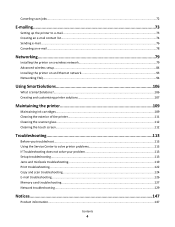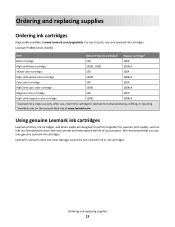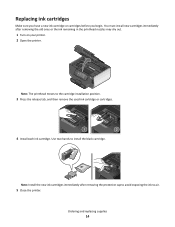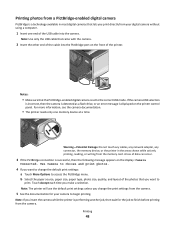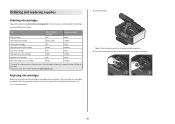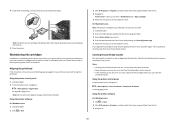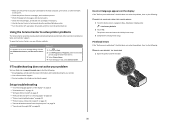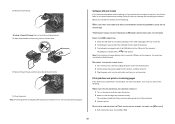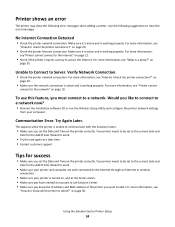Lexmark Prestige Pro805 Support Question
Find answers below for this question about Lexmark Prestige Pro805.Need a Lexmark Prestige Pro805 manual? We have 4 online manuals for this item!
Question posted by Anonymous-142633 on September 1st, 2014
Error Message Black Ink Cartridge Missing
Black ink was fine, plenty of ink left now get the above message
Current Answers
Answer #1: Posted by TommyKervz on September 1st, 2014 1:30 AM
Related Lexmark Prestige Pro805 Manual Pages
Similar Questions
Right Cartridge Missing Message Error - Cartridge Not Missing
Despite having loaded the printer correctly with a new colour cartridge it returns the nessage right...
Despite having loaded the printer correctly with a new colour cartridge it returns the nessage right...
(Posted by pat86350 9 years ago)
Printing With One New Black Cartridge And One Cyan Empty, Is It Possible?
(Posted by papinlise2 10 years ago)
Error Message; Free Carrier Jam; Cannot Fit New Cartridges
I have the above error message. I reoved cartridges to check and they will not be accepted by holder...
I have the above error message. I reoved cartridges to check and they will not be accepted by holder...
(Posted by jwybrew 10 years ago)
Lexmark Prestige Pro805 And Ipad
I have a new iPad 6 - is there an app to facilitate printing withmy prestige pro805?
I have a new iPad 6 - is there an app to facilitate printing withmy prestige pro805?
(Posted by Hilarybelleditor 11 years ago)