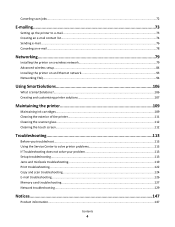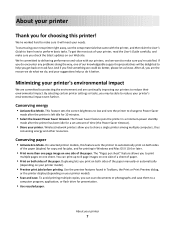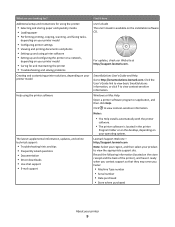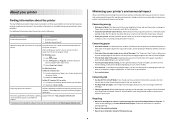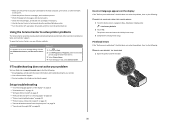Lexmark Prestige Pro805 Support and Manuals
Get Help and Manuals for this Lexmark item

View All Support Options Below
Free Lexmark Prestige Pro805 manuals!
Problems with Lexmark Prestige Pro805?
Ask a Question
Free Lexmark Prestige Pro805 manuals!
Problems with Lexmark Prestige Pro805?
Ask a Question
Most Recent Lexmark Prestige Pro805 Questions
Error Message Black Ink Cartridge Missing
Black ink was fine, plenty of ink left now get the above message
Black ink was fine, plenty of ink left now get the above message
(Posted by Anonymous-142633 9 years ago)
Lexmark Prestige Pro805 Will Not Print Color
(Posted by acboPo 10 years ago)
Printing With One New Black Cartridge And One Cyan Empty, Is It Possible?
(Posted by papinlise2 10 years ago)
Paper Jams Whenever I Try To Make 2-sided Copies
I have a Prestige Pro 805, and every time I try to make 2-sided copies, the page gets jammed in the ...
I have a Prestige Pro 805, and every time I try to make 2-sided copies, the page gets jammed in the ...
(Posted by chrisbsquared 10 years ago)
Lexmark Prestig Pro 805
Jag har köpte nya lexmark 805Lcd displayen bara visar Lexmark,och on,off knapp ej fungera och m...
Jag har köpte nya lexmark 805Lcd displayen bara visar Lexmark,och on,off knapp ej fungera och m...
(Posted by manazagros 11 years ago)
Lexmark Prestige Pro805 Videos
Popular Lexmark Prestige Pro805 Manual Pages
Lexmark Prestige Pro805 Reviews
We have not received any reviews for Lexmark yet.