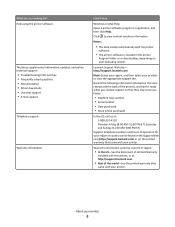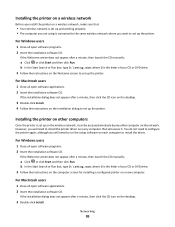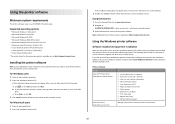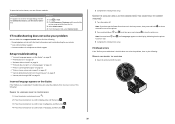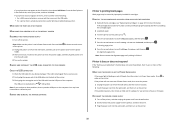Lexmark Prevail Pro705 Support and Manuals
Get Help and Manuals for this Lexmark item

View All Support Options Below
Free Lexmark Prevail Pro705 manuals!
Problems with Lexmark Prevail Pro705?
Ask a Question
Free Lexmark Prevail Pro705 manuals!
Problems with Lexmark Prevail Pro705?
Ask a Question
Most Recent Lexmark Prevail Pro705 Questions
Lexmark Pro705 Cannot Retrieve Scanning Apps
(Posted by Stevdeenad 9 years ago)
Why Is Lexmark Pro 705 Printing Blank Pages
(Posted by nicksje 9 years ago)
Is The Lexmark Prevail Pro705 Airprint
(Posted by ejpowcsdw 9 years ago)
Lexmark Prevail Pro705 Videos
Popular Lexmark Prevail Pro705 Manual Pages
Lexmark Prevail Pro705 Reviews
We have not received any reviews for Lexmark yet.