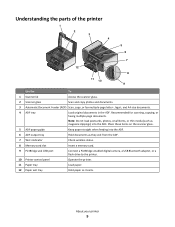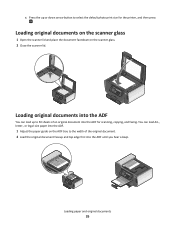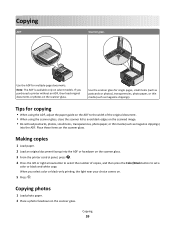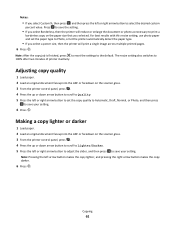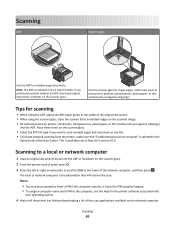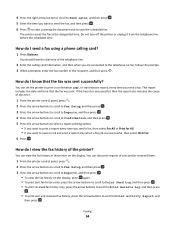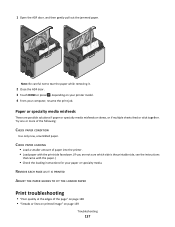Lexmark Prevail Pro705 Support Question
Find answers below for this question about Lexmark Prevail Pro705.Need a Lexmark Prevail Pro705 manual? We have 4 online manuals for this item!
Current Answers
Related Lexmark Prevail Pro705 Manual Pages
Similar Questions
How To Clean Adf Rollers On Lexmark Prevail Pro705
(Posted by nbrootomt 10 years ago)
Lid On Prevail Pro705 Printer Will Not Close All The Way
(Posted by louruss 10 years ago)
How Do I Connect Ipad To To Prevail 705
My iPad cannot find my printer prevail 705
My iPad cannot find my printer prevail 705
(Posted by Delfonics33 11 years ago)
Install Printer On My Computer
Hi! I need to install the printer Prevail Pro705on my computer, I don't have a cd drive, so I need t...
Hi! I need to install the printer Prevail Pro705on my computer, I don't have a cd drive, so I need t...
(Posted by michconcepcion 11 years ago)