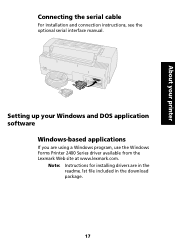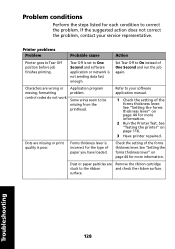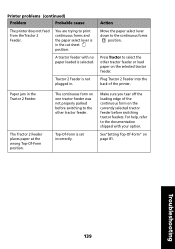Lexmark Forms Printer 2400 Support and Manuals
Get Help and Manuals for this Lexmark item

View All Support Options Below
Free Lexmark Forms Printer 2400 manuals!
Problems with Lexmark Forms Printer 2400?
Ask a Question
Free Lexmark Forms Printer 2400 manuals!
Problems with Lexmark Forms Printer 2400?
Ask a Question
Most Recent Lexmark Forms Printer 2400 Questions
How To Print A Barcode On A Lexmark Forms Printer
(Posted by lifut 9 years ago)
Printer Lexmark Forms 2400 Series
i need lexmark forms 2400 series printer driver for windows 8
i need lexmark forms 2400 series printer driver for windows 8
(Posted by kwaqasi1 11 years ago)
Reset Margin On A Lexmark 2400 Series
I have a Lexmark 2400 printer and it all of the sudden started printing too far on the right side of...
I have a Lexmark 2400 printer and it all of the sudden started printing too far on the right side of...
(Posted by mdhughe32 11 years ago)
Printing .epl File To Lexmark Forms Printer 2400
Can I print a .epl or .epl2 file to this printer?
Can I print a .epl or .epl2 file to this printer?
(Posted by dana61861 11 years ago)
Popular Lexmark Forms Printer 2400 Manual Pages
Lexmark Forms Printer 2400 Reviews
We have not received any reviews for Lexmark yet.