Lexmark Platinum Pro905 Support Question
Find answers below for this question about Lexmark Platinum Pro905.Need a Lexmark Platinum Pro905 manual? We have 5 online manuals for this item!
Question posted by wfereeriche on April 27th, 2014
Lexmark Platinum Pro905 Black Lines When Faxing
The person who posted this question about this Lexmark product did not include a detailed explanation. Please use the "Request More Information" button to the right if more details would help you to answer this question.
Current Answers
There are currently no answers that have been posted for this question.
Be the first to post an answer! Remember that you can earn up to 1,100 points for every answer you submit. The better the quality of your answer, the better chance it has to be accepted.
Be the first to post an answer! Remember that you can earn up to 1,100 points for every answer you submit. The better the quality of your answer, the better chance it has to be accepted.
Related Lexmark Platinum Pro905 Manual Pages
Network Guide - Page 3


... called the Network Name or Service Set ID) Different wireless networks require different security information. You will need to set up the printer on our Web site at www.lexmark.com/publications/.
Note: The network WEP key and WPA passphrase are not secure and have no security information. For Macintosh users
1 From...
Fax Guide - Page 4


...; To open menus
Getting started
Finding more information about the printer
The Fax Getting Started Guide helps you set up a fax connection, perform basic faxing tasks, and troubleshoot faxing problems. For additional faxing information or other information about the printer, see the comprehensive User's Guide available in your printer program folder, on the installation software CD, or on...
Fax Guide - Page 18


...press the Color/Black button. 4 Press to a working if
you must use the fax driver for sending faxes
Before you send a fax:
• Make sure that the printer is not on...Printer Name menu, select the fax version of your printer, and then click OK.
The Send Fax Wizard appears.
3 Follow the instructions on the scanned image. The line is working telephone, DSL, or VoIP line. Sending faxes...
Fax Guide - Page 21


... its fastest transmission capability. To make sure that automatic fax conversion is too much noise on the line. To decrease the transmission speed of the modem:
1 From the printer control panel, navigate to Auto Fax Convert:
> Fax Setup > Dialing and Sending > Auto Fax Convert
2 Turn on error correction, and then save the setting. The scanned document...
User's Guide - Page 22


.... • Access the Lexmark Fax Setup Utility in four-in-one printers. Printer software
Use the LexmarkTM Printer Home (referred to as Printer Home)
Lexmark Fast Pics (referred to as Fast Pics) Lexmark Toolbar (referred to as Toolbar)
Lexmark Tools for Office (referred to as Tools for Office) Lexmark Fax Solutions (referred to as Fax Solutions)
Abbyy Sprint OCR Lexmark Wireless Setup Utility...
User's Guide - Page 78


Connected to the
port. Setup 2: Printer is sharing the line with an answering machine
Connected to the same telephone wall jack
EXT LINE
PHONE
LINE
To connect: 1 Connect the cable from the wall jack to the port of the printer. 2 Remove the protective plug from the port of the printer, and then connect the answering machine to different wall jacks
EXT LINE
PHONE
LINE
Faxing
78
User's Guide - Page 88


... sure that you configure the fax settings in the printer control panel, then the fax software imports those settings.
The printer also saves the settings that :
• The printer is properly connected to the telephone line. • The printer is turned on your printer. 3 Configure the fax settings using the fax software
Before opening the fax software to block changes made...
User's Guide - Page 92


... or History to start the fax job. Tips for sending faxes
Before you send a fax:
• Make sure that the printer is working telephone, DSL, or VoIP line. To send a fax to import a contact.
Sending faxes using the printer control panel
1 From the home screen, touch Fax. 2 Send the fax:
To send a fax to a single recipient:
a Enter a fax number, or touch Address...
User's Guide - Page 98


... Book to import a contact. 3 Navigate to Schedule a Fax:
More Options > Schedule a Fax
4 Enter the time you are connected to fax Quality:
Fax > More Options > Quality
2 Select a resolution, and then touch Accept. Do not turn off the printer or unplug it from the telephone line before the scheduled time. Choose a fax quality that best suits the capacity of...
User's Guide - Page 151
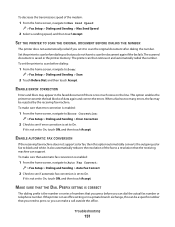
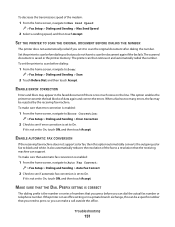
... to black and white. This option enables the printer to transmit the bad blocks of the modem:
1 From the home screen, navigate to scan before you can support.
If it is too much noise on the line.
When a fax has too many errors, the fax may appear in the printer memory.
Troubleshooting
151 Set the printer to...
User's Guide - Page 153
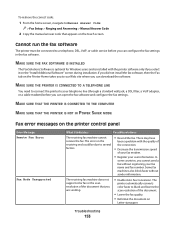
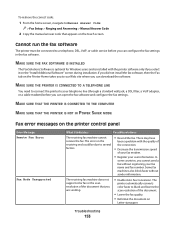
... optional for Windows users and is installed with the quality of the connection.
• Decrease the transmission speed
of your fax modem.
• Register your user information. The
printer automatically converts color faxes to black and lowers the scan resolution of the document that appears on the receiving end could be connected to your...
User's Guide - Page 154
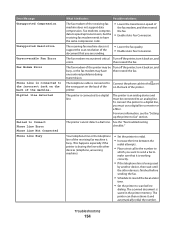
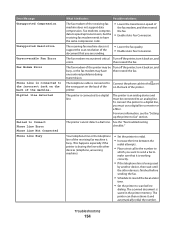
... compression code.
• Lower the transmission speed of the receiving fax machine is saved in the printer memory. then resend the fax. Digital line detected
Failed to Connect Phone Line Error Phone Line Not Connected Phone Line Busy
What it back on, and busy, or the fax modem may be connected to the incorrect jack on , and
errors...
User's Guide - Page 192


... Automatic Document Feeder (ADF) tray location 10 automatic fax conversion setting 89
B
banner paper loading 35
bidirectional communication enabling 171
black and white scanning 69 blocking faxes 100 Bluetooth
printing 51 setting the security level 50 setting up a connection 49 broadcast fax, sending immediately 92 buttons printer control panel 16
C
cable installation 120, 121 USB...
User's Guide - Page 193


... server 160 resetting to 20
failed faxes retrieving 100
fax printer memory 100
fax activity report 99 fax blocking
setting 89 fax error messages
Digital Line Detected 154 Failed To Connect 154 Fax Mode Unsupported 153 Fax Modem Error 154 No Answer 155 No Caller ID 155 Phone Line Busy 154 Phone Line Error 154 Phone Line is connected to the
incorrect...
User's Guide - Page 194


...-specific 83 digital telephone service 82 DSL connection 80 standard telephone line connection 77 VoIP 81
Fax Setup Utility 88 Fax Setup Wizard 88 fax troubleshooting
cannot receive faxes 152 cannot run fax software 153 cannot send faxes 150 error messages, printer control
panel 153 fax troubleshooting checklist 150 faxing
Address Book 90, 91 blocking 100 calling card, using 98...
User's Guide - Page 196


... or lines on printed
image 145 printer
adding to SmartSolutions 130 sharing 114 sharing in Windows 114
printer control panel buttons and icons 16 cleaning 135 location 11
printer does not print wireless 159
printer does not print wirelessly 164 printer does not respond 140 printer memory
fax 100 printer printing blank pages 140 printer problems, basic solutions 136 printer software...
User's Guide - Page 197


...147 scanning
creating a PDF from scan 68 documents for editing 67 documents for e-mailing 68 in black and white 69 photos for editing 65 tips 64 to a computer 64 to a flash drive ...up e-mail 71 setting up fax
country-specific 83 digital telephone service 82 DSL connection 80 standard telephone line
connection 77 VoIP connection 81 setting up printer e-mailing 71 faxing 94 on wired network
(Macintosh...
Quick Reference - Page 5


....
Load additional paper. Print and scan from Tray 2 for the following printer models: • Lexmark Pro905 • Lexmark Pro904 • Lexmark Pro903
Printer features
Your printer comes with solutions that you save money and the environment. • Copy. Do multiple-page, standalone black and color faxing at 33.6 Kbps modem speed. Save energy and paper by creating and customizing...
Quick Reference - Page 13


...:
• This program is installed automatically with the printer software.
Printer software
Use the LexmarkTM Printer Home (referred to as Printer Home)
Lexmark Fast Pics (referred to as Fast Pics) Lexmark Toolbar (referred to as Toolbar)
Lexmark Tools for Office (referred to as Tools for Office) Lexmark Fax Solutions (referred to as Fax Solutions)
To
• Launch applications or programs...
SmartSolutions User's Guide - Page 26


... to see if automatic fax conversion is set to black and white.
MAKE SURE TO ENTER A VALID RECIPIENT E-MAIL ADDRESS
Tips and troubleshooting
26 DECREASE THE TRANSMISSION OF THE FAX MODEM
The modem of the printer can support.
1 From the home screen, navigate to Auto Fax Convert:
> Fax Setup > Dialing and Sending > Auto Fax Convert
2 Check to...
Similar Questions
How To Stop Lexmark Platinum Pro905 Cartridge From Causing Paper Jam
(Posted by ohifo 9 years ago)
How To Clean Printhead On Lexmark Platinum Pro905 Printer
(Posted by Boojknapp 10 years ago)

