Lexmark MS310 Support Question
Find answers below for this question about Lexmark MS310.Need a Lexmark MS310 manual? We have 8 online manuals for this item!
Current Answers
There are currently no answers that have been posted for this question.
Be the first to post an answer! Remember that you can earn up to 1,100 points for every answer you submit. The better the quality of your answer, the better chance it has to be accepted.
Be the first to post an answer! Remember that you can earn up to 1,100 points for every answer you submit. The better the quality of your answer, the better chance it has to be accepted.
Related Lexmark MS310 Manual Pages
Universal Print Driver Version 2.0 White Paper - Page 3


... were created for their most frequently used settings, or use of both mono and color laser printers. Notes:
• The Universal Print Driver version 2 can be installed along with Universal... manage, testing and internal certification of installing and managing individual drivers for each printer model, administrators can create and save profiles for their printing needs. Enables increased...
Universal Print Driver Version 2.0 White Paper - Page 6
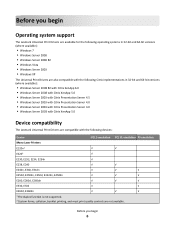
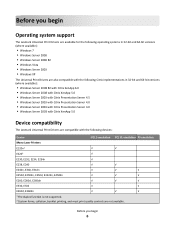
... with Citrix XenApp 5.0
Device compatibility
The Lexmark Universal Print Drivers are compatible with the following devices:
Device
PCL 5 emulation PCL XL emulation PS emulation
Mono Laser Printers E120n1 E2201 E230, E232, E234, E234n E238, E240 E240n, E340, E342n E250d, E250dn, E350d, E352dn, E450dn E260, E260d, E260dn E330, E332 E360d, E360dn
√
√...
Universal Print Driver Version 2.0 White Paper - Page 8


...emulation PCL XL emulation PS emulation
√
√
√
Color Laser Printers C510 C520, C522, C524 C530, C532, C534 C540, C543, C544...8730;
√
√
√
√
√
√
√
√
√
√
√
Color Laser Multifunction Printers X543, X544, X546 X548, X548e X734de, X736de, X738de X762e X772e X782e, X782e XL X790, X792 X912 X925, XS925 X940e, ...
Universal Print Driver Version 2.0 White Paper - Page 17


... documentation.
• Finisher options must be installed for them to be available in the Paper/Finishing tab.
Note: This option is available only in laser printers.
For monochrome printers:
• Draft-Print the document using the lowest resolution for faster printing. • Normal-Print the document using the standard print quality settings. •...
Universal Print Driver Version 2.0 White Paper - Page 18


...available only in black and white.
Lighten or darken the image in monochrome laser printers. Print all color text using the default amount of object and how the color for each ... and how the color for each object is available only in color printers. Note: The color correction options are available only in laser printers. Note: This option is specified. Note: This option is available ...
Universal Print Driver Version 2.0 White Paper - Page 19


... and black
toner used with the fax.
Using the Fax preferences tab
The Fax tab in color laser printers. Use RGB Correction
Edit Color Balance
Edit Color Matching
To
Provide fine detail control of the fax ...is sent. Note: The color balance options are available only in color laser printers. If the "Always display settings prior to faxing
Display the Send Fax dialog before the fax...
Compatibility Guide - Page 1


Printer, Option, and Stand Compatibility Guide
Laser Printers
August 2012
www.lexmark.com
Card Stock & Label Guide - Page 7


.... For definitions of print materials.
If you have specific stock or design questions, then contact your printer. Doing so will help you select appropriate print materials for the following Lexmark laser printers.
See your printer documentation for your printer. See other information relating to card stock and labels included with your print materials supplier. Note...
Card Stock & Label Guide - Page 8
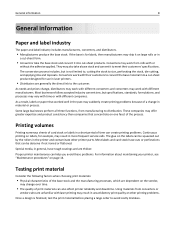
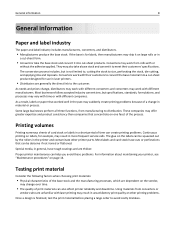
...be squeezed out by the rollers in the past may vary with time or with laser printing may change in more frequent service calls. Converters work with their customers to... of card stock or labels in laser printers.
• Distributors are unfamiliar with different companies. As a result, labels or paper that worked well in the printer and contaminate other printing problems.
Once...
Card Stock & Label Guide - Page 10


...225°C (437°F).
Thermography inks have printing problems if curl is compatible with laser printers that heat the ink to ensure adequate fusing. Perforations and die‑cuts
If your ...8209;cuts are part of the design of forms. Edges should hold without contaminating the printer or creating hazardous fumes. Inks (preprinted stock)
Preprinted stock introduces semi‑liquid ...
Card Stock & Label Guide - Page 14


.... 3 Print on the leading edge of Feed
Maintenance procedures
Note: These procedures apply only to mono laser printers. Pick Roller Location
0.91 in.
0.56 in.
1.08 in. 2.76 in. 3.28 in...solutions to some common card stock and label problems. For more sheets of paper. To maintain printer feeding reliability, repeat this cleaning process every time you replace the toner cartridge. Direction of ...
Card Stock & Label Guide - Page 16


... stock (80 lb Bristol) is actually heavier than the weight of the cover stock heavier than the card stock (90 lb Index).
Also, when using a laser printer, toner is too thick, then there may cause nesting, or interlocking, which can cause paper jams and double-sheet feeds. Use the following table to...
Card Stock & Label Guide - Page 20


...adhesives, and removable protective backings (liners). Sheets with your specific printer] and pressures to withstand the temperature and pressure extremes generated ...printer more information about labels and laser printers to ensure that volatile emissions from peeling off or delaminating, make printing on your printer in the adhesive itself.
Partial sheets can damage the printer...
Card Stock & Label Guide - Page 23


...sheets. The following are the rib locations for use with high‑speed laser printers (50 or more information, see "Face sheet (printable stock)" on the... acceptable results. Liners constructed for the Lexmark MS710, MS711, MS810, MS811, MS812, MX710, MX711, MX810, MX811, and MX812 printer models.
221.6 0.6 204.0 0.6 189.6 0.4 170.5 0.4 153.0 0.4 134.0 0.4 115.6 0.4 94.4 0.2 83.5 0.2 68...
Card Stock & Label Guide - Page 24


...used in the fuser and on the backup roll. Label papers are generally preferred for printers to pick and feed reliably.
Most MG papers have a melt temperature that are more ...cut‑sheet label printers. however, we strongly recommend extensive testing of pressure‑sensitive constructions using supercalendered liners designed for high‑speed laser printers (50 or more ...
Card Stock & Label Guide - Page 26
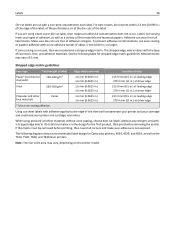
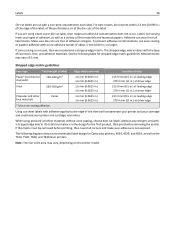
..., then print before printing, then round all label stocks. Measurements may vary, depending on the printer model. Stripped edge matrix guidelines
Face type
Total weight of adhesive, as well as the T610, T520, T620, and T630 laser printers. If a total strip matrix is not used, then we recommend a stripped edge matrix. The following...
Card Stock & Label Guide - Page 28
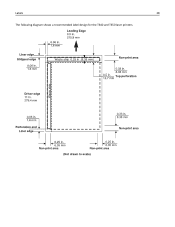
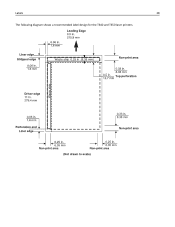
Labels
28
The following diagram shows a recommended label design for the T640 and T650 laser printers.
Card Stock & Label Guide - Page 29
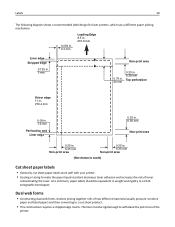
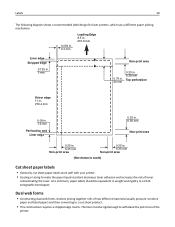
...; Coating or sizing to a 20‑lb xerographic bond paper. Labels
29
The following diagram shows a recommended label design for laser printers, which use a different paper picking mechanism.
0.094 in. 2.4 mm
Leading Edge 8.5 in. 215.9 mm
Liner edge Stripped edge
0.125 in... and rigidity to make the paper liquid‑resistant decreases toner adhesion and increases the risk of the
printer.
Card Stock & Label Guide - Page 32
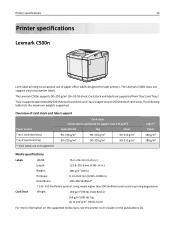
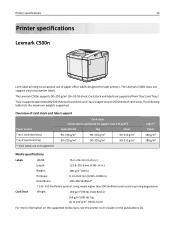
...300 Sheffield could result in .)
Smoothness:
100-400 Sheffield*
* 150-250 Sheffield is preferred for laser printers. Overview of card stock and label support
Paper source Tray 1 (standard tray) Tray 2 (...250 sheets of card stock. Card stock and labels are not supported. Printer specifications
32
Printer specifications
Lexmark C500n
Limit label printing to occasional use of paper office ...
Card Stock & Label Guide - Page 33
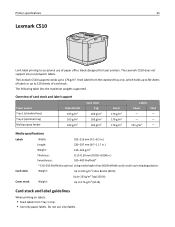
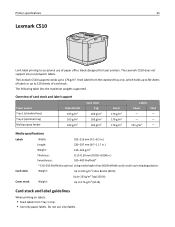
... Sheffield*
* 150-250 Sheffield is optimal. The Lexmark C510 does not support vinyl or polyester labels.
Do not use of paper office labels designed for laser printers. The following table lists the maximum weights supported. Overview of card stock and label support
Paper source Tray 1 (standard tray) Tray 2 (optional tray) Multipurpose feeder...
Similar Questions
My Printer Won't Print. Can You Help With The Message Its Giving?
(Posted by bestleggs57 8 years ago)
Lexmark Ms711 Laser Printer Weight
what does the ms711 laser printer weigh without additional trays?
what does the ms711 laser printer weigh without additional trays?
(Posted by cathyrose2 10 years ago)
Cannot Auto Print A Paper In Multipurpose Tray
need to select manual feed in driver setup, when print also need to push the start button on the pri...
need to select manual feed in driver setup, when print also need to push the start button on the pri...
(Posted by cmhui 10 years ago)
My Lexmark C534dn Color Laser Printer Has Red And Yellow Smudge Down Each Side
My Lexmark C534dn color laser printer has red and yellow smudge down each side of the page. On the l...
My Lexmark C534dn color laser printer has red and yellow smudge down each side of the page. On the l...
(Posted by amjohau 12 years ago)

