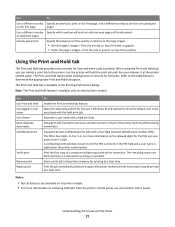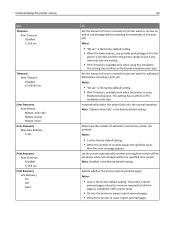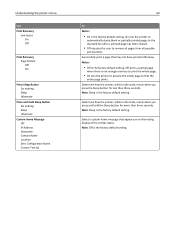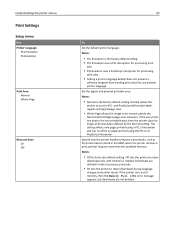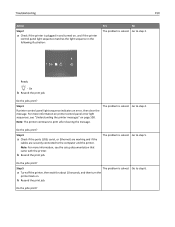Lexmark MS310 Support Question
Find answers below for this question about Lexmark MS310.Need a Lexmark MS310 manual? We have 8 online manuals for this item!
Question posted by bestleggs57 on April 23rd, 2015
My Printer Won't Print. Can You Help With The Message Its Giving?
The person who posted this question about this Lexmark product did not include a detailed explanation. Please use the "Request More Information" button to the right if more details would help you to answer this question.
Current Answers
Answer #1: Posted by TommyKervz on April 23rd, 2015 8:29 AM
Please read the troubleshooting guide from page 108 "Understanding the printer messages" on the link here http://www.manualslib.com/manual/477652/Lexmark-Ms310.html?page=108 if this is not helpful please click here to repost your question with more details.
Related Lexmark MS310 Manual Pages
Similar Questions
Will The Printer, Ms811, Stop Printing When It Reaches The End Of Page Count?
MS811 has "Maintenance Kit Low", down to 1400 pages now. I do not have parts available. Will it stop...
MS811 has "Maintenance Kit Low", down to 1400 pages now. I do not have parts available. Will it stop...
(Posted by ipaquin 9 years ago)
Does This Printer Do Manifest Forms
I am interested in printing manifests which are a attached together in long stream, was told to get ...
I am interested in printing manifests which are a attached together in long stream, was told to get ...
(Posted by cindihunt 10 years ago)
Cannot Auto Print A Paper In Multipurpose Tray
need to select manual feed in driver setup, when print also need to push the start button on the pri...
need to select manual feed in driver setup, when print also need to push the start button on the pri...
(Posted by cmhui 10 years ago)
My Printer Is Displaying A '!' And I Can't Print. Help!
(Posted by ds1859 11 years ago)