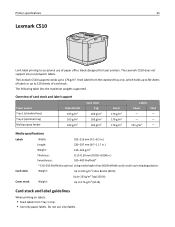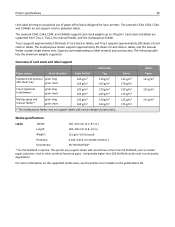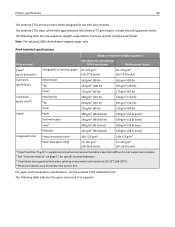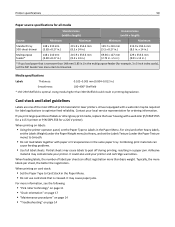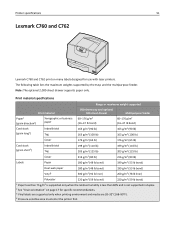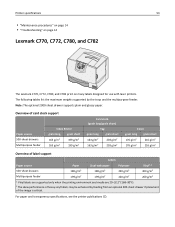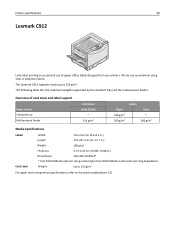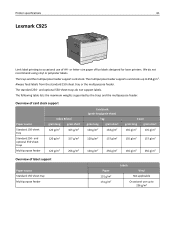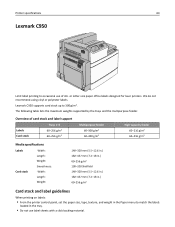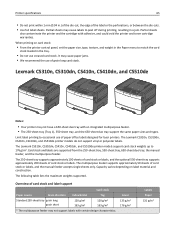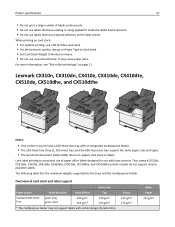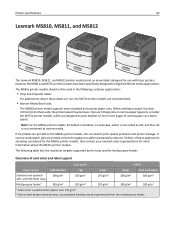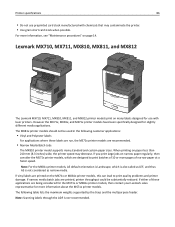Lexmark MS310 Support Question
Find answers below for this question about Lexmark MS310.Need a Lexmark MS310 manual? We have 8 online manuals for this item!
Question posted by cmhui on August 14th, 2013
Cannot Auto Print A Paper In Multipurpose Tray
Current Answers
Answer #1: Posted by tintinb on August 19th, 2013 8:49 PM
- http://support.lexmark.com/index?productCode=LEXMARK_MS310&page=product&locale=EN&userlocale=EN_US#1
- http://www.lexmark.com/en_US/products/series/ms610-series.shtml
- http://www.driversdownloader.com/lexmark-drivers/lexmark-ms310-laser-printer
- http://www.driverswizard.com/html/184381.html
If you have more questions, please do not hesitate to ask here at HelpOwl. We are always willing to help you by providing the best answers to solve your problem.
Regards,
TinTin
Related Lexmark MS310 Manual Pages
Similar Questions
I have a C925 and the multipurpose tray doens't feed paper properly. There are two cams, one on each...
I can't get my new printer to print from the manual feed tray.
My printer is only printing to tray 1 I can not get the printer to print to the multipurpose tray