Lexmark T654 Support Question
Find answers below for this question about Lexmark T654.Need a Lexmark T654 manual? We have 8 online manuals for this item!
Question posted by Anonymous-120235 on September 9th, 2013
Multipurpose Tray
My printer is only printing to tray 1 I can not get the printer to print to the multipurpose tray
Current Answers
There are currently no answers that have been posted for this question.
Be the first to post an answer! Remember that you can earn up to 1,100 points for every answer you submit. The better the quality of your answer, the better chance it has to be accepted.
Be the first to post an answer! Remember that you can earn up to 1,100 points for every answer you submit. The better the quality of your answer, the better chance it has to be accepted.
Related Lexmark T654 Manual Pages
Clearing Jams Guide - Page 1


... paper before loading it. • Do not use the Envelope Enhance menu in the tray. • Do not remove trays while the printer is printing. • Do not load trays, the multipurpose feeder, or the envelope
feeder while the printer is in the printer
control panel menus. • Store paper per the manufacturer's recommendations. Have any paper jam...
Clearing Jams Guide - Page 2
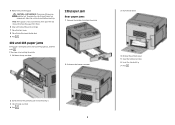
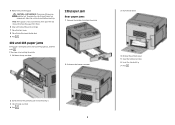
... top rear door. 4 Press .
2
If the paper is not exiting the printer: 1 Pull down the top rear door.
230 paper jam
Rear paper jams
1 Remove the standard tray from there. 6 Align and reinstall the print cartridge. 7 Close the front cover. 8 Close the multipurpose feeder door. 9 Press .
202 and 203 paper jams
If the paper...
Troubleshooting Guide - Page 2


... tray. Note: The multipurpose feeder does not automatically sense the paper size.
Job takes longer than expected to Off in the software overrides the setting in each tray. • If necessary, adjust the settings from the Paper Size/Type menu.
2
Large jobs do not print
These are possible solutions. Incorrect characters print
MAKE SURE THE PRINTER...
Troubleshooting Guide - Page 4


...print quality problems
Isolating print quality problems
To help isolate print quality problems, print the print quality test pages: 1 Turn the printer off. 2 From the printer control panel, press and hold and the right
arrow button while turning the printer on the multipurpose...solutions.
CHECK THE PAPER GUIDES
Move the guides in the tray or on . 3 Release both buttons when Performing Self ...
User's Guide - Page 66


... page 67. Selecting paper
Using appropriate paper prevents jams and helps ensure trouble-free printing. Unacceptable paper
Test results indicate that the following paper types are not affected by the temperature in jams. • Do not use with laser printers:
• Chemically treated papers used to 230°C (446°F) without carbon paper...
User's Guide - Page 72


... the loaded paper, or select the appropriate tray or feeder.
3 Click Print. Selection and handling of paper, adjust the paper size or type settings to match the loaded paper. 3 Click OK. Printing on specialty media
Tips on using letterhead
• Use letterhead designed specifically for laser printers. • Print samples on how to match the loaded...
User's Guide - Page 73


.... • We recommend Lexmark part number 12A5010 for A4-size transparencies and Lexmark part number 70X7240
for laser printers. When printing on the transparencies. • Before loading transparencies, fan the stack to prevent sheets from the multipurpose feeder or the optional envelope feeder. • Set the Paper Type to Envelope, and select the envelope...
User's Guide - Page 74


... not use labels with exposed adhesive. • Do not print within 1 mm (0.04 in .)
away from a 250-sheet tray, a 550-sheet tray, or the multipurpose feeder. • Use labels designed specifically for laser printers. Many of the adhesive at www.lexmark.com/publications.
Tips on using labels
Print samples on the labels being considered for use before...
Service Manual - Page 5


...TRAY TESTS 3-14 Feed Tests (input tray 3-15 Sensor Test (input tray...(finisher 3-18
BASE SENSOR TEST 3-19 PRINTER SETUP 3-19
Defaults 3-19 Printed Page Count 3-19 Perm Page Count (...Print Log 3-23 Clear Log 3-24 EXIT DIAGNOSTICS (models T650, T652, and T654 3-24 Configuration menu (CONFIG MENU) (models T650, T652, and T654 3-25 Entering Configuration Menu (models T650, T652, and T654...
Service Manual - Page 6


... Menu (models T650, T652, and T654 3-29 Understanding the printer control panel (model T656 3-29 Accessing service menus (model T656 3-30 Diagnostics Menu (model T656 3-31 Entering Diagnostics Menu (model T656 3-31 Available tests 3-31 Registration (printer 3-33
Quick Test 3-34 PRINT TESTS 3-35
Input source tests 3-35 Printing Quality Pages 3-35 HARDWARE TESTS 3-36...
Service Manual - Page 7


... 3-49 Available menus 3-49 Maintenance Counter Value 3-49 Reset Maintenance Counter 3-50 Print Quality Pages 3-51 Reports 3-51 Menu Settings Page 3-51 Event Log 3-51 ...Printer overview 3-60 Basic model 3-60 Printer theory 3-61 Model T650 with duplex, paper path, rolls, and sensors 3-61 Models T652 and T654 paper path rolls and sensors 3-62 Functions of main components 3-62 Media tray...
Service Manual - Page 8
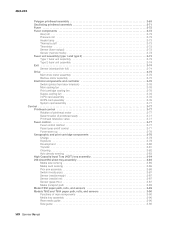
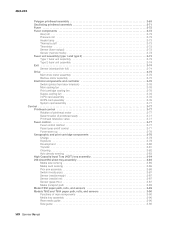
...Redrive motor assembly 3-75 Electrical components and controller 3-76 Switch (printer front door interlock 3-76 Main cooling fan 3-76 Print cartridge cooling fan 3-76 Duplex cooling fan 3-76 LVPS card ...rolls, and sensors 3-89 Models T652 and T654 paper path, rolls, and sensors 3-90 Functions of main components 3-90 Media tray assembly 3-90 Rear media guide 3-90 Side guide 3-...
Service Manual - Page 25


...1-1 See "Start" on page 2-1. General information
The Lexmark™ laser printers are available in the following models:
Machine type 4062-01A 4062-21A ...you complete the repair, perform tests as needed to determine the printer problem and repair the failure. The Lexmark laser printers are letter-quality page printers designed to attach to personal computers and to the correct field ...
Service Manual - Page 37


... in the incorrect position.
Install the proper print cartridge.
1. Go to determine if the print cartridge is supported.
It may take the printer 10-20 seconds to "Switch (media size) assembly removal (T650, T652, T654)" on . Ensure the print cartridge ID connector assembly is installed. Ensure the media tray guides are properly set for the size...
Service Manual - Page 207


... "Transfer roll assembly removal (T650, T652, T654)" on page 4-78.
Diagnostic information 2-173
Skew Leading edge
4062
Yes
Contact next highest level of the media.
Remove obstructions. Does the problem remain? Step
Check
Yes
1
Check printer installation placement.
Re-print the defective image. Step
Check
7
Perform a print test.
Is the setup surface normal...
Service Manual - Page 208
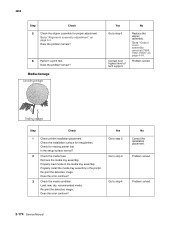
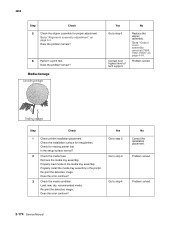
...
Yes Go to "Alignment assembly adjustment" on page 4-54. Trailing edge
Step
Check
1
Check printer installation placement. Check for proper adjustment. Properly install the media tray assembly in the media tray assembly.
Yes Go to step 3. Problem solved.
Re-print the defective image. Go to step 2.
Contact next highest level of tech support.
Properly...
Service Manual - Page 215


... mode (models T650, T652, and T654)
1. Release the buttons after 10 seconds. Press and hold and . 2.
Available tests
The tests display on the operator panel in the order shown:
REGISTRATION Top Margin Bottom Margin Left Margin Right Margin Quick Test
PRINT TESTS Tray 1 Tray 2 (if installed) Tray 3 (if installed) Tray 4 (if installed) Tray 5 (if installed) MP Feeder...
Service Manual - Page 380


... screw (A) securing the print cartridge clamp assembly to the left or right printer cartridge hold down assembly. 1.
Remove the laser cover. 4062-XXX
Print cartridge clamp assembly removal (T650, T652, T654)
Note: This procedure can be applied to the machine. Go to "Laser cover removal (T650, T652, T654)" on page 4-27. 2. Remove the print cartridge clamp assembly.
4-58...
Service Manual - Page 543


... components. If this procedure is not followed, the printer will be used in another machine. It must be...Description
Cleaning blade contact Drum grounding contact Print cartridge HV contact Sensor (toner empty) HVPS card assembly HVPS / sensor cable assembly Sensor (input) Envelope / input option tray cable assembly System card assembly (T654) System card assembly (T656) System card...
Service Manual - Page 577


... shield assembly 7-17 40X1868 Print cartridge clamp assembly 7-11 40X1869 Transfer deflector with static brush 7-11 40X1870 100 V type 1 fuser assembly 7-17 40X1871 220 V type 1 fuser assembly 7-17 40X1876 MPF gear shield 7-15 40X1883 MPF pick roll assembly with flanges and clip 7-15 40X1884 MPF tray door assembly (T654 7-15 40X1886 Transfer roll...
Similar Questions
Lexmark Ms711 Laser Printer Weight
what does the ms711 laser printer weigh without additional trays?
what does the ms711 laser printer weigh without additional trays?
(Posted by cathyrose2 10 years ago)
My Lexmark C534dn Color Laser Printer Has Red And Yellow Smudge Down Each Side
My Lexmark C534dn color laser printer has red and yellow smudge down each side of the page. On the l...
My Lexmark C534dn color laser printer has red and yellow smudge down each side of the page. On the l...
(Posted by amjohau 12 years ago)

