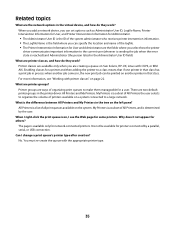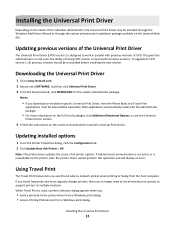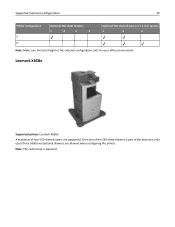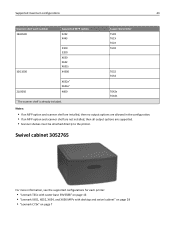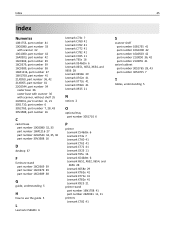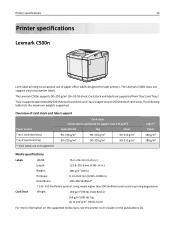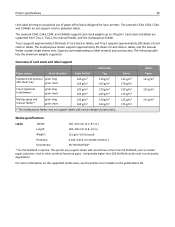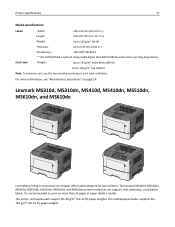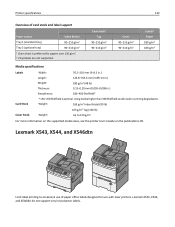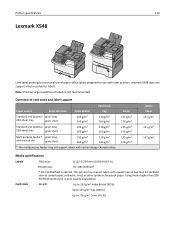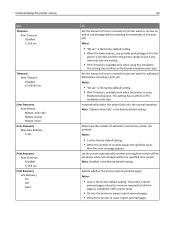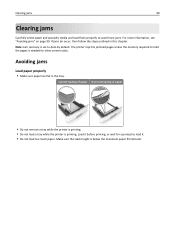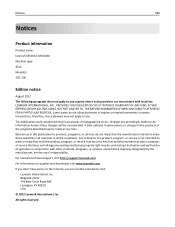Lexmark MS310 Support Question
Find answers below for this question about Lexmark MS310.Need a Lexmark MS310 manual? We have 8 online manuals for this item!
Question posted by lxborr on July 17th, 2013
I Need User Guide For Printer Lexmark Ms310d
Current Answers
Answer #1: Posted by TommyKervz on July 17th, 2013 10:06 AM
http://www.helpowl.com/manuals/Lexmark/MS310/180288
Answer #2: Posted by RathishC on July 17th, 2013 7:24 PM
You can download the manual for Lexmark MS310 series printerby clicking the link given below:
Hope this helps.
Thanks & Regards
Rathish C
#iworkfordell
Related Lexmark MS310 Manual Pages
Similar Questions
I am interested in printing manifests which are a attached together in long stream, was told to get ...
I received the error Unit PC Life warning. I made the replacement however I cannot get rid of the er...