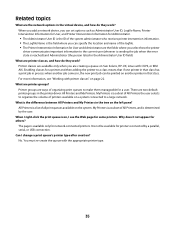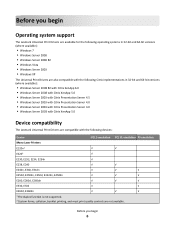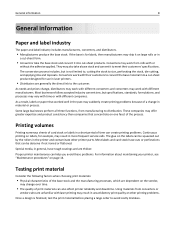Lexmark MS310 Support Question
Find answers below for this question about Lexmark MS310.Need a Lexmark MS310 manual? We have 8 online manuals for this item!
Question posted by vservice58928 on October 7th, 2014
Please Explain The Icons On The Front Of The Printer.
The person who posted this question about this Lexmark product did not include a detailed explanation. Please use the "Request More Information" button to the right if more details would help you to answer this question.
Current Answers
Answer #1: Posted by TommyKervz on October 7th, 2014 1:09 PM
list of icons and meanings below
http://www.manualslib.com/manual/477652/Lexmark-Ms310.html?page=11#manual
Related Lexmark MS310 Manual Pages
Similar Questions
My Printer Won't Print. Can You Help With The Message Its Giving?
(Posted by bestleggs57 9 years ago)
Does This Printer Do Manifest Forms
I am interested in printing manifests which are a attached together in long stream, was told to get ...
I am interested in printing manifests which are a attached together in long stream, was told to get ...
(Posted by cindihunt 10 years ago)
If This Printer Will Not Power Up At All - Is There A Reset Button Somewhere On?
this printer has been powered off approx 1 month - now will not power back up. Is there a reset butt...
this printer has been powered off approx 1 month - now will not power back up. Is there a reset butt...
(Posted by joycessmitherman 12 years ago)
Knocking Issue With New Lexmark T652 Printers
bought 5 new printers 3 are knocking right out of the box, any idea why? Is there a known issue with...
bought 5 new printers 3 are knocking right out of the box, any idea why? Is there a known issue with...
(Posted by mylil 12 years ago)