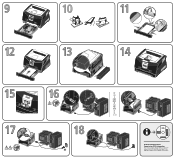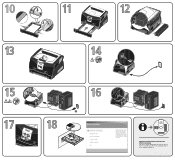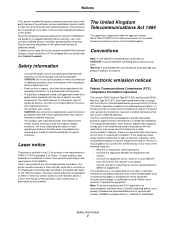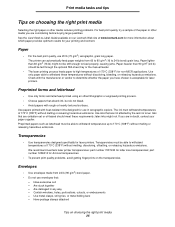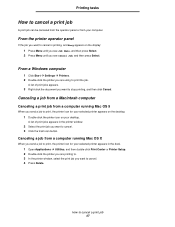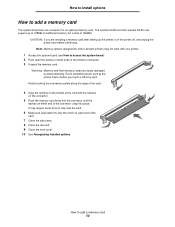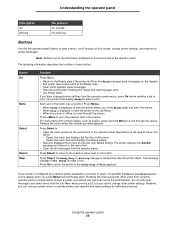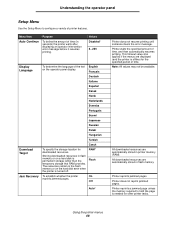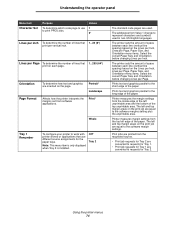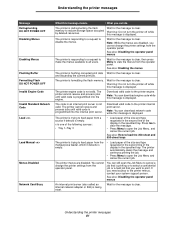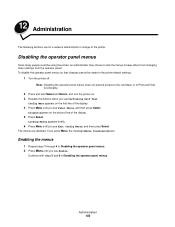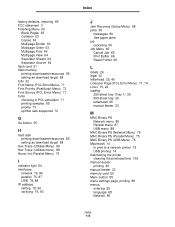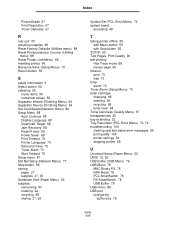Lexmark E340 Support Question
Find answers below for this question about Lexmark E340.Need a Lexmark E340 manual? We have 4 online manuals for this item!
Question posted by trinakchanez on October 13th, 2011
Photoconductor
Current Answers
Answer #1: Posted by LexmarkListens on October 14th, 2011 6:42 AM
http://support.lexmark.com:80/lexmark/index?page=content&locale=EN&productCode=&segment=SUPPORT&viewlocale=en_US&searchid=1318588349881&actp=search&userlocale=EN_US&id=HO2564
If you need further assistance, please feel free to send us an email or you may contact Lexmark Technical Support.
Lexmark Listens
Phone:
USA: 1-800-539-6275
Canada: (877) 856-5540
UK: 0800 121 4726
South Africa: 0800 981 435
Related Lexmark E340 Manual Pages
Similar Questions
buttons enough and it will eventually print.today it simply won't print and tells me I have no paper...
what does the ms711 laser printer weigh without additional trays?
My Lexmark C534dn color laser printer has red and yellow smudge down each side of the page. On the l...