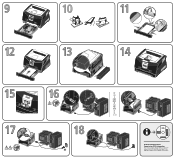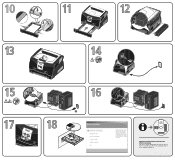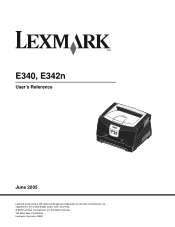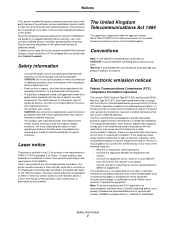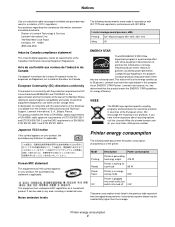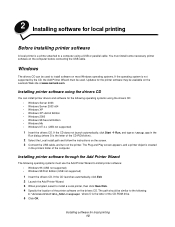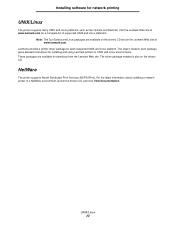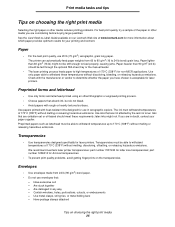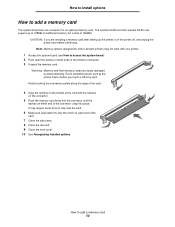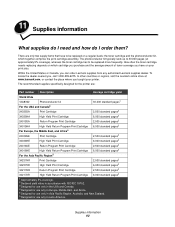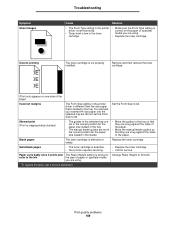Lexmark E340 Support Question
Find answers below for this question about Lexmark E340.Need a Lexmark E340 manual? We have 4 online manuals for this item!
Current Answers
Answer #1: Posted by TommyKervz on May 15th, 2013 11:16 PM
http://www.helpowl.com/manuals/Lexmark/E340/107367
Hope this helps
Answer #2: Posted by prateekk007 on May 15th, 2013 11:15 PM
The link mentioned below would direct you to a video where you can get helpful information on how to replace the fuser.
Please reply if you have any further questions.
Thanks & Regards
Prateek K
Related Lexmark E340 Manual Pages
Similar Questions
what does the ms711 laser printer weigh without additional trays?
My Lexmark C534dn color laser printer has red and yellow smudge down each side of the page. On the l...
Green light is flashing on the front, display reads replace photo conductor which we did, but still ...