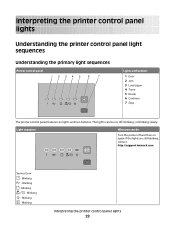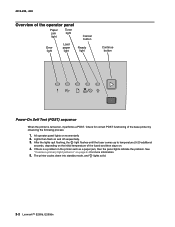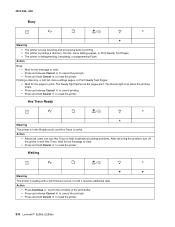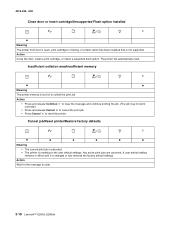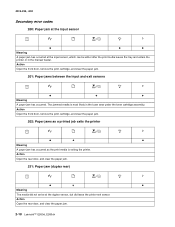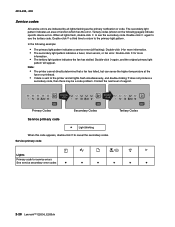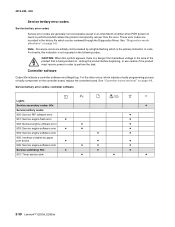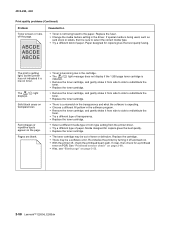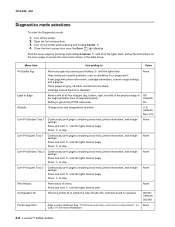Lexmark E260dn Support Question
Find answers below for this question about Lexmark E260dn.Need a Lexmark E260dn manual? We have 5 online manuals for this item!
Question posted by Racsr on February 3rd, 2014
Lexmark E260dn Will Not Print Green Light Flashing
Current Answers
Answer #1: Posted by helpowlsupport on February 3rd, 2014 8:38 AM
maybe there is a paper blockage in the system or your ink level dector is corrupted. replacement may solve the issue and unblock the blocking is there is any.
please support my effort of research by accepting the solution to your question . It will be very kind and helpful of you to do so. For more accurate information please submit more details here and I will get
right back to you.
thankyou for asking!
"@ your service, [email protected] "
Related Lexmark E260dn Manual Pages
Similar Questions
Recently all the orange lights on the printer have been flashing after the printer was warmed up. I ...
model no. e260 dn?