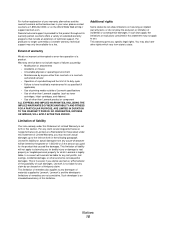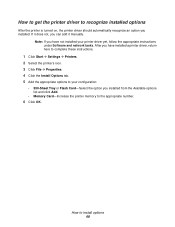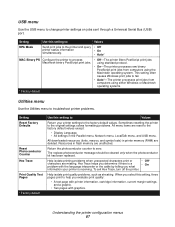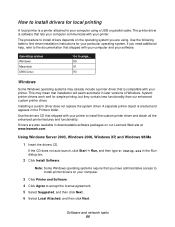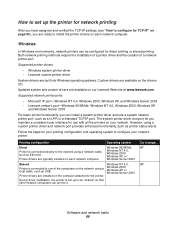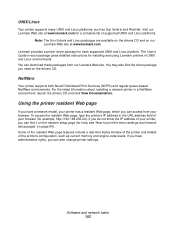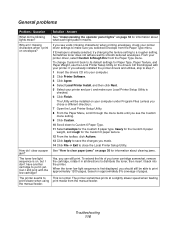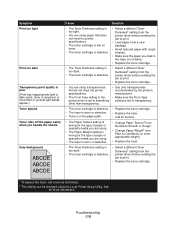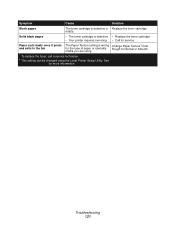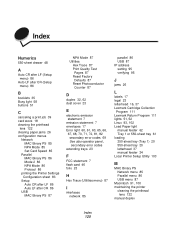Lexmark E230 Support and Manuals
Get Help and Manuals for this Lexmark item

View All Support Options Below
Free Lexmark E230 manuals!
Problems with Lexmark E230?
Ask a Question
Free Lexmark E230 manuals!
Problems with Lexmark E230?
Ask a Question
Most Recent Lexmark E230 Questions
How Do You Clear The Memory History Of Lexmark E230 Printer?
I am getting ready to recycle it and want to know how to clear its memory....Thanks...
I am getting ready to recycle it and want to know how to clear its memory....Thanks...
(Posted by thesuperman123456 1 year ago)
All Lights Flashing
Recently all the orange lights on the printer have been flashing after the printer was warmed up. I ...
Recently all the orange lights on the printer have been flashing after the printer was warmed up. I ...
(Posted by thesuperman123456 2 years ago)
While Printing Printout Quality Poor After A Fixed Gap Of 3inches
(Posted by tkrishnakanth 11 years ago)
Paper Picking But Insert In Fuser & Paper Jam Errer.
(Posted by vishwamohantiwari 12 years ago)
Lexmark E230 Videos

INSTRUKCJA B?BEN LEXMARK E230 E240 E250 E330 E340 E350 E450 X203 X204 X340 DELL 1700 1710 1720
Duration: 3:06
Total Views: 5,402
Duration: 3:06
Total Views: 5,402
Popular Lexmark E230 Manual Pages
Lexmark E230 Reviews
We have not received any reviews for Lexmark yet.