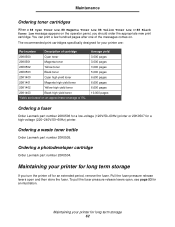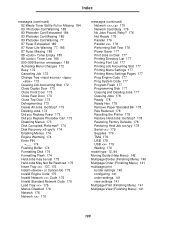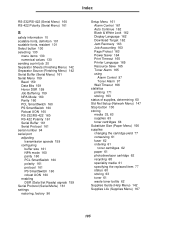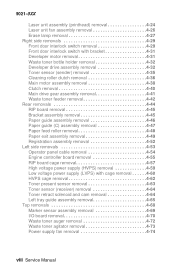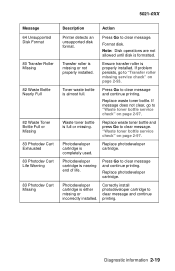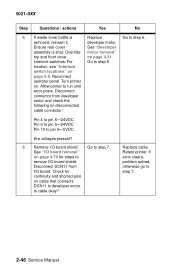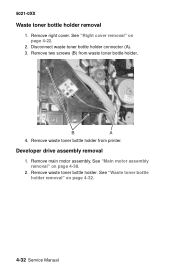Lexmark C510 Support and Manuals
Get Help and Manuals for this Lexmark item

View All Support Options Below
Free Lexmark C510 manuals!
Problems with Lexmark C510?
Ask a Question
Free Lexmark C510 manuals!
Problems with Lexmark C510?
Ask a Question
Most Recent Lexmark C510 Questions
How To Find The Physical Address Of A Lexmark C510 Printer
(Posted by djFER 9 years ago)
Changing The Toner Cartridge Yield
When changing the toner cartridge, the guide directs one to press and release Menu until the Config ...
When changing the toner cartridge, the guide directs one to press and release Menu until the Config ...
(Posted by Suzan444 11 years ago)
How Do I Clean Printer Head On A C510?
(Posted by Anonymous-94189 11 years ago)
Lexmark C510 Videos
Popular Lexmark C510 Manual Pages
Lexmark C510 Reviews
We have not received any reviews for Lexmark yet.